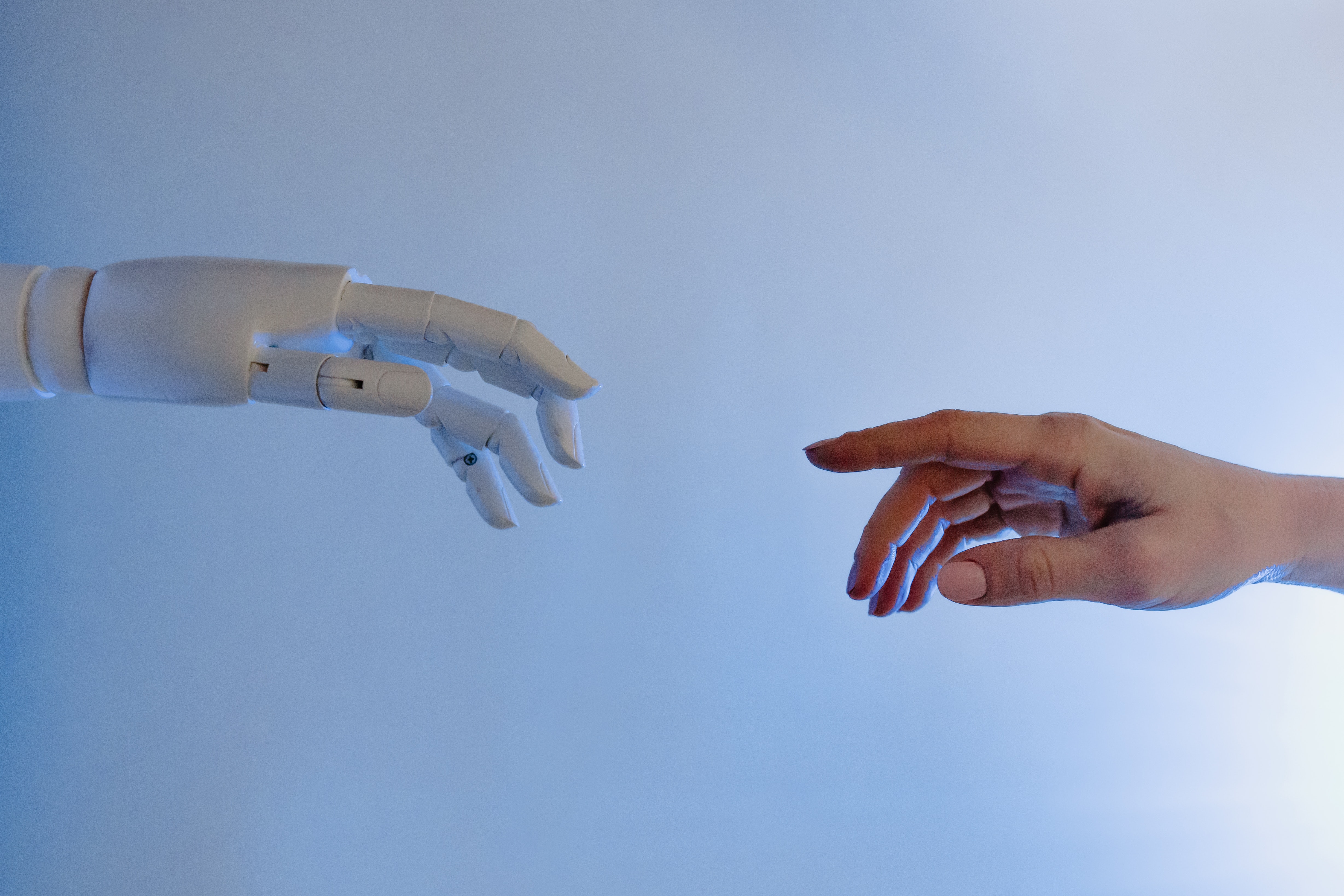A Detailed Guide to Using Adobe Premiere Pro

What is Adobe Premiere Pro?
Adobe Premiere Pro is a professional video editing software developed by Adobe Inc. It is part of Adobe's Creative Cloud suite of applications and is widely used by video editors, filmmakers, and content creators. Premiere Pro provides advanced tools and features for video editing, including timeline-based editing, multi-camera editing, visual effects, audio editing, color correction, and more. It supports a wide range of video formats and allows users to create high-quality videos for various purposes, such as films, TV shows, commercials, online videos, and more.
How to use Adobe Premiere Pro?
Using Adobe Premiere Pro involves several key steps:
Import Media: Launch Adobe Premiere Pro and create a new project. Import your media files into the project by selecting "File" > "Import" and navigating to the files on your computer.
Organize and Arrange Clips: Create a new sequence in the project timeline. Drag and drop your media clips onto the timeline in the desired order. Trim, split, and rearrange clips as needed to structure your video.
Editing: Utilize the various editing tools to enhance your video. Cut and trim clips, apply transitions between them, and add effects, titles, and graphics. Adjust the speed, audio levels, and color grading of your footage.
Audio Editing: Fine-tune the audio in your video by adjusting volume levels, applying audio effects, and eliminating background noise. You can also mix multiple audio tracks and add music or voiceovers.
Effects and Color Correction: Enhance the visual appeal of your video by applying effects, such as color grading, filters, and visual effects. Use the Lumetri Color panel to adjust the brightness, contrast, saturation, and overall look of your footage.
Exporting: When you are satisfied with your video, select "File" > "Export" > "Media" to access the export settings. Choose the desired output format, resolution, and other parameters. Specify the destination folder and click "Export" to render and save your final video.
Please note that this is a basic overview, and Adobe Premiere Pro offers a wide range of features and functionalities. Exploring tutorials, online resources, and official Adobe documentation can provide more detailed guidance on specific techniques and workflows.
What is Adobe Premiere Pro used for?
Adobe Premiere Pro is primarily used for professional video editing and post-production. It offers a wide range of tools and features that allow users to edit videos, apply visual effects, adjust audio, and create high-quality video content. Some common uses of Adobe Premiere Pro include:
Video Editing: Adobe Premiere Pro provides a comprehensive set of editing tools, allowing users to trim and arrange video clips, cut unwanted footage, merge multiple clips, and create smooth transitions between shots.
Color Correction and Grading: The software offers advanced color correction and grading capabilities, enabling users to adjust the color, brightness, contrast, and saturation of their footage. This helps to create a consistent and visually appealing look for the video.
Visual Effects: Adobe Premiere Pro allows users to apply visual effects to their videos. This includes adding titles, graphics, and text overlays, as well as applying filters, masks, and keyframes to create engaging and dynamic visuals.
Audio Editing: Users can enhance and fine-tune the audio in their videos using Adobe Premiere Pro. This includes adjusting volume levels, adding audio effects, removing background noise, and synchronizing audio with video.
Multicam Editing: Premiere Pro supports multicam editing, which allows users to sync and switch between multiple camera angles of the same scene. This is especially useful for editing footage from live events, interviews, or multi-camera shoots.
Exporting and Delivery: Adobe Premiere Pro offers various export options, allowing users to render their edited videos into different file formats, resolutions, and codecs suitable for specific platforms, such as social media, web streaming, or broadcast.
Overall, Adobe Premiere Pro is a versatile and powerful tool used by video editors, filmmakers, content creators, and professionals in the media and entertainment industry to create, edit, and deliver high-quality video content.
Recommended Online Resources for Using Adobe Premiere Pro
How To Edit Videos in Adobe PREMIERE PRO - from BEGINNER to YOUTUBER (2022&2023)
The How To Edit Videos in Adobe PREMIERE PRO - from BEGINNER to YOUTUBER course is a comprehensive guide for individuals aiming to master video editing using Adobe Premiere Pro. Led by an experienced instructor with a successful YouTube background, participants will learn essential techniques, shortcuts, and creative editing approaches to produce engaging and professional videos. From beginner to advanced, this course empowers YouTubers to enhance their editing skills and captivate their audiences.
Pros of this course:
Comprehensive guide
Insights from an experienced instructor
Step-by-step instruction
Cover important topics
Opportunity to develop a unique editing style and stand out as a YouTuber
Adobe Premiere Pro - YouTube & Essential FX
The Adobe Premiere Pro - YouTube & Essential FX course is designed for individuals seeking to create impressive videos using Adobe Premiere Pro. Explore the 2019 version's capabilities to craft commercials, travel vlogs, and videos with special effects. From frame-by-frame audio syncing to creative title additions and motion effect controls, you'll acquire the skills to produce remarkable content. Enhance your career prospects and unleash your creativity by mastering Adobe Premiere Pro.
Pros of this course:
Perfect for beginners
Learn how to use Adobe Premiere Pro 2019 for commercials, vlogs, and special effects
Gain skills in frame-by-frame audio syncing, creative title additions, and motion effects
Open up career opportunities in video creation for businesses, travel vlogs, and YouTube
Develop additional skills in video editing, animation, and sound design
Video Editing in Adobe Premiere Pro: A Beginner-Advanced Course
This comprehensive course equips learners to edit videos using Premiere Pro, covering everything from project setup to advanced editing techniques. Led by Phil, an experienced video editor and renowned instructor, this course offers practical hands-on training with practical video files. Gain confidence and unlock your video editing potential with Adobe Premiere Pro.
Pros of this course:
Practical and comprehensive video editing course with Adobe Premiere Pro
Follow along with practice files
Easy-to-understand instructions and engaging teaching style
Instructor with over a decade of experience
FAQs
Q: Is Premiere Pro only for Apple?
A: No, Adobe Premiere Pro is not only for Apple devices. It is a professional video editing software available for both Apple macOS and Microsoft Windows operating systems. It offers a wide range of features and capabilities for video editing, regardless of the operating system you are using.
Q: Is Adobe Premiere Pro free to use?
A: No, Adobe Premiere Pro is not free to use. It is a premium software that requires a subscription to Adobe Creative Cloud. Adobe offers different subscription plans, including monthly or annual options, which provide access to Premiere Pro and other Adobe applications. However, Adobe does offer a free trial period for new users to try out the software before committing to a subscription.
Q: Is Adobe Premiere Pro beginner-friendly?
A: Yes, Adobe Premiere Pro is considered beginner-friendly. While it is a professional-grade video editing software, it provides a user-friendly interface and intuitive tools that make it accessible for beginners. The software offers helpful features like drag-and-drop editing, easy-to-understand timelines, and a wide range of presets and templates to assist users in getting started. Additionally, there are numerous tutorials, guides, and online resources available to help beginners learn the basics and develop their editing skills. With practice and familiarity, beginners can quickly become comfortable and proficient in using Adobe Premiere Pro to edit their videos.
Conclusion
In conclusion, Adobe Premiere Pro is a powerful and versatile video editing software that offers a wide range of features and tools to help you bring your creative vision to life. With Adobe Premiere Pro, you have the ability to unleash your creativity and produce professional-quality videos for various purposes, whether it's for personal projects, business marketing, or content creation on platforms like YouTube. Remember to practice, experiment, and continue learning to further refine your skills and create even more impressive video content. With dedication and the knowledge gained from this guide, you are well-equipped to embark on your video editing journey using Adobe Premiere Pro. So, fire up the software, let your imagination run wild, and start creating captivating videos that will leave a lasting impact on your audience.