Emulation vs Virtualization: Understanding the Key Differences
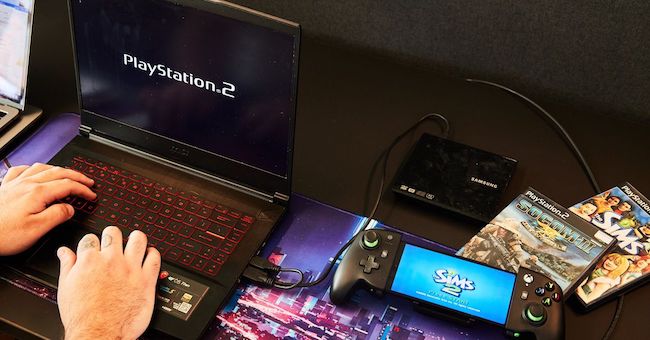
Introduction
Emulation and virtualization, the two technologies that have revolutionized the way we use computers, have enabled us to run software and operating systems that would otherwise be incompatible with our hardware. In other words, they have made it possible to share resources in a much more efficient and time-saving manner. In this article, we will explore the key differences between emulation and virtualization, and how they are used in various applications.
As with any other notions and concepts within the technological field, getting some fundamental know-how is the very first step. In the case of emulation and virtualization, understanding the distinctions between them is especially crucial for comprehending their respective functionalities and applications. While emulation and virtualization may seem similar, they have distinct differences in their underlying principles, hardware requirements, compatibility, and performance. Now let's delve into the realm of these two intertwined yet distinct notions together!
Emulation: Recreating a Different System
Emulation involves recreating the functionality of one system on another. It allows a computer system, known as the host, to mimic the behavior of a different system, called the guest. Emulation enables the execution of software or applications that are designed for a different architecture or operating system.
Definition of Emulation and its Purpose
Emulation, as its name implies, is the process of imitating the behavior and functionality of a specific computer system or software on a different platform. Typically, it involves creating a virtual environment that replicates the characteristics of the targeted system, allowing software or applications designed for that system to run seamlessly on the emulating platform.
The purpose of emulation is to enable compatibility and provide a means of running software that would otherwise be incompatible with the host system. By recreating the behavior of the targeted system, emulation allows users to access and utilize software that may be limited to specific architectures or operating systems.
In other words, emulation serves as a bridge between different platforms, facilitating the execution of legacy software on modern systems. It enables users to preserve and access digital artifacts, such as older video games, applications, or operating systems, even when the original hardware is no longer available or compatible.
Emulation Stations: A Glimpse Into Retro Gaming Emulation
If you are a veritable game enthusiast, it is definitely a great news to know the availability of emulation stations. Emulation stations provide a fascinating glimpse into the world of retro gaming emulation. These stations, also known as retro gaming consoles or devices, are specifically designed to recreate the experience of playing vintage video games on modern hardware.
Since we are now living in an era when the advancement of gaming hardware technologies proceeds without a pause, it is especially a tough issue to get hands on games released decades ago. Thankfully, one of the primary purposes of emulation stations is to revive and preserve classic games from older gaming systems that are no longer in production or widely available. By utilizing emulation software and hardware, these stations can accurately emulate the behavior of retro gaming consoles and allow gamers to enjoy their favorite games from the past.
Emulation stations typically consist of a combination of software and hardware components. The software component includes emulation software, also known as an emulator, which replicates the functioning of the original gaming console's hardware and software. This software translates the instructions and game data from the original game cartridges or discs into a format that can be understood and executed by the emulating platform. The hardware component of emulation stations often includes a compact device or console that connects to a television or computer monitor. These devices are usually equipped with ports or slots that allow users to connect original game cartridges or controllers from retro gaming consoles. The emulation software running on the device then interacts with the connected peripherals to provide an authentic gaming experience.
Virtualization: Efficient Resource Sharing
Definition of Virtualization and its Objectives
Virtualization involves creating virtual instances or environments that simulate a complete computer system within a physical host system. It enables the sharing of physical resources, such as CPU, memory, and storage, among multiple virtual machines (VMs). Virtualization allows running multiple operating systems and applications simultaneously on a single physical machine. Each VM operates independently and is isolated from other VMs. Virtualization provides flexibility, scalability, and efficient resource utilization.
Virtualization Servers: Enabling Multiple Virtual Machines
Virtualization servers play a crucial role in enabling the creation and management of multiple virtual machines (VMs) on a single physical server. These servers provide the infrastructure and resources necessary to support virtualization technology, allowing for efficient resource sharing and increased flexibility in deploying and managing IT environments.
The main objective of virtualization servers is to maximize resource utilization and improve scalability. By leveraging virtualization technology, a single physical server can be divided into multiple isolated virtual machines, each running its own operating system and applications. This allows for the consolidation of workloads and the efficient utilization of hardware resources.
Virtualization servers utilize a hypervisor, which is a software layer that sits between the physical hardware and the virtual machines. The hypervisor is responsible for managing the allocation of resources, such as CPU, memory, storage, and network connectivity, to each virtual machine. It ensures that the virtual machines operate independently and efficiently, without interfering with one another.
Virtualization Applications: Harnessing the Power of Virtual Environments
Virtualization applications harness the power of virtual environments to bring various benefits to different industries. They use virtualization technology to create virtual instances of operating systems, networks, and applications, providing organizations with advantages such as optimized resource usage, increased flexibility, improved security, and streamlined IT operations.
One important application is server virtualization, where multiple virtual machines run on a single physical server. This consolidation reduces costs, saves energy, and requires less space. It also allows for efficient resource allocation and easy scaling.
Desktop virtualization, on the other hand, delivers virtual desktop environments to users, enabling access from any device, anywhere. This approach simplifies management, enhances security, and makes software deployment and updates easier. It supports remote work and BYOD policies.
When it comes to network virtualization, such technology basically abstracts networking resources, enhancing network agility, security, and management. It simplifies provisioning and enables better control over the network.
Lastly, storage virtualization combines physical storage devices into a single resource, improving efficiency, data management, and disaster recovery capabilities. Cloud computing heavily relies on virtualization. In practice, cloud service providers leverage virtualization technology to create and manage virtual machines and virtual networks on a large scale. Virtualization enables the efficient sharing of resources among multiple users, allowing organizations to leverage the benefits of scalable and flexible cloud infrastructure.
Key Differences: Emulation vs Virtualization
Underlying principles and goals
Emulation:
Emulation is based on the principle of reproducing the functionality and behavior of a specific system or software on a different platform. It aims to ensure that software designed for one system can run on another system seamlessly.
The primary goal of emulation is to provide compatibility by emulating the original system's hardware and software functionalities. This allows users to use applications or software that are not natively supported on their current system.
Virtualization:
On the other end of the spectrum, virtualization is based on the principle of creating virtual instances of operating systems, networks, or applications on a single physical server. It aims to optimize resource utilization and enhance flexibility in IT environments.
The main goal of virtualization is to enable efficient sharing and allocation of resources among multiple virtual machines, allowing organizations to make better use of their hardware investments and improve scalability.
Hardware requirements and resource utilization
Emulation:
Emulation typically requires more significant hardware resources compared to virtualization. It needs to replicate the architecture and functionalities of the original system accurately.
Emulation often demands higher processing power, memory, and storage capacity to achieve an accurate emulation of the targeted system. This is because the emulator needs to simulate the behavior of the original hardware and software components.
Virtualization:
Virtualization leverages the host system's hardware resources efficiently. It allows multiple virtual machines to share the physical resources of the host, such as CPU, memory, storage, and network connectivity.
Through resource pooling and allocation mechanisms, virtualization ensures that resources are utilized optimally, enabling better consolidation of workloads and more efficient use of hardware resources.
Compatibility and system requirements
Emulation:
Emulation focuses on achieving compatibility between software and different platforms. It allows applications or software that are designed for a specific system, such as a gaming console or an older operating system, to run on another system, even if they have different architectures or operating systems.
Emulation overcomes compatibility limitations by mimicking the behavior of the targeted system. It translates instructions and functions intended for the original system into equivalent instructions that the host system can understand and execute.
Virtualization:
Virtualization requires a compatible host system that supports virtualization technology, often utilizing a hypervisor or virtual machine monitor (VMM) as the software layer between the physical hardware and the virtual machines.
The host system, along with the virtualization software, provides the necessary infrastructure to create and manage virtual machines. Virtualization technologies are designed to support a wide range of operating systems and applications, ensuring compatibility within the virtualized environment.
Performance and efficiency
Emulation:
Emulation tends to have lower performance compared to native execution. It introduces a layer of interpretation or translation of instructions, which can result in slower execution and reduced overall performance.
The additional processing required for emulation, such as emulating the behavior of the original system, can consume more computational resources and memory. This can impact the efficiency of the system, as more resources are needed to run the emulated software or system effectively.
Virtualization:
Virtualization generally offers better performance compared to emulation. Virtual machines (VMs) in a virtualized environment can run close to native speeds as they directly execute on the underlying hardware.
The virtualization layer, such as a hypervisor, provides efficient resource management and scheduling, enabling multiple VMs to run concurrently without significant performance degradation.
Use Cases and Applications
Emulation Use Cases
Retro Gaming: Emulation has gained popularity among gaming enthusiasts who want to relive the experience of classic video games. Emulators allow users to play games from older consoles or platforms on modern devices.
Legacy Software Support: Emulation is used to run legacy software that may no longer be compatible with modern operating systems. By emulating the original system, organizations can continue using their valuable legacy applications without the need for outdated hardware.
Cross-Platform Development and Testing: Emulation provides a convenient way for developers to test their software on different platforms without the need for physical devices. It allows developers to identify and fix compatibility issues before deploying their applications on various systems.
Virtualization Applications
Server Consolidation: Virtualization enables the consolidation of multiple physical servers into virtual machines running on a single physical server. This consolidation optimizes resource usage, reduces hardware costs, and simplifies server management.
Development and Testing Environments: Virtualization allows developers to create isolated virtual environments for software development and testing. It provides a reproducible and controlled environment where developers can quickly set up and test their applications without interfering with the production environment.
Cloud Computing: Virtualization forms the foundation of cloud computing infrastructure. By virtualizing resources, cloud providers can offer scalable and flexible services, allowing users to deploy and manage virtual machines and applications in a highly dynamic and cost-effective manner.
Choosing the Right Approach
Factors to consider
When deciding between emulation and virtualization, several factors should be considered:
Purpose and Intended Use: Determine the specific goals and requirements of your project. Consider whether you need to replicate the behavior of a particular system or if you require a more flexible and scalable environment.
Performance Requirements: Evaluate the performance demands of your applications. If you require near-native performance and minimal performance overhead, virtualization might be a better choice. However, if accuracy and faithful reproduction of the original system are critical, emulation might be necessary despite potential performance limitations.
Compatibility and System Constraints: Assess the compatibility of your software or systems with emulation and virtualization technologies. Some applications may not work well with either approach due to their dependencies or hardware requirements. Additionally, consider any existing infrastructure or system constraints that could influence your decision.
Online Courses to Lay a Theoretical Foundation
To succeed in the field of emulation and virtualization, the key skill you need is a strong understanding of computer architecture and system virtualization. To your assistance, AZClass offers a wide selection of courses designed to help you master these tools in an effective manner. With AZClass, you can always find a course that fits your specific needs and learn at your own pace, building your skills and confidence along the way.
In the Virtualization Online Courses Catalog, we have gathered useful courses for you to embark on the journey of brainstorming. In particular, here we have a couple of courses that are definitely worth your attention.
The Complete Virtualization Technology for Computer Geeks
The course provides an in-depth understanding of virtualization technology, specifically focusing on VirtualBox. Participants will learn how to virtualize both Windows 10 and Ubuntu Desktop 17.10 operating systems. The course covers topics such as disk virtualization, network virtualization, group cloning, and removal of virtual machines. Effective ways to create shared folders between the host and guest operating systems and ways to access external devices like pen drives will be demonstrated.
Pros of the course:
Comprehensive Learning
Hands-on Approach
Clear Instructor Guidance
Free Access
Well-Rated
The virtual machine course is designed to provide learners with a comprehensive understanding of virtual machines and their practical applications. The course covers a range of topics, including the basic concepts and purposes behind virtual machines, importing virtual machines into virtualization platforms, stopping or shutting down virtual machines, adjusting the user interface, configuring keyboard settings, networking aspects, hardware configuration, setting up web servers, hosting and serving websites, installing and configuring scripting languages, and creating RESTful API backends.
The course is structured to provide learners with a step-by-step approach to learning about virtual machines, with each lesson building upon the previous one. By the end of the course, learners will have a solid understanding of virtual machines and how to use them effectively.
Pros of this course:
Comprehensive Learning
Hands-on Approach
Accessibility
Cost-effective
VMware Horizon 7.10 ESB: Introduction
The course "VMware Horizon 7.10 ESB: Introduction" provides an overview of VMware Horizon 7.10 ESB, an enterprise-ready platform for delivering virtual desktops and applications to users. The course aims to familiarize learners with the major topics covered in the extensive learning path on VMware Horizon and prepares them to delve into the rest of the VMware Horizon courses. It offers insights into building a lab environment and identifies the intended audience for the learning path.
Course Pros:
Comprehensive Learning Path
Expert Instruction
Hands-on Lab Environment
Suitable for Intermediate Learners
Conclusion
In the world of computing, the concepts of emulation and virtualization play vital roles in enabling diverse functionalities and optimizing resource utilization. Emulation, with its ability to recreate a different system, finds applications in retro gaming, legacy software support, and cross-platform development. On the other hand, virtualization offers efficient resource sharing, facilitating server consolidation, development and testing environments, and cloud computing.
Understanding the key differences between emulation and virtualization is crucial for making informed decisions. Emulation involves replicating the behavior of a specific system, albeit with potential performance overhead and increased resource requirements. In contrast, virtualization provides near-native performance, optimized resource utilization, and dynamic resource allocation.
When selecting the appropriate approach, factors such as the purpose and intended use, performance requirements, and compatibility with existing systems must be carefully considered. Furthermore, seeking knowledge through online courses can lay a theoretical foundation, equipping individuals with the necessary skills and insights to excel in the field of emulation and virtualization.
As technology continues to advance, both emulation and virtualization will continue to find extensive use in various domains, including gaming, software development, server infrastructure, and disaster recovery. Embracing the strengths and understanding the nuances of each approach empowers individuals and organizations to make informed choices and leverage the full potential of these technologies.





