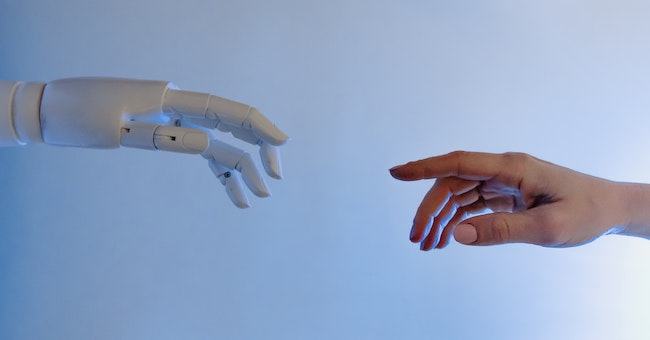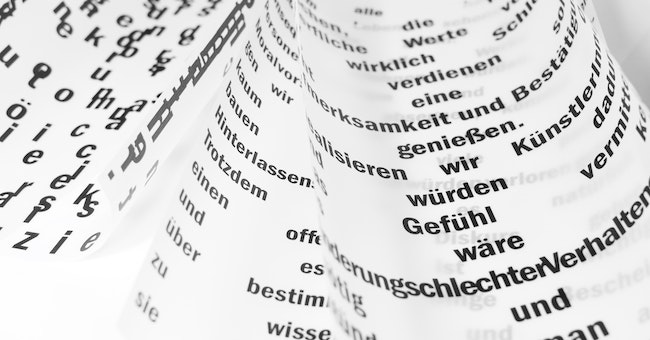JavaScript Crash Course for Beginners

Introduction
JavaScript is a powerful programming language that plays a crucial role in web development. It allows developers to create dynamic and interactive web pages, enhancing the user experience and adding functionality to websites. With JavaScript, you can create interactive forms, validate user input, manipulate HTML elements, handle events, and much more. It is widely supported by all major web browsers, making it a versatile and widely-used language in the industry.
In this article, we will provide an introduction to JavaScript, targeting beginners with little or no programming experience. Besides, correlated knowledge of intermediate level and recommended learning resources will also be included. Whether you are a web developer looking to expand your skillset or someone interested in starting a career in programming, this article will serve as a crash course, which hopefully equips you with the fundamental knowledge needed to work with JavaScript.
Getting Started with JavaScript: History and Purpose
JavaScript was created by Brendan Eich, a programmer at Netscape Communications Corporation, in 1995. Initially, it was developed under the name "Mocha" and later renamed to "LiveScript" before finally settling on the name "JavaScript." The language was designed to be a lightweight scripting language that could be embedded in HTML pages to add interactivity and dynamic behavior.
The purpose of JavaScript is to enhance the functionality and user experience of web pages. It allows developers to add interactive elements, such as form validation, image sliders, and dynamic content updates, to websites. JavaScript is a client-side scripting language, meaning it runs on the user's web browser rather than on the web server. This enables it to manipulate the Document Object Model (DOM) of a web page, which represents the structure and content of the page.
Over the years, JavaScript has evolved significantly, with new features and improvements being added to the language. The introduction of frameworks and libraries, such as jQuery, AngularJS, and React, has further expanded the capabilities of JavaScript, making it a powerful tool for building complex web applications.
JavaScript is now supported by all major web browsers, making it a universal language for web development. It is also used beyond the web, with frameworks like Node.js allowing developers to build server-side applications using JavaScript.
JavaScript Fundamentals
Variables and Data Types: In JavaScript, variables are used to store data values. They are declared using the
var,let, orconstkeyword. Variables can hold different types of data, such as numbers, strings, booleans, arrays, objects, and more. JavaScript is a dynamically typed language, which means that variables can hold different types of values at different times.Operators and Expressions: JavaScript provides various operators for performing operations on variables and values. These include arithmetic operators (+, -, *, /), assignment operators (=, +=, -=, *=, /=), comparison operators (==, ===, !=, !==, >, <, >=, <=), logical operators (&&, ||, !), and more. Expressions are combinations of variables, values, and operators that produce a result.
Conditional Statements and Loops: Conditional statements allow you to execute different blocks of code based on certain conditions. JavaScript provides
if,else if, andelsestatements for conditional execution. You can also use theswitchstatement for multiple conditions. Loops are used to repeat a block of code multiple times. JavaScript hasfor,while, anddo-whileloops.Functions and Scope: Functions are reusable blocks of code that perform a specific task. They can take input values called parameters and return a value. JavaScript functions are defined using the
functionkeyword. Scope refers to the visibility and accessibility of variables. JavaScript has function scope, which means that variables declared inside a function are only accessible within that function.
Setting Up the Development Environment
Setting up the development environment is an essential step when starting to learn JavaScript or any programming language. It involves installing the necessary tools and software to write, run, and debug JavaScript code.
Text Editor: The first thing you need is a text editor to write your JavaScript code. There are many options available, such as Visual Studio Code, Sublime Text, Atom, or Notepad++. Choose the one that suits your preferences. These text editors often provide features like syntax highlighting, code completion, and debugging tools to enhance your coding experience.
Web Browser: JavaScript is primarily used for web development, so having a web browser is crucial. Most modern browsers like Google Chrome, Mozilla Firefox, or Microsoft Edge come with built-in developer tools that allow you to inspect and debug JavaScript code. Choose a browser that you are comfortable with or install multiple browsers for testing purposes.
Node.js: Node.js is a runtime environment that allows you to run JavaScript code outside of the browser. It uses the V8 JavaScript engine, the same engine that powers Google Chrome. Installing Node.js provides you with additional capabilities, such as running JavaScript on the server-side, building command-line tools, and managing dependencies with npm (Node Package Manager).
Integrated Development Environment (IDE): While a text editor is sufficient for writing JavaScript code, using an IDE can greatly enhance your productivity. IDEs like WebStorm, Visual Studio, or Eclipse provide advanced features like code refactoring, intelligent code completion, and integrated debugging tools. They are especially useful for larger projects or professional development.
Version Control System: It is highly recommended to use a version control system like Git to track changes in your code and collaborate with others. Git allows you to create branches, merge code, and revert changes if necessary. Platforms like GitHub, GitLab, or Bitbucket provide hosting services for your Git repositories and facilitate collaboration with other developers.
Online Code Editors: If you don't want to install any software on your machine, you can use online code editors like CodePen, JSFiddle, or Replit. These platforms provide a web-based development environment where you can write and run JavaScript code directly in your browser. They are great for quick prototyping or sharing code snippets with others.
Once you have set up your development environment, you are ready to start learning JavaScript. Familiarize yourself with the tools and explore their features to make your coding experience more efficient. Remember to practice regularly and experiment with different code examples to solidify your understanding of JavaScript concepts.
Basics of HTML and JavaScript Integration
HTML (Hypertext Markup Language) and JavaScript are two fundamental technologies used in web development. HTML is responsible for structuring the content of a webpage, while JavaScript is a programming language that adds interactivity and dynamic behavior to the webpage. Integrating HTML and JavaScript allows developers to create more engaging and interactive web applications.
To integrate HTML and JavaScript, you need to understand the basics of both languages and how they work together. Here are some key points to consider:
HTML Basics: HTML is a markup language that uses tags to define the structure and content of a webpage. HTML tags are enclosed in angle brackets (<>) and consist of an opening tag, content, and a closing tag. HTML elements can have attributes that provide additional information or functionality. HTML provides a wide range of elements for structuring content, such as headings, paragraphs, lists, tables, forms, and more.
JavaScript Basics: JavaScript is a high-level, interpreted programming language that adds interactivity and behavior to webpages. JavaScript code is executed by the web browser, allowing dynamic updates and responses to user actions. JavaScript can manipulate HTML elements, handle events, perform calculations, and interact with server-side resources. JavaScript code is typically embedded within HTML using the <script> tag, either inline or in an external file.
Integrating HTML and JavaScript: To integrate JavaScript into an HTML document, you can use the <script> tag. The <script> tag can be placed in the <head> or <body> section of the HTML document. Inline JavaScript code can be written directly within the <script> tags. External JavaScript files can be linked using the src attribute of the <script> tag. JavaScript code can access and manipulate HTML elements using the Document Object Model (DOM). The DOM provides a structured representation of the HTML document, allowing JavaScript to interact with elements, modify content, and respond to events.
Event Handling: JavaScript can handle various events triggered by user actions or other sources, such as button clicks, form submissions, mouse movements, and keyboard inputs. Event handlers are functions that are executed when a specific event occurs. Event handlers can be attached to HTML elements using attributes like onclick, onsubmit, onmouseover, etc. JavaScript code within an event handler can modify HTML elements, update content, or perform other actions based on the event.
By understanding the basics of HTML and JavaScript integration, you can create dynamic and interactive webpages. It's important to practice and explore more advanced concepts to enhance your web development skills.
Intermediate JavaScript Concepts
If you are already confident in the aforesaid fundamental concepts, why not take your JavaScript skills to the next level? In this section, we will explore intermediate JavaScript concepts that will enhance your understanding and proficiency in the language.
Closures and Lexical Scope
Closures are an important concept in JavaScript that allows functions to retain access to variables from their parent scope even after the parent function has finished executing. This is possible because JavaScript has lexical scoping, which means that functions are executed using the variable scope that was in effect when they were defined, not when they are called. Closures are created when a function is defined inside another function and the inner function references variables from the outer function. Closures are commonly used to create private variables and encapsulate functionality.
Higher-Order Functions and Callbacks
Higher-order functions are functions that can take other functions as arguments or return functions as results. They provide a powerful way to abstract and manipulate code. Callback functions are a common use case for higher-order functions. A callback function is a function that is passed as an argument to another function and is executed later when a certain event or condition occurs. Callbacks are widely used in asynchronous programming, event handling, and functional programming.
ES6+ Features
Arrow Functions, Template Literals, Destructuring... These are features and enhancements introduced in ECMAScript 6 (ES6) and subsequent versions of JavaScript, and they have been widely adopted in real-world applications.
Arrow functions are a concise syntax for writing functions that have lexical scoping of this and do not bind their own this value. They are often used as callbacks or for writing shorter and more readable code. Template literals provide an improved way to concatenate strings by using backticks (`) and placeholders (${expression}) for variable interpolation. Destructuring allows you to extract values from arrays or objects into individual variables, making it easier to work with complex data structures. Other ES6+ features include default function parameters, rest parameters, spread syntax, classes, modules, and more.
These intermediate JavaScript concepts are important for understanding and writing more advanced JavaScript code. They provide powerful tools for organizing and manipulating code, as well as taking advantage of the latest language features.
Online Courses to Enhance Javascript Knowledge
To succeed in the field of Javascript, the key skill you need is a strong understanding of the language itself. This includes knowledge of JavaScript syntax, data types, variables, functions, and control flow. Additionally, you should have a good understanding of JavaScript frameworks and libraries. Fortunately, there is a vast array of courses available to help you develop correlated knowledge. Whether you are merely starting with this language, or you are seeking higher-level sophistication. Feel free to explore our Javascript Online Courses Catalog at AZClass, where you can find the most suitable course tailored just for you.
Beginner-Friendly Courses
The course "Javascript Essentials" offered by Udemy is designed to provide learners with a comprehensive introduction to the fundamentals of JavaScript. It covers the basics of programming language syntax and concepts, focusing on the purest form of JavaScript. The course aims to equip you with essential skills to understand and utilize JavaScript effectively. It also highlights the peculiarities of JavaScript and offers a mini-project to apply the learned concepts.
JavaScript Essentials : Mini Course
The "JavaScript Essentials: Mini Course" is a free online course designed to teach the fundamental concepts of programming in JavaScript. Uploaded on Udemy, it serves as an introduction to JavaScript and provides learners with the necessary skills to move on to more advanced programming languages like PHP, Python, and Node.js. The course covers topics such as variables, functions, objects, loops, and programming fundamentals applicable to other languages.
Introductory To JavaScript - Learn The Basics of JavaScript
This is a comprehensive online course aimed at providing participants with a solid foundation in JavaScript. The course covers essential topics such as variables, data types, functions, objects, and control flow. You will learn how to write basic JavaScript code and use it to create interactive web pages. The course also emphasizes debugging techniques and best practices for writing clean and efficient code. By the end of the course, you will have a strong understanding of JavaScript fundamentals and the ability to develop basic web applications.
Intermediate JavaScript Courses
ES6 - EcmaScript Fast Crash Course
The "ES6 - EcmaScript Fast Crash Course" is a free online course available on Udemy that focuses on teaching the elements of ES6 (EcmaScript 6). The course aims to provide you with the necessary skills to update your JavaScript knowledge and stay up-to-date with the latest technology. It covers ES6 code usage, TypeScript, and Framework JS, which are all compliant with ES6 standards.
JS Assessment: Assess your Javascript skills
The "JS Assessment: Assess your Javascript skills" is a free online course offered by Educative. It is designed to help learners evaluate and assess their proficiency in JavaScript. The course provides a comprehensive overview of the language, covering topics such as syntax, data types, functions, and best practices. By taking this course, you can accurately gauge your current level of JavaScript knowledge and identify areas for improvement, enabling you to become better programmers.
Asynchronous Programming with Javascript
This course offered by QuickStart is a comprehensive online course that provides an overview of asynchronous programming using JavaScript. You will learn the latest techniques, including JavaScript Promises and Generators, to expand your knowledge and skills in the language. Through lectures and hands-on activities, you will understand how to leverage asynchronous programming to create more efficient and powerful applications. The course covers topics such as asynchronous functions, callbacks, Promises, Generators, and more.
Conclusion
In today's article, we have covered a wide range of topics to provide you with a solid foundation in JavaScript programming.
We delved into some of the basics of JavaScript, including its history, purpose, and how to set up the development environment. We also explored the integration of JavaScript with HTML, which is essential for creating dynamic and interactive web pages, and other basic concepts are also illustrated. To further enhance your learning journey, we provided a list of beginner-friendly and intermediate JavaScript courses available online. These courses can help you deepen your understanding and gain practical experience in JavaScript programming.
JavaScript is a powerful and versatile programming language that plays a vital role in modern web development. With its extensive libraries and frameworks, you can create dynamic and interactive websites, web applications, and even mobile applications. We hope this crash course has ignited your passion for JavaScript and provided you with a solid foundation to build upon. Remember to keep learning, stay curious, and never hesitate to seek further resources and guidance as you continue your programming journey.