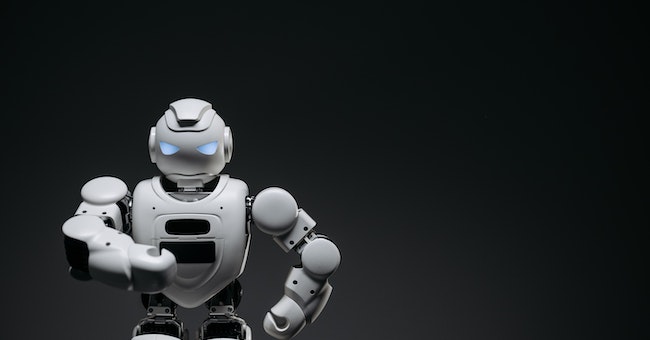Navigating the Future: A Comprehensive Guide to Android Auto

Introduction
In the rapidly evolving world of technology, it's no surprise that our vehicles are becoming smarter and more connected. As the lines between our digital lives and our driving experiences blur, solutions like Android Auto are at the forefront, seamlessly integrating our smartphones with our vehicles. In this blog, we'll take a deep dive into the world of Android Auto, exploring its features, benefits, compatibility, and how it's shaping the future of driving.
What is Android Auto?
Android Auto is a technology developed by Google that brings the power of your Android smartphone directly into your car's infotainment system. It's designed to provide a safe and convenient way to access your smartphone's features while on the road, minimizing distractions and allowing you to focus on driving.
Features and Benefits:
Navigation and Maps: Android Auto offers real-time navigation through popular apps like Google Maps and Waze. The interface is designed with simplified menus and voice commands, making it easy to get directions, find nearby places, and receive traffic updates without taking your eyes off the road.
Media and Entertainment: You can access your favorite music, podcasts, and audiobooks through Android Auto. It supports popular music streaming apps like Spotify, Google Play Music, and more, allowing you to control playback using voice commands or touchscreen controls.
Hands-Free Communication: Android Auto allows you to make and receive calls, send and receive text messages, and even use messaging apps like WhatsApp and Messenger, all while keeping your hands on the wheel and eyes on the road.
Voice Commands: One of the standout features of Android Auto is its voice command integration. By using the "Hey Google" trigger phrase, you can ask the system to play music, provide directions, send messages, and perform a wide range of tasks without taking your hands off the steering wheel.
App Compatibility: Android Auto supports a variety of apps beyond navigation and media. From weather updates and calendar events to reminders and voice searches, you can access a range of smartphone features without the need to physically interact with your device.
Getting Started with Android Auto
Setting up Android Auto is a straightforward process:
Check Compatibility: Before you start, ensure that your smartphone and car's infotainment system are compatible with Android Auto. Many modern vehicles offer Android Auto support, and you can check your car manufacturer's website for compatibility information.
Install Android Auto App: Download the Android Auto app from the Google Play Store on your smartphone. Make sure your device is running Android 6.0 or higher.
Connect Your Phone: Use a USB cable to connect your smartphone to your car's USB port. Follow the on-screen prompts on your infotainment system to complete the setup.
Grant Permissions: Once connected, you'll need to grant the necessary permissions for Android Auto to access your phone's features, such as contacts, messages, and location.
Driving into the Future
The integration of Android Auto into our vehicles is part of the broader trend toward creating a more connected and seamless driving experience. As technology continues to advance, we can expect even more features and innovations that enhance convenience, safety, and entertainment while on the road.
Future Developments:
Wireless Connectivity: While Android Auto currently requires a physical USB connection, many car manufacturers are working on integrating wireless connectivity, allowing you to use Android Auto without plugging in your phone.
Smart Home Integration: The integration of smart home features into Android Auto is on the horizon. Imagine being able to control your home's lights, thermostat, and security systems through voice commands while driving.
Enhanced Safety Features: Future iterations of Android Auto may include even more advanced safety features, such as real-time hazard warnings, driver monitoring, and adaptive cruise control integration.
AI-Powered Assistance: With advancements in artificial intelligence, Android Auto could become an even more intuitive and personalized driving companion. It could provide recommendations for nearby restaurants, offer alternate routes based on your preferences, and proactively alert you to potential traffic jams.
Recommended Online Resources for Android Auto
If you're passionate about app development and intrigued by the intersection of technology and automotive innovation, the world of Android Auto development holds endless possibilities. This comprehensive course equips you with the knowledge and skills to create and optimize apps for the Android Auto platform, opening up a new dimension of user experiences within the car environment.
Course highlights:
Extend Your App's Reach: Dive into the world of Android Auto and learn how to extend your existing Media or Messaging app to seamlessly integrate with vehicles.
A Solid Start: Uncover the essential steps to kickstart your Android Auto development journey.
Craft Successful Media and Messaging Apps: Master the art of creating captivating Media and Messaging apps designed specifically for Android Auto.
Ubiquitous Computing Series: Immerse yourself in our Ubiquitous Computing series, offering you the flexibility to take individual courses or explore them all.
Embrace Diverse Platforms: Harness the power of Android Auto, Android Wear, Android TV, and Google Cast by learning how to develop apps across these platforms.
Android Auto Walkthrough! | + Setup Guide!
Discover the seamless fusion of technology and automobiles with our comprehensive Android Auto Walkthrough course. With this course, you'll gain the expertise to navigate and utilize Android Auto's features effortlessly, making your driving experience safer, more enjoyable, and incredibly convenient. Enroll now and embark on a journey that transforms your car into a smart, connected hub tailored to your needs. Harness the power of Android Auto and redefine your driving experience today.
Course highlights:
Seamless Integration: Connect your smartphone to your car's screen for a convenient experience.
Feature Exploration: Learn to access Google Maps, Spotify, and more.
Compatibility Insights: Understand compatibility factors to maximize your Android Auto experience.
Easy Setup: Step-by-step guide to connect your smartphone for the first time.
App Exploration: Navigate through apps tailored for a car-friendly interface.
Latest Android Auto Review, tips and tricks! You won't believe what it can do!!!
Discover the amazing capabilities of Android Auto with this course! Explore features like split-screen multi-view, finding charging stations, avoiding tolls, searching along routes, satellite view, built-in navigation, functional apps, and more. With chapters dedicated to each feature, you'll uncover tips and tricks that will enhance your Android Auto experience. From viewing notifications to utilizing voice recognition, this course is your guide to getting the most out of Android Auto's latest functionalities. Whether you're a novice or a seasoned user, you won't believe what Android Auto can do for you!
Course highlights:
Split-Screen Multi-View for Ultimate Productivity
Find Charging Stations Conveniently on Your Route
Navigate Smartly: Avoid Highways and Tolls
Search Along Your Route for Seamless Exploration
Explore Satellite View and Built-in Navigation Enhancements
FAQS
Q: Which smartphones are compatible with Android Auto?A: Android Auto is compatible with smartphones running Android 5.0 (Lollipop) or higher. You can use the Android Auto app to connect your phone to a compatible car's infotainment system.
Q: Do all cars support Android Auto?A: While Android Auto is becoming increasingly common in modern vehicles, not all cars support it. It's important to check your car's compatibility before attempting to use Android Auto. Many car manufacturers offer Android Auto as a built-in feature in their newer models.
Q: What apps can I use with Android Auto?A: Android Auto supports a range of apps that are optimized for in-car use, including navigation apps like Google Maps, music apps like Spotify and Google Play Music, messaging apps like WhatsApp and SMS, and more. Check the Android Auto app for a list of compatible apps.
Q: Is Android Auto safe to use while driving?A: Android Auto is designed with safety in mind. The interface is simplified and voice commands are encouraged to minimize distractions while driving. You can use voice commands to make calls, send messages, get directions, and play music without taking your hands off the wheel.
Q: Can I customize the Android Auto interface?A: While Android Auto focuses on providing a safe and standardized interface, you can customize certain settings, such as navigation preferences and app permissions. However, extensive customization options are limited to maintain driver safety.
Conclusion
In conclusion, Android Auto is shaping the way we interact with our vehicles, offering a safer and more connected driving experience. Its integration of navigation, entertainment, communication, and voice control features not only enhances convenience but also contributes to minimizing distractions while on the road. As technology continues to advance, we can anticipate even more exciting developments that will further revolutionize the way we drive. So, buckle up and enjoy the journey into the future of driving with Android Auto.