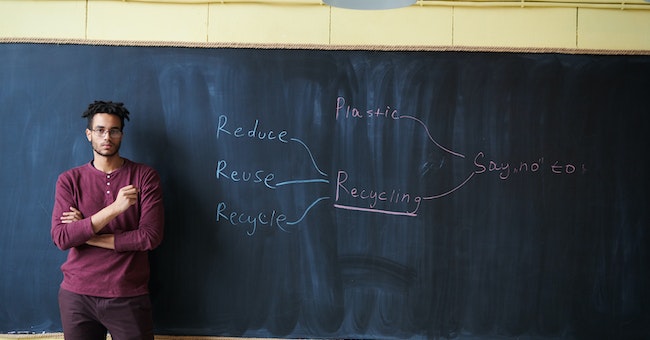Securing Your Linux System: A Comprehensive Guide to Linux Security

As technology continues to advance, cybersecurity becomes an increasingly crucial aspect of our digital lives. In the realm of operating systems, Linux has gained popularity for its stability and security features. However, no system is entirely immune to potential threats. In this comprehensive guide, we will explore the key aspects of Linux security and provide essential tips to protect your system from vulnerabilities and attacks.
Understanding Linux Security
Linux, as an open-source operating system, enjoys the advantage of a vast community of developers continually working to identify and fix security issues. However, users and administrators must take proactive steps to enhance the security of their Linux systems. Understanding the different layers of security in Linux is the first step towards creating a robust defense against potential threats.
Key Elements of Linux Security:
User Access Control: Linux uses user accounts and permissions to control access to different resources. Properly configuring user privileges ensures that only authorized users can access sensitive data and system settings.
File Permissions: Linux employs file permissions (read, write, execute) to control access to files and directories. Correctly setting file permissions prevents unauthorized users from modifying or accessing sensitive files.
Firewalls: Firewalls are used to filter incoming and outgoing network traffic, helping protect the system from malicious attacks and unauthorized access.
Encryption: Linux supports various encryption methods to secure data at rest and during transmission. Encrypting sensitive information adds an extra layer of protection against unauthorized access.
Security Updates: Regularly applying security updates and patches is crucial to fix known vulnerabilities and weaknesses in the system.
Intrusion Detection: Intrusion detection systems (IDS) and intrusion prevention systems (IPS) help monitor and detect suspicious activities on the system and network, enabling timely responses to potential threats.
Network Security: Configuring secure network protocols, such as SSH (Secure Shell), and implementing secure authentication methods enhance overall network security.
Security Audits: Periodic security audits and vulnerability assessments help identify potential weaknesses and vulnerabilities in the system, allowing for timely remediation.
Secure Configuration: Properly configuring the Linux kernel, services, and applications is essential to minimize attack surfaces and reduce the risk of exploitation.
Secure Software Management: Installing software from trusted sources and repositories and regularly updating applications ensure that the system runs the latest, secure versions of software.
Incident Response Plan: Having a well-defined incident response plan in place prepares the organization to handle security incidents efficiently and minimize potential damage.
Security Awareness: Educating users about security best practices and potential risks contributes to a more secure computing environment.
Implementing Strong User Authentication
User authentication is a critical element of Linux security. Enforcing the use of strong passwords and implementing two-factor authentication (2FA) significantly reduces the risk of unauthorized access. Managing user privileges carefully and adhering to the principle of least privilege ensures that users only have access to the resources necessary for their roles.
Essential Security Tools and Practices
Regular System Updates: Keeping your Linux system up-to-date with the latest patches and security updates is vital to address newly discovered vulnerabilities.
Firewalls and Network Security: Configuring firewalls to control incoming and outgoing network traffic is essential to prevent unauthorized access.
Disk Encryption: Encrypting disks with tools like LUKS provides an added layer of security, safeguarding data even if physical access to the system is obtained.
Secure Software Installation: Installing software only from trusted repositories and avoiding unverified sources minimizes the risk of malware and security breaches.
Best Practices for Secure Remote Access
Enabling remote access to your Linux system introduces potential security risks. Implementing Secure Shell (SSH) for remote connections and disabling direct root logins via SSH are crucial steps to secure remote access. Utilizing SSH key-based authentication further enhances security.
Monitoring and Incident Response
Log Management: Monitoring system logs helps detect suspicious activities and potential security breaches. Centralized log management tools aid in identifying and responding to security incidents effectively.
Incident Response Plan: Creating an incident response plan ensures a structured approach to handling security breaches. A well-defined plan outlines the roles and responsibilities of team members and the steps to be taken in the event of a security incident.
Recommended Online Resources for Linux System
The "Linux Security for Beginners" course is designed to provide new learners with a comprehensive understanding of Linux security principles. Participants will explore essential security tools, user authentication, remote access practices, and incident response techniques to safeguard their Linux systems effectively. Join this course to build a solid foundation in Linux security and protect your digital assets with confidence.
Course highlights:
Learn and master Linux security with in-depth modules.
Explore X.509 Certificates, DNS, Cryptography, Host Hardening, and more.
Detect and prevent intrusions to secure your Linux infrastructure effectively.
Ideal for beginners aspiring to become Security Specialists.
Gain expertise in essential tools and technologies for Linux security.
Introduction to Linux : Full Course for Beginners
The "Introduction to Linux" course offers a comprehensive introduction to the Linux operating system for beginners. Participants will explore the basics of Linux, including navigating through the Graphical User Interfaces and mastering powerful command line tools. With a focus on tools used by Linux SysAdmins and everyday Linux users, this course aims to enhance participants' understanding of Linux and empower them to use it effectively in various applications.
Course highlights:
Comprehensive introduction to Linux for beginners.
Covers navigation of Graphical User Interfaces and powerful command line tools.
Learn tools used by Linux SysAdmins and everyday users.
Gain a better understanding of Linux and use it more effectively.
The Complete Linux Security Training Course: All In One
In today's digital landscape, system security is of utmost importance, and Linux, often perceived as highly secure, is a popular choice for administrators. However, Linux is not immune to security flaws. This course equips you with the knowledge and skills to enhance Linux system security. You will explore various threats, customize the Linux kernel, secure local files, manage user authentication, mitigate network attacks, and monitor system logs.
Course highlights:
Comprehensive Linux security training covering threats, vulnerabilities, and exploit mitigation.
Step-by-step instructions on customizing the Linux kernel and securing local files.
Learn remote and local user authentication, network security, and vulnerability patching.
Understand Linux service security, auditing, and various security tools for robust protection.
Gain expertise in monitoring and logging for enhanced system security. Ideal for software professionals and administrators.
FAQs
Q: What are common security threats to Linux systems?
A: Common security threats to Linux systems include unauthorized access, malware, denial-of-service attacks, brute-force attacks, and exploitation of software vulnerabilities. It is crucial to be aware of these threats and take preventive measures to mitigate them.
Q: How can I secure my Linux system?
A: Securing a Linux system involves several steps, such as keeping the system and software up to date, configuring proper user access controls, setting strong passwords, using firewalls, implementing encryption, and conducting regular security audits and vulnerability assessments.
Q: What are some popular security tools for Linux?
A: Linux offers a wide range of security tools to enhance system protection. Some popular ones include iptables (firewall), SELinux (Security-Enhanced Linux), Fail2ban (intrusion prevention), ClamAV (antivirus), and OpenVAS (vulnerability scanner).
Q: How do I detect and respond to security breaches in Linux?
A: Detecting security breaches in Linux involves monitoring system logs, implementing intrusion detection systems (IDS), and using tools like Tripwire for file integrity monitoring. In the event of a breach, a well-defined incident response plan should be in place to quickly mitigate and recover from the incident.
Q: Can I enhance Linux security for servers and networks?
A: Yes, Linux security for servers and networks can be enhanced by employing best practices such as limiting user privileges, using strong authentication methods, implementing VPNs (Virtual Private Networks), and regularly reviewing and updating security configurations.
Q: Is it essential to perform regular security audits on Linux systems?
A: Yes, regular security audits are crucial to identify potential vulnerabilities and weaknesses in a Linux system. Audits help ensure that security measures are up to date and effective in protecting the system from evolving threats.
Q: Can Linux security be improved through community support and updates?
A: Yes, the Linux community actively contributes to improving security by developing and releasing regular updates and patches to address security vulnerabilities. Staying up to date with the latest security updates is vital for maintaining a secure Linux environment.
Q: Are there specialized Linux security distributions available?
A: Yes, there are specialized Linux security distributions like Kali Linux and Parrot Security OS that come pre-loaded with a wide range of security tools and are designed for penetration testing and security assessments. These distributions can be valuable for security professionals and enthusiasts.
Conclusion
Securing your Linux system is an ongoing process that requires a combination of proactive measures, regular updates, and best practices. Understanding the fundamentals of Linux security, implementing strong user authentication, using essential security tools, and following best practices for remote access are essential steps towards fortifying your system. Additionally, monitoring and incident response capabilities play a crucial role in detecting and mitigating potential security threats.
Remember, no system can ever be completely immune to threats, but by adopting a proactive and vigilant approach to Linux security, you can significantly reduce the risk of security breaches and protect your valuable data and resources. Investing time and effort in Linux security is an investment in the stability and reliability of your system in today's rapidly evolving digital landscape. Stay informed, stay prepared, and stay secure.