Free Online Microsoft Outlook Courses and Certifications 2024
Microsoft Outlook is an email client and personal information manager developed by Microsoft. It is part of the Microsoft Office suite and is used to manage emails, contacts, calendars, tasks, and notes.
Popular Courses







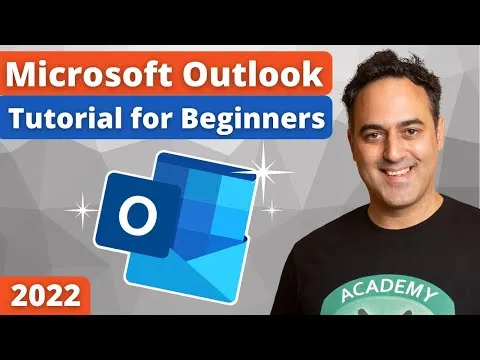

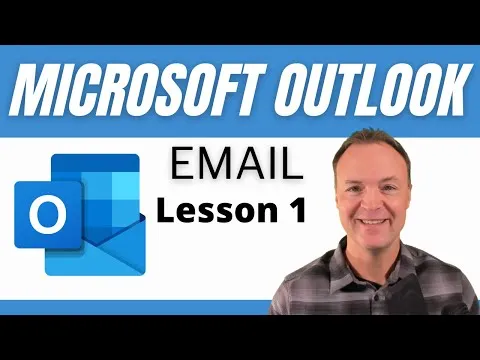


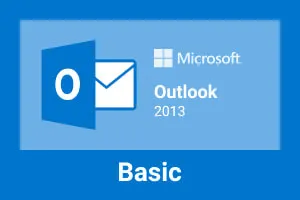



Microsoft Outlook Courses
What Are the Best Microsoft Outlook Certifications?
Microsoft Outlook is a popular email and calendar application that is widely used in the business world. A Microsoft Outlook certification is a credential that proves your proficiency in using Outlook to communicate, organize and manage your tasks and appointments.
There are different types of Microsoft Outlook certifications, depending on your level of expertise and the version of Outlook you use. Some of the best Microsoft Outlook certifications are:
Microsoft Office Specialist: Outlook Associate (Office 2019) : This is a certification that demonstrates your ability to customize the Outlook user interface, format message content, create or insert graphic elements, and send and respond to emails and meeting requests. You will need to pass one exam (MO-400) online and earn a certificate that is valid for one year.
Microsoft Office Specialist: Outlook Expert (Office 2019): This is a certification that demonstrates your advanced skills in using Outlook to manage multiple email accounts, automate message replies, perform mail merges, delegate access, archive items, and work with forms. You will need to pass one exam (MO-500) online and earn a certificate that is valid for one year.
Microsoft Office Specialist: Outlook 2016: This is a certification that covers the same topics as the Outlook Associate certification, but for the 2016 version of Outlook. You will need to pass one exam (77-731) online and earn a certificate that is valid for one year.
Microsoft Office Specialist: Outlook 2013: This is a certification that covers the same topics as the Outlook Associate certification, but for the 2013 version of Outlook. You will need to pass one exam (77-423) online and earn a certificate that is valid for one year.
These are some of the best Microsoft Outlook certifications available. You can also check out other options such as Microsoft Office Specialist: Outlook 2010, Microsoft Certified Solutions Associate (MCSA): Office 365, or Microsoft Certified Solutions Expert (MCSE): Productivity. Whatever certification you choose, make sure it suits your learning style, budget and goals.
Frequently Asked Questions and Answers
Q1: Why should I use Outlook?
The content emphasizes the features and benefits of Outlook in managing email, calendar, and privacy. Outlook offers users the ability to send, receive, and manage their emails efficiently. Additionally, it provides a built-in calendar feature to keep track of appointments and events. With Outlook, individuals have control over their privacy as it offers easy-to-use tools and clear choices. The platform ensures transparency in data collection and use, empowering users to make informed decisions.
Q2: Does new outlook for Windows support Outlook 365?
Important: The new Outlook for Windows now offers support for Exchange-backed Microsoft 365 work or school accounts, Outlook.com accounts, and Gmail. However, it currently does not provide support for account types such as Yahoo!, iCloud, or other account types that connect through POP/IMAP protocols.
Q3: How do I access my Outlook email?
To access the Outlook.com sign-in page, users should click on the Sign in option. They will be prompted to provide their email address or phone number and click on Next. On the subsequent Enter password page, the option to Keep me signed in should be deselected. Users can then enter their password and click on Sign in.
Q4: Why can't I access my Outlook email?
In summary, individuals who are unable to access their Outlook/Hotmail accounts are advised to check their login credentials, ensure a stable internet connection, and clear their cache and cookies. If these troubleshooting steps prove ineffective, it is recommended to switch to a different browser, verify the account status, or seek assistance from Microsoft support.
Q5: Is Outlook for free?
The Outlook app for Android and iOS can be downloaded for free, however, certain features may require a monthly fee.
Q6: What Microsoft Outlook courses can I find on AZ Class?
On this page, we have collected free or certified 98 Microsoft Outlook online courses from various platforms. The list currently only displays up to 50 items. If you have other needs, please contact us.
Q7: Can I learn Microsoft Outlook for free?
Yes, If you don’t know Microsoft Outlook, we recommend that you try free online courses, some of which offer certification (please refer to the latest list on the webpage as the standard). Wish you a good online learning experience!
ADVERTISEMENT
