Free Online Microsoft Visio Courses and Certifications 2024
Popular Courses


![Microsoft Visio - Tutorial for Beginners [ COMPLETE ]](/ccsimg/dcs/img_tools/bcda6237ea23ff596524cce3a78f7b51.webp)

![Microsoft Visio Online Tutorial - Browser Based - [+ Visio 365 General Overview]](/ccsimg/dcs/img_tools/b1e0ccee096dfb71d9adc526c41d6952.webp)



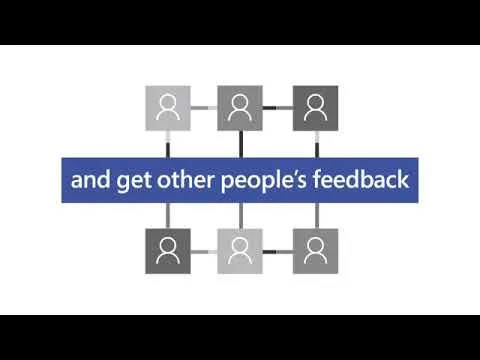

![Microsoft Visio - Tutorial for Beginners in 13 MINUTES! [ 2023 ]](/ccsimg/dcs/img_tools/3027d528de1789e9ef135a2d058c05fb.webp)





Frequently Asked Questions and Answers
Q1: What is Microsoft Visio used for?
Microsoft Visio is a vector graphics tool that assists users in accurately drawing diagrams. Previously recognized as Microsoft Office Visio, it stands as one of the most widely used applications for drawing purposes. Users can effortlessly install the software on their systems and make use of its various functionalities. As a trialware, it offers users the opportunity to utilize its features for a limited duration without any cost.
Q2: What are the features of Microsoft Visio?
Visio is a diagramming software developed by Microsoft for the Windows operating system. It offers a wide range of templates and symbols that enable users to create various types of diagrams such as flowcharts, organizational charts, floor plans, network diagrams, mind maps, and infographics. Despite being a standalone program, Visio is also included in the Microsoft Office software suite.
Q3: What types of diagrams can be created with Microsoft Visio?
Visio in Microsoft 365 offers users the essential Visio functionalities within the Microsoft 365 suite, enabling them to generate flowcharts, basic network diagrams, Venn diagrams, block diagrams, and business matrices. Users can bring their concepts to fruition using the robust Visio flowchart creator features.
Q4: What Microsoft Visio courses can I find on AZ Class?
On this page, we have collected free or certified 41 Microsoft Visio online courses from various platforms. The list currently only displays up to 50 items. If you have other needs, please contact us.
Q5: Can I learn Microsoft Visio for free?
Yes, If you don’t know Microsoft Visio, we recommend that you try free online courses, some of which offer certification (please refer to the latest list on the webpage as the standard). Wish you a good online learning experience!
ADVERTISEMENT
