
Kivy Tutorial - Building Mobile Apps with Python KivyMD 
This Kivy Tutorial series provides an introduction to building mobile apps with Python. It covers topics such as creating labels and text styles, creating buttons in Material Design, and using themes and color palettes. It is a great resource for those looking to learn how to create mobile apps with Python. ▼
ADVERTISEMENT
Course Feature
![]() Cost:
Cost:
Free
![]() Provider:
Provider:
Youtube
![]() Certificate:
Certificate:
Paid Certification
![]() Language:
Language:
English
![]() Start Date:
Start Date:
On-Demand
Course Overview
❗The content presented here is sourced directly from Youtube platform. For comprehensive course details, including enrollment information, simply click on the 'Go to class' link on our website.
Updated in [February 21st, 2023]
What does this course tell?
(Please note that the following overview content is from the original platform)
Kivy Tutorial 1 - Building Mobile Apps with Python | KivyMD.
Kivy Tutorial 2 - Creating Labels and Text Styles | KivyMD.
Kivy Tutorial 3 - Creating Buttons in Material Design | KivyMD.
Kivy Tutorial 4 - Themes and Color Palettes | KivyMD.
Kivy Tutorial 5 - User Input with Text Field | KivyMD.
Kivy Tutorial 6 - Binding Input and Button | KivyMD.
Kivy Tutorial 7 - Creating Dialog Boxes | KivyMD.
Kivy Tutorial 8 - Creating Lists | KivyMD.
Kivy Tutorial 9 - Avatar and Icon Lists | KivyMD.
Kivy Tutorial 10 - Creating DataTable | KivyMD.
Kivy Tutorial 11 - Creating Toolbars | KivyMD.
Kivy Tutorial 12 - Navigation Drawer | KivyMD.
Kivy Tutorial 13 - Content in Navigation Drawer | KivyMD.
Kivy Tutorial 14 - Changing Screens using ScreenManager | KivyMD.
We consider the value of this course from multiple aspects, and finally summarize it for you from three aspects: personal skills, career development, and further study:
(Kindly be aware that our content is optimized by AI tools while also undergoing moderation carefully from our editorial staff.)
This KivyMD course will provide learners with the knowledge and skills to create mobile apps using Python and the Kivy framework. Learners will learn how to use labels and text styles, buttons, themes and color palettes, user input with text field, binding input and buttons, dialog boxes, lists, avatars and icons, data tables, toolbars, navigation drawers, and switching screens using ScreenManager.
Possible Development Paths: Learners who complete this course can use their newfound knowledge to develop mobile apps for a variety of purposes. They can create apps for businesses, educational institutions, or even for personal use. They can also use their skills to develop apps for the App Store or Google Play Store.
Learning Suggestions: Learners can further their knowledge by taking courses in related subjects such as mobile app development, Python programming, and UI/UX design. They can also practice their skills by creating their own apps and testing them on different devices. Additionally, they can join online communities and forums to get feedback and advice from experienced developers.
[Applications]
Upon completion of this KivyMD course, students should be able to apply their knowledge to create mobile apps with Python and the Kivy framework. Students should be able to create apps with labels and text styles, buttons, themes and color palettes, user input with text field, binding input and buttons, dialog boxes, lists, avatars and icons, data tables, toolbars, navigation drawers, and switching screens using ScreenManager. Additionally, students should be able to create apps that look professional and are user-friendly.
[Career Paths]
1. Mobile App Developer: Mobile app developers use the Kivy framework to create mobile applications for a variety of platforms. They must be knowledgeable in Python programming and have a good understanding of the Kivy framework. As mobile technology continues to evolve, mobile app developers will need to stay up-to-date on the latest trends and technologies in order to create the best user experience.
2. UI/UX Designer: UI/UX designers use the Kivy framework to create user interfaces and user experiences for mobile applications. They must have a good understanding of the Kivy framework and be able to create visually appealing designs that are user-friendly. As mobile technology continues to evolve, UI/UX designers will need to stay up-to-date on the latest trends and technologies in order to create the best user experience.
3. Mobile App Tester: Mobile app testers use the Kivy framework to test mobile applications for a variety of platforms. They must be knowledgeable in Python programming and have a good understanding of the Kivy framework. As mobile technology continues to evolve, mobile app testers will need to stay up-to-date on the latest trends and technologies in order to ensure the best user experience.
4. Mobile App Support Specialist: Mobile app support specialists use the Kivy framework to provide technical support for mobile applications. They must be knowledgeable in Python programming and have a good understanding of the Kivy framework. As mobile technology continues to evolve, mobile app support specialists will need to stay up-to-date on the latest trends and technologies in order to provide the best customer service.
Course Provider

Provider Youtube's Stats at AZClass
Over 100+ Best Educational YouTube Channels in 2023.
Best educational YouTube channels for college students, including Crash Course, Khan Academy, etc.
AZ Class hope that this free Youtube course can help your Python skills no matter in career or in further education. Even if you are only slightly interested, you can take Kivy Tutorial - Building Mobile Apps with Python KivyMD course with confidence!
Discussion and Reviews
0.0 (Based on 0 reviews)
Explore Similar Online Courses

How to name your brand or product

Color on the Web I: Design Cohesive Palettes

RDBMS PostgreSQL
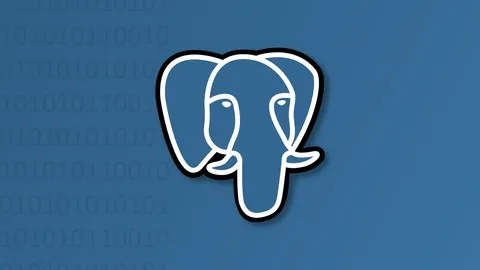
Intro To PostgreSQL Databases With PgAdmin For Beginners

PostgreSQL: Client Applications

Mastering SQL using Postgresql

Database Design and Basic SQL in PostgreSQL

PostgreSQL: Advanced Queries

Spatial SQL with Postgres : A language for geographers

Learn SQL Using PostgreSQL: From Zero to Hero
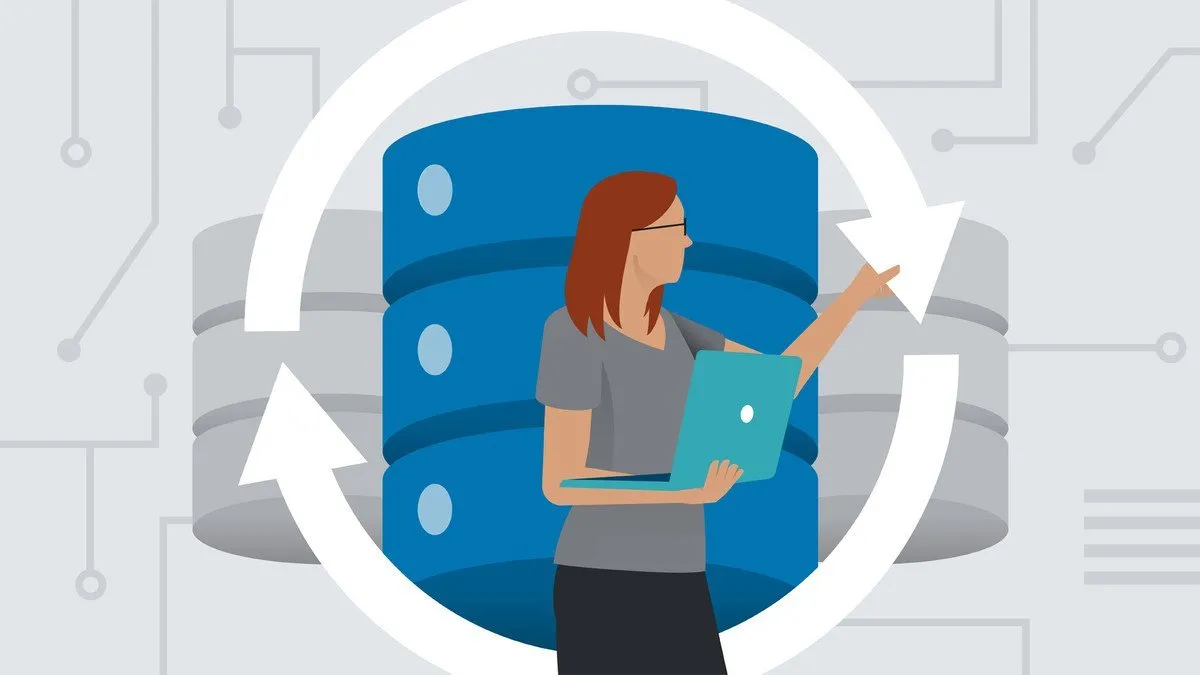
PostgreSQL Essential Training
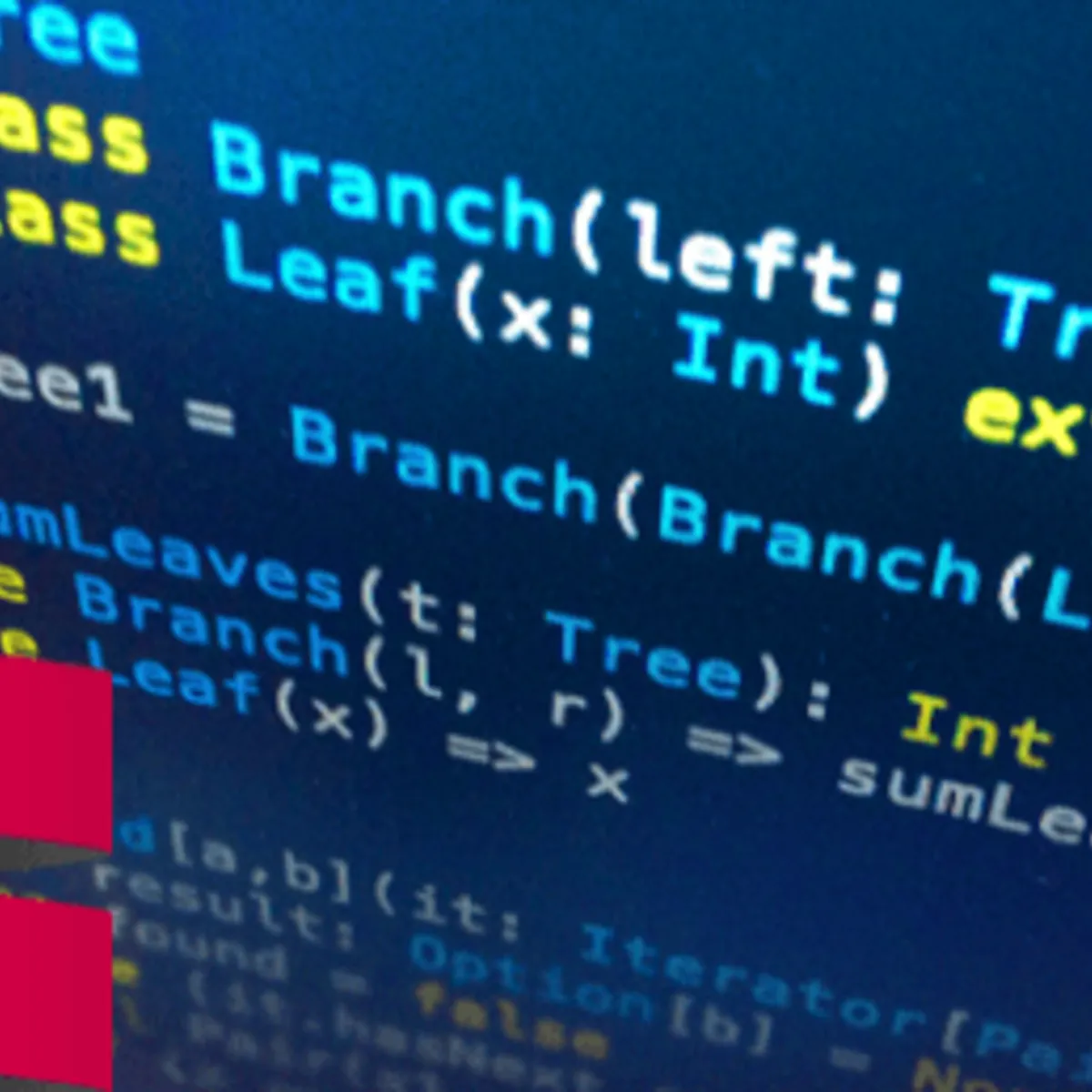

Start your review of Kivy Tutorial - Building Mobile Apps with Python KivyMD