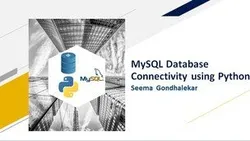
MySQL Database Connectivity using Python 
Python can be used to connect to a MySQL database, allowing users to access and manipulate data stored in the database. This tutorial provides an overview of the process and the necessary steps to get started. ▼
ADVERTISEMENT
Course Feature
![]() Cost:
Cost:
Free
![]() Provider:
Provider:
Udemy
![]() Certificate:
Certificate:
Paid Certification
![]() Language:
Language:
English
![]() Start Date:
Start Date:
On-Demand
Course Overview
❗The content presented here is sourced directly from Udemy platform. For comprehensive course details, including enrollment information, simply click on the 'Go to class' link on our website.
Updated in [February 21st, 2023]
What does this course tell?
(Please note that the following overview content is from the original platform)
MySQL Database Connectivity using Python
What you'll learn:
Know python statements required to connect with MySQL database for an application
MySQL Database Connectivity using Python course is designed for developer who are working on Database Projects where the concept of front end and back end is used many times for developing an application.
Outcomes of the course are
Participants will be able to
●Know python statements required to connect with MySQL database
●Create simple application of python - database connectivity
●
Prerequisite
: MySQL basics, Python basics
In this course Concept explanation video will be followed by hands on session /demonstration of all the concept of MySQL Database Connectivity using Python
.Tools used for this course are XAMPP server having MySQL database creation facility and Anaconda Navigator with Jupyeter Notebook for python code demonstration. Both tools/softwares are Free and Open source and Popular also
Contents are
In First and Second Section we cover for prerequisite, that is demonstration of MySQL with its tool and Python basics with Jupyeter Notebook and other tools which are available
●What is Relational database?
In this session participants will get information about Relational database and SQL queries
●MySQL connector module
In this session participants will get information about MySQL connector module required for connectivity
●connect method and cursor object
In this session participants will get information about connect method of MySQL connector module and cursor object for execution queries
●Code in Python to
a)Create Database
a)Create table
b)Insert Values
c)Display values
d)Alter table
e)Update/Delete rows
These sections are for explaining and demonstrating all SQL queries which can be executed in Python code. That is concept of front end and back end.
●Create simple application of python - database connectivity
Pros & Cons

Easy to understand and simple to learn.

Usefull for projects.

Good overall.

Poor audio and subtitles.

Voice level too low.

Could not get past mysql command.
Course Provider

Provider Udemy's Stats at AZClass
At the 2023 EdTech Breakthrough Awards program, Udemy got 'Ongoing Education Solution Provider of the Year' award.
Stack Overflow's Developer Survey ranks Udemy as the most popular platform for learning programming for two consecutive years (as of 2023)
Udemy and its certificates are acknowledged by lots of employers.
AZ Class hope that this free Udemy course can help your Mysql skills no matter in career or in further education. Even if you are only slightly interested, you can take MySQL Database Connectivity using Python course with confidence!
Discussion and Reviews
0.0 (Based on 0 reviews)
Explore Similar Online Courses

Unreal Engine 5 For Beginners: Learn The Basics Of Virtual Production

Davinci Resolve: The Complete Video Editing Course

RDBMS PostgreSQL
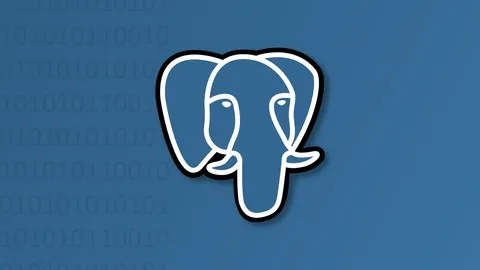
Intro To PostgreSQL Databases With PgAdmin For Beginners

PostgreSQL: Client Applications

Mastering SQL using Postgresql

Database Design and Basic SQL in PostgreSQL

PostgreSQL: Advanced Queries

Spatial SQL with Postgres : A language for geographers

Learn SQL Using PostgreSQL: From Zero to Hero
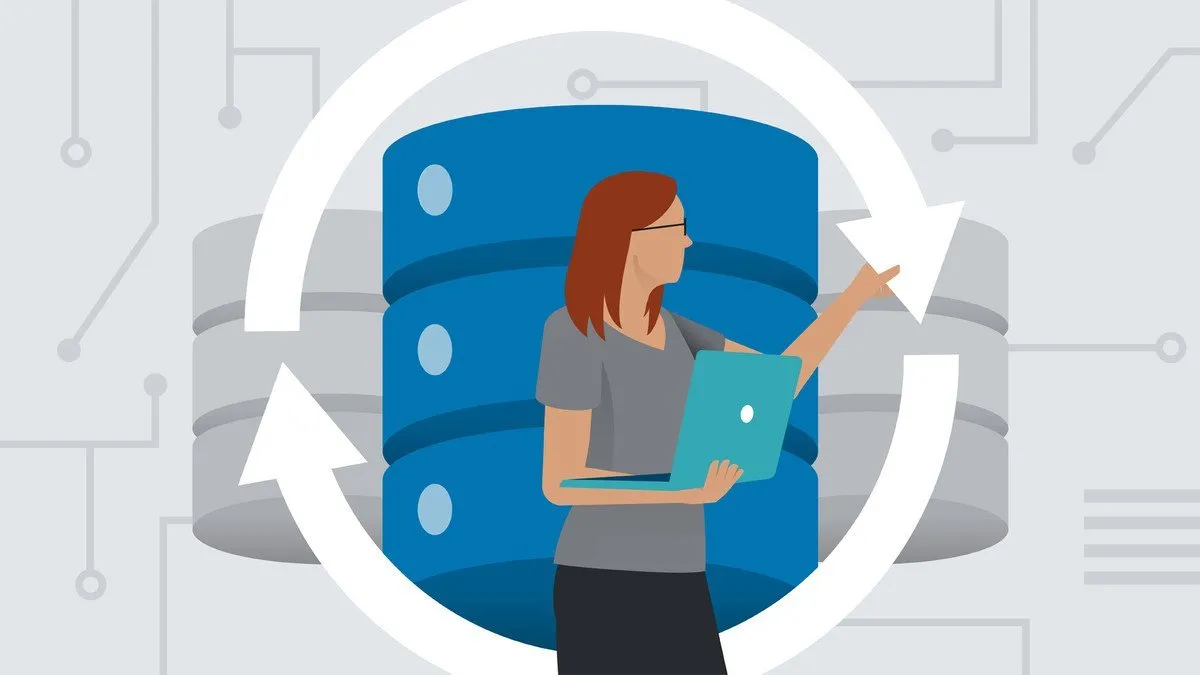
PostgreSQL Essential Training
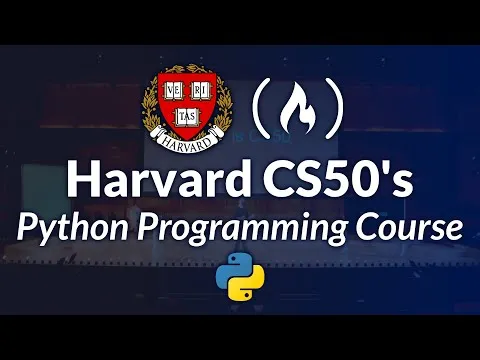

Start your review of MySQL Database Connectivity using Python