
WordPress Divi Tutorial for Beginners 
This tutorial provides a comprehensive guide for beginners to set up a WordPress website using the Divi theme. It covers topics such as purchasing a domain name and hosting, adding an SSL certificate, setting up WordPress and activating the Divi theme, and building a page using a pre-made layout. It also explains how to customize the website title, tagline and site icon. ▼
ADVERTISEMENT
Course Feature
![]() Cost:
Cost:
Free
![]() Provider:
Provider:
Youtube
![]() Certificate:
Certificate:
Paid Certification
![]() Language:
Language:
English
![]() Start Date:
Start Date:
On-Demand
Course Overview
❗The content presented here is sourced directly from Youtube platform. For comprehensive course details, including enrollment information, simply click on the 'Go to class' link on our website.
Updated in [February 21st, 2023]
This course is designed for beginners who want to learn how to create a website using WordPress and the Divi theme. It covers the basics of setting up a domain name and hosting, adding an SSL certificate, and setting up a WordPress website. It also covers how to purchase and activate the Divi theme, build a page from scratch, create a contact form, and set up a menu.
Possible Development Paths include web design, web development, digital marketing, and content creation. Learners can also use the skills they learn in this course to create their own websites for personal or business use.
Learning Suggestions for learners include taking courses in HTML and CSS, learning more about WordPress plugins, and exploring other themes and page builders. Learners should also practice their skills by creating websites for friends and family. Additionally, they should stay up to date on the latest trends in web design and development.
Course Provider

Provider Youtube's Stats at AZClass
Discussion and Reviews
0.0 (Based on 0 reviews)
Explore Similar Online Courses

Arizona Real Estate Broker License Exam: Study Guide

Microsoft Project 2021 Tutorial Course: 25 Hours of Beginner Training

RDBMS PostgreSQL
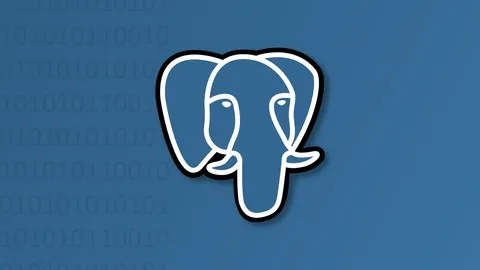
Intro To PostgreSQL Databases With PgAdmin For Beginners

PostgreSQL: Client Applications

Mastering SQL using Postgresql

Database Design and Basic SQL in PostgreSQL

PostgreSQL: Advanced Queries

Spatial SQL with Postgres : A language for geographers

Learn SQL Using PostgreSQL: From Zero to Hero
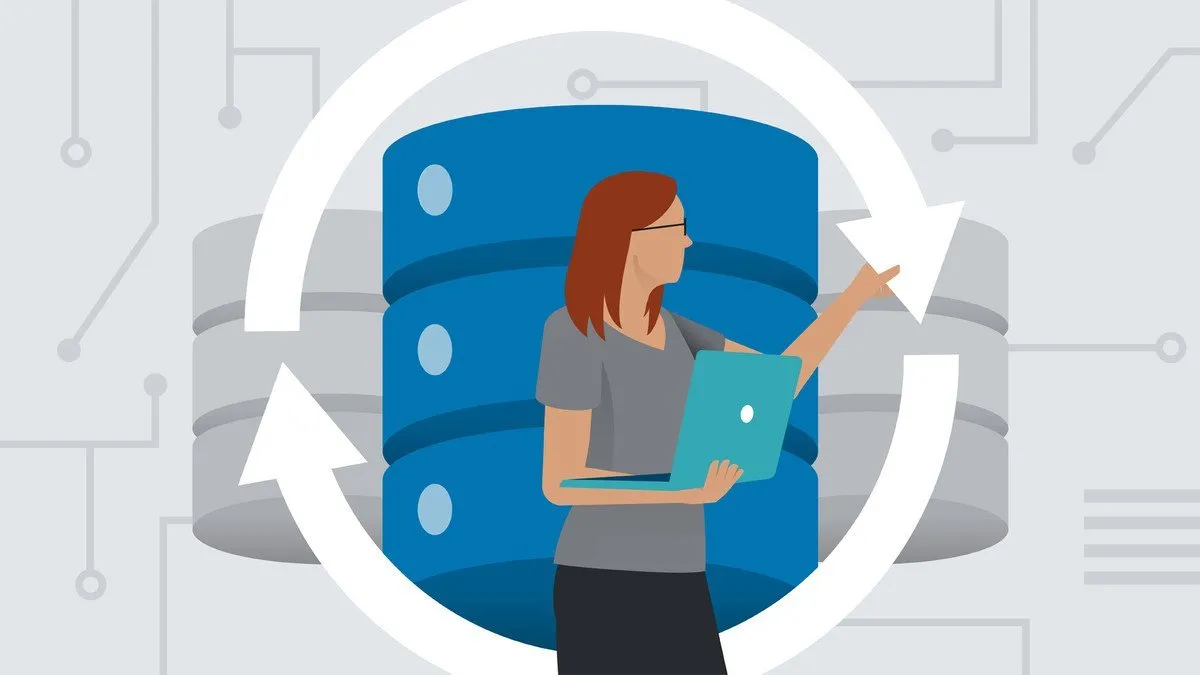
PostgreSQL Essential Training
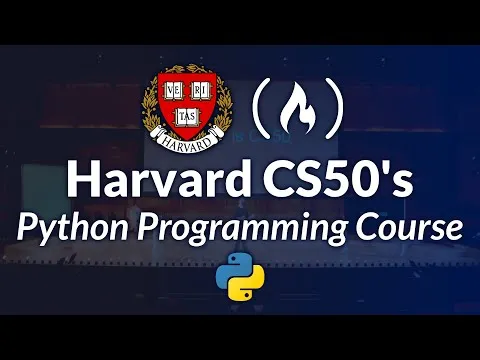

Start your review of WordPress Divi Tutorial for Beginners