
Zero To Hero Stable Diffusion DreamBooth Tutorial By Using Automatic1111 Web UI - Ultra Detailed 
Explore the playlist of Stable Diffusion tutorials, Automatic1111 and Google Colab guides, DreamBooth, Textual Inversion/Embedding, LoRA, AI Upscaling, Pix2Pix, and Img2Img. Learn from scratch to an advanced level. Inject your taught face into a new model and create stunning images effortlessly. Access resources such as official SD models, rare tokens, and DreamBooth papers. ▼
ADVERTISEMENT
Course Feature
![]() Cost:
Cost:
Free
![]() Provider:
Provider:
Youtube
![]() Certificate:
Certificate:
No Information
![]() Language:
Language:
English
![]() Start Date:
Start Date:
2023-01-09 00:00:00
Course Overview
❗The content presented here is sourced directly from Youtube platform. For comprehensive course details, including enrollment information, simply click on the 'Go to class' link on our website.
Updated in [July 09th, 2023]
The Zero To Hero Stable Diffusion DreamBooth Tutorial course is a comprehensive and beginner-friendly training program that aims to transform participants into proficient users of Stable Diffusion DreamBooth. This tutorial, facilitated through the Automatic1111 Web UI, provides an in-depth exploration of the DreamBooth extension's functionalities, covering a wide range of topics.
Participants will start with an introduction to the Grand Master level tutorial, emphasizing its beginner-friendly approach. They will learn how to install and update the DreamBooth extension within the Web UI. The course delves into the DreamBooth extension tab, familiarizing participants with its various features. Participants will gain practical knowledge on generating training models, downloading official SD model files, and adjusting training settings.
The course continues with extensive coverage of topics such as training steps per image epochs, checkpoint saving frequency, training batch size, image processing, resolution, and techniques like horizontal flip and center crop. Participants will gain insights into concepts like sanity sample prompts, setting options in the Advanced tab, step ratio of text encoder training, and cropping images using software like Paint .NET or Birme .NET.
Furthermore, the course explores crucial aspects such as training dataset directory, classification images, instance prompt selection, class prompts, sample prompts, number of samples to generate, multi-concept training, and saving checkpoints during training. Participants will learn to analyze and understand overtraining, resume training after errors or cancellations, generate subject images, enhance image quality using prompts and CFG values, and utilize prompt matrices.
The course also covers additional topics like generating images during sleep, PNG information for prompt analysis, upscaling images with AI models, improving image quality with GFPGAN, uploading trained models to Google Colab, fine-tuning, hybrid training, memory optimization, batch image preprocessing, generating accurate descriptions using GIT large models, and injecting trained subjects into custom models.
Participants expressed their appreciation for the tutorial's beginner-friendly approach, allowing them to grasp the complex concepts of Stable Diffusion DreamBooth with ease. The step-by-step instructions and explanations provided valuable guidance throughout the course, ensuring participants could follow along and implement the techniques effectively.
Overall, the Zero To Hero Stable Diffusion DreamBooth Tutorial has empowered participants to become proficient users of Stable Diffusion DreamBooth. Through the course's detailed and comprehensive approach, participants gained confidence in utilizing the Automatic1111 Web UI and its various features, enabling them to generate stunning and accurate images for their projects.
Course Provider

Provider Youtube's Stats at AZClass
Discussion and Reviews
0.0 (Based on 0 reviews)
Explore Similar Online Courses

LoRA Training in UNDER 5 MINUTES in Stable Diffusion! THIS IS CRAZY!! (Create Comic Book Characters)

How to correctly train your Stable Diffusion model

AI Companions: Social Impact - How tech like ChatGPT virtual companions and robots will change us

AI Learns to Drive From Scratch in Trackmania

How AI Could Empower Any Business Andrew Ng TED
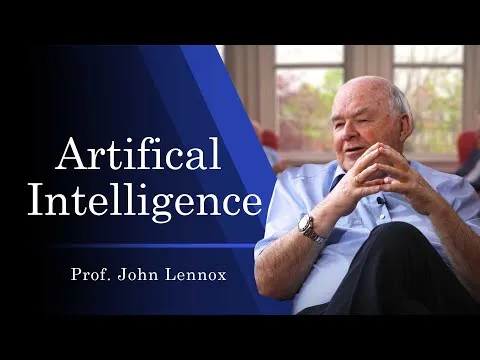
AI Man & God Prof John Lennox
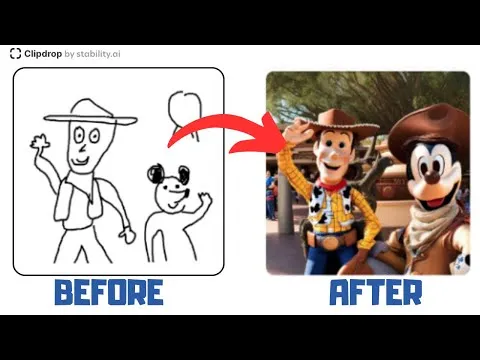
How AI Turned This Doodle Into a Work of Art !

Transform Your Sketches Into Vector Graphics with AI! - For FREE - Stable Doodle - Detailed Tutorial
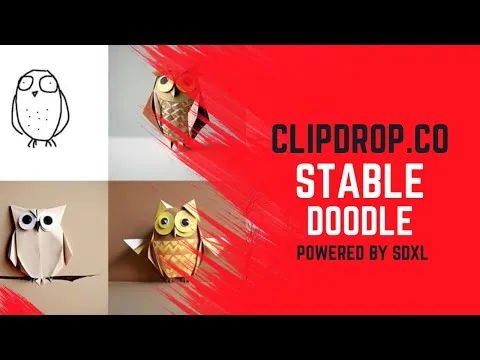
Stable Doodle stabilityai in clipdrop #AIartTutorial
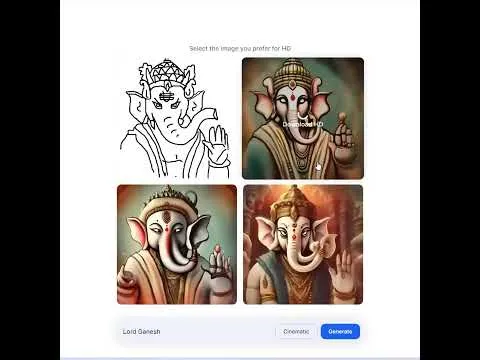
Fiddling with Stable Doodle from StabilityAI By Learn with Tridib #shorts
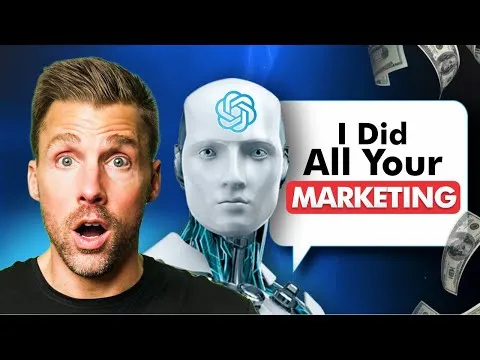
I got ChatGPT to build me an entire marketing campaign


Start your review of Zero To Hero Stable Diffusion DreamBooth Tutorial By Using Automatic1111 Web UI - Ultra Detailed