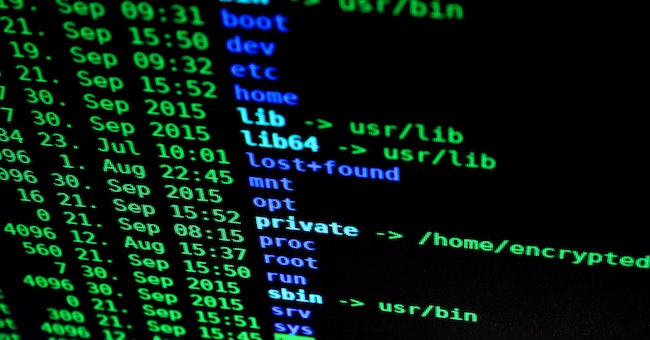Burp Suite Training Guide

Introduction
Web application security is a critical concern in today's digital landscape due to the constant evolution and increasing sophistication of cyber threats. As organizations rely more on web applications to conduct their business, it becomes crucial to protect these applications from potential vulnerabilities and attacks.
Burp Suite is a powerful set of tools designed specifically for web application security testing. It provides professionals with a comprehensive platform to identify, analyze, and mitigate security vulnerabilities in web applications. With its wide range of features and functionalities, Burp Suite helps security experts and developers uncover potential weaknesses and strengthen the overall security posture of web applications.
This comprehensive training guide aims to emphasize the significance of web application security and the role that Burp Suite plays in ensuring the safety and integrity of these applications. It will provide a detailed overview of the various types of vulnerabilities that can exist in web applications and corresponding use of Burp Suite to detect and address them before they can be exploited by malicious actors. Moreover, we will present a recommendation list of affordable courses that may reinforce your theoretical knowledge in this realm. So, without further ado, let us dive in!
Understanding Burp Suite
What is Burp Suite
Burp Suite is a powerful and widely recognized web application security testing tool developed by PortSwigger. It is specifically designed to assist security professionals and penetration testers in identifying vulnerabilities in web applications.
One of the key features of Burp Suite is its ability to intercept, analyze, and modify HTTP/S requests. This allows security professionals to examine the traffic between the client and the server, enabling them to identify potential security flaws. By intercepting requests, they can analyze the data being sent and received, and make modifications to test the application's response to different scenarios.
Burp Suite also provides a range of tools and functionalities that aid in comprehensive security testing. For example, it includes a scanner that automatically scans web applications for common vulnerabilities such as SQL injection, cross-site scripting (XSS), and insecure direct object references. This saves time and effort by automating the process of vulnerability detection.
Additionally, Burp Suite offers a suite of manual testing tools that allow security professionals to perform in-depth analysis and testing. These tools include a proxy server, which allows for the interception and modification of requests, and a spider, which crawls through the application to discover hidden pages and functionality. It also includes a repeater tool for sending modified requests repeatedly, an intruder tool for automating attacks, and a sequencer tool for analyzing the randomness of session tokens.
Furthermore, Burp Suite supports various extensions and plugins, which can be developed by the community or customized by individual users. This extensibility allows for the integration of additional functionalities and enhances the tool's capabilities.
Overall, Burp Suite is an essential tool for securing web applications. Its comprehensive range of functionalities, including request interception, analysis, and modification, automated vulnerability scanning, and manual testing tools, make it a leading choice for security professionals and penetration testers. By using Burp Suite, they can effectively identify and address vulnerabilities, ensuring the security and integrity of web applications.
Key Features
The tool being described here is a powerful software application that offers several key functionalities for analyzing and manipulating the behavior of web applications. Let's delve into each of these functionalities:
Intercepting Proxy: This feature allows users to intercept and modify HTTP/S requests and responses. By acting as a middleman between the client and the server, the tool captures the traffic and enables users to analyze and manipulate it. This is particularly useful for understanding how an application behaves and for identifying potential vulnerabilities or security issues.
Scanner: The scanner functionality automates the process of identifying common vulnerabilities in web applications. It performs various tests and checks for vulnerabilities such as SQL injection, cross-site scripting (XSS), and more. By automating this process, the tool saves time and effort, allowing users to quickly identify potential security weaknesses in their applications.
Repeater: The repeater feature enables users to manually modify and resend requests. This is useful for testing specific vulnerabilities or scenarios in an application. Users can modify parameters, headers, or other elements of the request and observe how the application responds. This helps in understanding the impact of different inputs and in testing the effectiveness of security measures.
Decoder: The decoder functionality assists in decoding and encoding various data formats. It supports formats like URL encoding, Base64, and more. This is particularly helpful when analyzing application behavior or when dealing with encoded data. Users can easily decode or encode data to understand its structure or to manipulate it for testing purposes.
Intruder: This feature allows users to perform automated attacks on web applications by modifying specific parameters and payloads. It helps in identifying vulnerabilities such as weak passwords, brute force attacks, and parameter tampering.
Sequencer: Burp Suite includes a sequencer tool that analyzes the randomness of session tokens or other important values used in the application. This helps in identifying predictable or weak tokens that can be exploited by attackers.
Spider: The spider tool is used to automatically crawl through the target application and discover new pages and functionality. This helps in mapping the application's structure and identifying hidden or forgotten parts of the application.
Collaborator: Burp Suite's collaborator feature allows users to interact with external systems and services during testing. This is useful for detecting blind vulnerabilities, such as blind XSS or SSRF, where the application does not directly reveal the vulnerability.
Exploring Free Burp Suite Training Resources
Burp Suite is a popular web application security testing tool used by professionals in the field of cybersecurity. It is designed to help identify vulnerabilities and potential security issues in web applications. To make the most out of this powerful tool, it is essential to have a good understanding of its features and capabilities. This is where Burp Suite training courses come into play.
PortSwigger Academy: PortSwigger, the company behind Burp Suite, offers a free online training platform called PortSwigger Academy. It provides a range of interactive exercises and tutorials to help you learn and master Burp Suite.
YouTube tutorials: Many cybersecurity experts and enthusiasts create free video tutorials on YouTube that cover various aspects of Burp Suite. You can search for "Burp Suite tutorial" or specific topics you want to learn about, and you'll find a wide range of resources to choose from.
Online forums and communities: There are several online forums and communities dedicated to web application security and Burp Suite. These platforms often have discussions, tutorials, and resources shared by experienced users. Some popular forums include the PortSwigger Community Forum and the OWASP (Open Web Application Security Project) community.
On the level of online courses that are no less than encyclopedias on the theoretical concepts of Burp Suite, exploring Burp Suite free training courses is an opportunity for individuals interested in web application security to learn and enhance their skills using Burp Suite. These courses are typically offered online and provide a comprehensive overview of the tool, its functionalities, and how to effectively use it for security testing purposes.
The training courses cover various aspects of Burp Suite, including its installation, configuration, and the different modules it offers. You will learn how to perform tasks such as intercepting and modifying HTTP requests and responses, analyzing and manipulating web application parameters, and identifying common vulnerabilities like cross-site scripting (XSS) and SQL injection.
Getting Started with Burp Suite
To begin with Burp Suite, you need to follow these steps:
Download and Install: Visit the official website of PortSwigger, the company behind Burp Suite, and download the appropriate version for your operating system. Once downloaded, follow the installation instructions to set up Burp Suite on your machine.
Launch Burp Suite: After installation, launch Burp Suite. You will be presented with the startup wizard, which allows you to configure various settings and preferences. Take some time to familiarize yourself with the options and customize them according to your requirements.
Configure Proxy Settings: Burp Suite acts as a proxy between your browser and the target web application. To intercept and analyze the traffic, you need to configure your browser to use Burp Suite as a proxy. This can be done by modifying the proxy settings in your browser's network settings.
Intercept Traffic: Once the proxy settings are configured, you can start intercepting and analyzing the traffic between your browser and the target application. In Burp Suite, navigate to the "Proxy" tab and click on the "Intercept" button to enable interception. This allows you to view and modify the requests and responses sent between the browser and the application.
Explore the Tools: Burp Suite offers a wide range of tools to perform various security testing tasks. Some of the essential tools include the "Scanner" for automated vulnerability scanning, the "Intruder" for performing brute force and fuzzing attacks, the "Repeater" for manual request modification and testing, and the "Spider" for crawling and mapping the application's structure. Take some time to explore these tools and understand their functionalities.
Learn and Practice: Burp Suite is a complex tool with numerous features and capabilities. To become proficient in using it, it is essential to invest time in learning and practicing. PortSwigger provides extensive documentation, tutorials, and a dedicated community forum where you can find resources and seek assistance. Additionally, there are various online courses and certifications available that can help you enhance your skills.
Mastering Burp Suite Functionality: Using Brute Force Techniques
How to Use Burp Suite
As is previously mentioned, Burp Suite consists of an array of key components, which require detailed guidance to optimize the actual use. In this section, we list some of them and try to provide our general advice on the procedures in question. For more elaborate and updated guidelines, please feel free to check out the official documentation on the website of Burp Suite by Portswigger.
Launch Burp Suite and go to the "Proxy" tab.
Configure your browser to use Burp Suite as a proxy by setting the proxy settings to "localhost" and the port to the one specified in Burp Suite (by default, it's 8080).
Intercept requests by turning on the "Intercept" button.
Analyze and modify requests and responses before they are sent or received.
Proxy:
Go to the "Scanner" tab in Burp Suite.
Configure the scan settings, such as the target URL, scope, and scan type.
Start the scan and let Burp Suite automatically identify vulnerabilities in the target application.
Review the scan results and take appropriate actions to fix the identified vulnerabilities.
Scanner:
Open the request you want to repeat in the "Proxy" tab.
Right-click on the request and select "Send to Repeater."
In the "Repeater" tab, you can modify the request and send it multiple times to observe the response.
Use this feature for manual testing and fine-tuning of requests.
Repeater:
Navigate to the "Decoder" tab.
Choose the type of encoding/decoding you want to perform, such as URL, Base64, HTML, etc.
Enter the encoded data and click on the "Decode" button to get the decoded result.
Similarly, you can encode data by clicking on the "Encode" button.
Decoder:
How to Brute Force Using Burp Suite
In some cases of cyber protection, you would need an effective and fast way to crack or bypass authentication procedures. Via such force attack measures, you can identify weak passwords or vulnerabilities in authentication systems. In specific, by attempting various combinations of usernames and passwords, it can help uncover potential security weaknesses that could be exploited by attackers. This is what Burp Suite's Intruder module come into play. Here's how to set it up:
Open Burp Suite and go to the "Intruder" tab.
In the "Positions" sub-tab, select the position(s) in the request where you want to inject payloads. This can be parameters, headers, or cookies.
In the "Payloads" sub-tab, configure the payload type (e.g., simple list, cluster bomb, etc.) and provide the payload values. You can import payloads from files or generate them using built-in tools.
Customize the payload processing rules if needed, such as adding prefixes or suffixes.
In the "Options" sub-tab, set the attack type to "Cluster Bomb" or "Pitchfork" depending on your requirements.
Configure other options like payload positions, payload encoding, and payload processing.
Start the attack by clicking on the "Start attack" button.
Monitor the attack progress and analyze the responses received.
Review the results and take appropriate actions based on the findings.
It's important to ensure that you have proper authorization and legal permission before performing any brute force attacks or security testing on any system or application. The Brute Force functionality can also be used in multiple scenarios that require different instruction manuals. Lastly, remember that it is advisable to browse the official documentation on Portswigger for more accurate guidelines.
Exploring Burp Suite Free Training Courses
To master Burp Suite as soon as possible, you would definitely need additional help. Fortunately, there are numerous resources available to equip you with essential know-how and advanced techniques in this regard. Whether you are interested in the fascinating functions of Burp Suite or a professional geek that is in desperate need of upskillling, AZClass offers a wide selection of courses designed to help you master this versatile toolkit. With AZClass, you can find a course that fits your specific needs and learn at your own pace, building your knowledge and confidence along the way. In the Burp Suite Online Courses Catalog, we have gathered useful courses for you to embark on the journey of brainstorming. In particular, here we have a couple of courses that are definitely worth your attention.
Burp Suite Essentials
The course "Burp Suite Essentials" focuses on teaching the essential skills required to intercept HTTP requests and responses using Burp Suite. The course is part of the Class Central Classroom, and it is presented by PortSwigger via YouTube. By enrolling in it, you can gain a solid foundation in some of the fundamentals using Burp Suite, enhancing your knowledge and skills in web security testing.
Pros of the Course:
Comprehensive Learning
Practical Approach
Instructor Expertise
Free Access
Learn Burp Suite, the Nr. 1 Web Hacking Tool
This course is available on Class Central Classroom, and it is presented via YouTube. The course consists of a series of video lessons that cover various aspects of Burp Suite, which is considered the number one web hacking tool. It is designed to help learners understand how to effectively use this tool for ethical hacking purposes.
Pros of this course include:
Comprehensive Coverage
Practical Approach
Expert Instruction
Accessible Format
Burp Suite Tutorials
The course is part of the Burp Suite Tutorials series available on the Classroom platform by HackerSploit via YouTube. The course focuses on providing learners with the necessary knowledge and skills to set up Burp Suite for web application penetration testing. This introductory course serves as the first step in understanding how to effectively utilize Burp Suite for testing the security of web applications.
Pros of the Course:
Comprehensive Introduction
Practical Approach
Structured Curriculum
Expert Instruction
Free Access
Conclusion
Mastering web application security is of utmost importance in today's digital landscape. Burp Suite serves as a powerful tool for identifying vulnerabilities and strengthening security measures. Throughout this article, we have delved into various aspects related to Burp Suite and its role in web application security.
We have emphasized the significance of enrolling in a comprehensive Burp Suite course to acquire the essential skills. Understanding the fundamental concepts of Burp Suite, including its wide range of features and capabilities such as intercepting and modifying HTTP/S requests, vulnerability scanning, and application behavior analysis, is crucial.
When it comes to choosing the right Burp Suite course, several factors should be considered. These include evaluating the course content, instructor expertise, practical application opportunities, structured learning approach, reviews and feedback from past learners, and the availability of recognized certifications.
In summary, becoming a veteran user of Burp Suite necessitates continuous learning and the development of practical skills. It is imperative to stay updated with the latest trends, embrace learning opportunities, and carefully select reputable courses that provide comprehensive guidance. This way, you can make the most of Burp Suite to safeguard web applications and remain ahead in the digital world where risks lurk alongside opportunities.