Burp Suite vs Charles Proxy: A Comparative Analysis
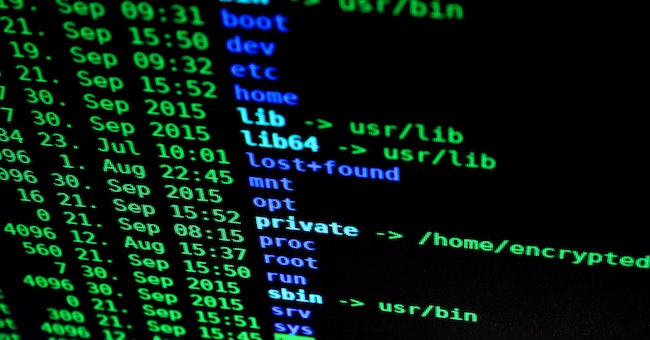
Introduction
In the world of web application security, web debugging proxies are your secret weapon. These powerful tools enable developers and security professionals to analyze and manipulate network traffic, offering invaluable insights into potential vulnerabilities and ensuring the resilience of your applications.
When it comes to web debugging proxies, two names stand out from the crowd: Burp Suite and Charles Proxy. These industry-leading tools have gained widespread recognition for their exceptional capabilities and comprehensive features. But which one is right for you? That's where this article comes in.
In this detailed comparison between Burp Suite and Charles Proxy, we will dive into the strengths and unique features of each tool. Whether you're a developer looking to fortify your code or a security professional aiming to uncover hidden vulnerabilities, this article will assist you in making an informed choice based on your specific requirements.
Join us as we explore the world of web debugging proxies, dissect their functionalities, and shed light on how they contribute to web application security. By the end of this article, you'll have a clear understanding of the differences between Burp Suite and Charles Proxy, empowering you to select the perfect tool to enhance the security and reliability of your web applications.
Understanding Burp Suite
Burp Suite is a comprehensive and powerful web debugging proxy that has become a staple tool in the arsenal of web developers, security researchers, and penetration testers. Its extensive feature set and user-friendly interface make it an indispensable companion for anyone seeking to enhance the security and robustness of their web applications.
At its core, Burp Suite acts as an intermediary between the client and the server, allowing users to intercept, inspect, and modify the traffic exchanged during web interactions. This enables in-depth analysis of HTTP requests and responses, facilitating the identification of vulnerabilities, misconfigurations, and potential security loopholes.
Burp Suite provides several key features that contribute to its effectiveness as a web application security testing tool. These features include:
Intercepting and Modifying HTTP/S Traffic: Burp Suite acts as a proxy server, allowing users to intercept and modify HTTP/S requests and responses. This feature is particularly useful for understanding the flow of data between the client and server and identifying potential security issues.
Vulnerability Scanning: Burp Suite includes an automated vulnerability scanner that can analyze web applications for common security flaws, such as cross-site scripting (XSS), SQL injection, and more. This feature helps in identifying vulnerabilities in the application code and infrastructure.
Application Behavior Analysis: Burp Suite enables users to analyze the behavior of web applications by monitoring and manipulating parameters, cookies, headers, and more. This capability helps in understanding how the application responds to different inputs and aids in identifying potential security weaknesses.
Exploring Charles Proxy
In the realm of web development and security, Charles Proxy has emerged as a valuable companion for professionals seeking to gain insights into the intricacies of network traffic. With its intuitive interface and powerful capabilities, Charles Proxy has garnered a reputation as a reliable tool for analyzing, intercepting, and manipulating web requests and responses.
Charles Proxy operates as a proxy server, sitting between the client and the server, empowering users to monitor and inspect the data flowing through their applications. By capturing and displaying the HTTP and HTTPS traffic, Charles Proxy provides a transparent view of the communication between the client-side and server-side components.
Charles Proxy offers several key features that make it a valuable tool for web debugging and security analysis:
Traffic Interception: Charles Proxy intercepts and records HTTP/S requests and responses, providing users with detailed insights into the communication between the client and server. This feature helps in identifying potential security vulnerabilities and performance bottlenecks.
SSL Certificate Generation: Charles Proxy has the ability to generate SSL certificates, allowing users to decrypt and inspect encrypted HTTPS traffic. This feature is crucial for analyzing the security of web applications that utilize SSL/TLS encryption.
Request/Response Inspection: Charles Proxy provides a comprehensive view of each request and response, including headers, body content, and timing information. This visibility enables users to identify and troubleshoot issues related to caching, compression, redirection, and more.
Feature and Capability Comparison
Burp Suite and Charles Proxy are two widely recognized web debugging proxies that offer a plethora of features and capabilities to assist developers and security professionals in analyzing and securing web applications. Let's take a closer look at the key features offered by each tool.
Burp Suite
Intercepting Proxy: Burp Suite's intercepting proxy allows users to capture, modify, and analyze HTTP and HTTPS traffic between the client and server. It provides a powerful mechanism for inspecting and manipulating requests and responses, making it an invaluable tool for uncovering vulnerabilities and ensuring the security of web applications.
Vulnerability Scanning: Burp Suite offers automated vulnerability scanning capabilities, allowing users to scan their web applications for common security flaws such as cross-site scripting (XSS), SQL injection, and more. The tool provides detailed reports highlighting potential vulnerabilities, helping developers prioritize and address security issues effectively.
Intruder: Burp Suite's Intruder module enables users to automate and customize attacks on web applications. It facilitates the testing of application behavior under different attack scenarios, aiding in the identification of security weaknesses and the validation of countermeasures.
Repeater: The Repeater tool in Burp Suite allows users to manually modify and replay individual requests, making it ideal for fine-tuning and testing specific parts of an application. It provides a flexible environment for exploring how the application responds to different inputs and configurations.
Extensibility: Burp Suite offers a robust extension ecosystem, allowing users to enhance its functionality and integrate with other tools. The extensibility of Burp Suite enables the development of custom plugins and scripts, empowering users to tailor the tool to their specific needs.
Charles Proxy
Proxying and Monitoring: Similar to Burp Suite, Charles Proxy acts as a proxy server, enabling users to intercept and monitor HTTP and HTTPS traffic. It provides a clear view of requests and responses, allowing for analysis and inspection of network communication.
SSL Proxying: Charles Proxy has excellent SSL proxying capabilities, allowing users to decrypt and view encrypted HTTPS traffic. This feature provides visibility into the content of secure requests and responses, aiding in the identification of security vulnerabilities and misconfigurations.
Bandwidth Throttling: Charles Proxy offers the ability to simulate different network conditions by throttling bandwidth. This feature allows developers to test the performance and responsiveness of their applications under various network constraints, ensuring optimal user experience in different scenarios.
Mapping and Rewriting: Charles Proxy provides powerful mapping and rewriting options, enabling users to modify requests and responses on the fly. This functionality is valuable for testing different application behaviors, redirecting traffic, or simulating specific scenarios.
Client-Side Debugging: Charles Proxy supports client-side debugging for mobile applications, making it an ideal tool for analyzing and troubleshooting network traffic on mobile devices. It offers seamless integration with mobile emulators or physical devices, facilitating comprehensive mobile app testing and debugging.
As is shown above, Burp Suite and Charles Proxy are powerful web debugging proxies that offer a range of features to aid in web application development and security. While both tools provide proxying and monitoring capabilities, Burp Suite places a strong emphasis on security testing with its vulnerability scanning, Intruder, and automated attack capabilities. On the other hand, Charles Proxy excels in SSL proxying, bandwidth throttling, mapping, and rewriting functionalities, making it particularly useful for network analysis, client-side debugging, and simulating different network conditions. The choice between Burp Suite and Charles Proxy depends on the specific needs of the user, whether it's in-depth security testing or comprehensive network analysis and debugging.
Use Cases and Real-World Scenarios
In the realm of web application development, security, and debugging, the tools we choose can make a significant difference in our efficiency and effectiveness. Burp Suite and Charles Proxy, two prominent players in this arena, offer a wide array of features and capabilities that cater to the diverse needs of developers, security professionals, and testers. Let's delve into the practical use cases where they shine the brightest.
Web Application Development: Both Burp Suite and Charles Proxy are widely used in web application development to analyze and debug network traffic. Developers can use Burp Suite to intercept requests and responses, inspect and modify parameters, and troubleshoot issues during the development process. For example, they can simulate different HTTP methods, tamper with cookies, or modify headers to test how the application behaves under various conditions. Similarly, Charles Proxy provides invaluable insights into the network traffic between the client and the server, helping developers identify and resolve issues related to caching, redirects, or AJAX requests.
Security Testing: Burp Suite has established itself as a leading tool for web application security testing. It offers a comprehensive set of features such as scanning, automated attacks, and manual testing, allowing security professionals to identify vulnerabilities in web applications. With Burp Suite, testers can perform tasks like discovering SQL injection flaws, cross-site scripting (XSS) vulnerabilities, or security misconfigurations. They can also leverage its Intruder module to launch brute-force attacks or fuzzing to identify potential weaknesses. Charles Proxy, while not primarily designed for security testing, can still play a supportive role by intercepting and analyzing traffic, enabling testers to uncover security issues during the testing phase.
Debugging and Troubleshooting: Both Burp Suite and Charles Proxy are valuable tools for debugging and troubleshooting web applications. Burp Suite's proxy functionality enables developers to intercept and inspect requests and responses, helping them pinpoint issues with parameters, headers, or content. It allows them to simulate different scenarios, analyze redirects, or identify performance bottlenecks. Charles Proxy, with its focus on network analysis, provides a detailed view of the communication between the client and server, facilitating the identification of issues related to DNS resolution, SSL handshake, or malformed responses. It can also be used to analyze mobile application traffic by proxying the device through the computer running Charles Proxy.
These use cases demonstrate how Burp Suite and Charles Proxy are indispensable tools in web application development, security testing, and debugging. Their respective strengths and capabilities make them valuable assets for professionals in these domains, enabling them to ensure the functionality, security, and performance of their web applications.
Burp Suite Course and Charles Proxy Tutorial
Burp Suite Course for Free: How to Use Burp Suite
Are you eager to expand your knowledge of Burp Suite and sharpen your web security skills? Look no further! In this section, we present a compilation of free Burp Suite online courses that will equip you with the essential tools and techniques needed to become proficient in using this industry-leading tool. From introductory courses to advanced modules, these resources offer a wealth of valuable information and hands-on exercises, allowing you to enhance your expertise at your own pace.
Our Burp Suite Online Courses Catalog is no less than an arsenal of informative tutorials centered on knowledge concerning Burp Suite, which can serve as an important stepping stone to your theoretical and practical success on your web security journey. Now, let us take a closer look.
The course titled "BurpSuite Basics" is a YouTube video series presented by Bitten Tech. The course aims to provide an understanding of BurpSuite, a powerful web application testing tool used for website security analysis. It primarily covers the fundamentals of BurpSuite, its working principles, and its relevance in website hacking.
Pros of the course:
Comprehensive Introduction
In-depth Coverage
Website Hacking Focus
The Burp Suite Complete Tutorial is a comprehensive course designed to teach web application security using Burp Suite. The course is delivered through a series of video lectures presented by Bucky, an instructor from TurtleCode on YouTube. It provides a solid foundation, practical skills, and expert guidance to help learners understand and apply Burp Suite effectively in securing web applications.
Pros of the course:
Comprehensive Coverage
Expert Instructor
High-Quality Video Content
Practical Demonstrations
Suitable for Beginners
The "BurpSuite Basics Tutorials" course, conducted by Technical MotaBhai and hosted on YouTube, is designed to provide learners with a comprehensive understanding of BurpSuite and its application in web application penetration testing. The course consists of a series of nine video tutorials.
Pros of this course:
Beginner-friendly
Comprehensive coverage
Hands-on learning
Charles Proxy Tutorial
Charles Proxy is a versatile web debugging tool that offers powerful capabilities for analyzing and manipulating network traffic. For beginners looking to learn more about this tool, there are several reliable resources available to help them get started and gain proficiency. Here are a few recommended types of resources:
Official Documentation: The official Charles Proxy documentation is an excellent starting point for beginners. It provides comprehensive information about the tool's features, usage, and configuration options. The documentation typically includes tutorials, guides, and reference materials that cover various aspects of using Charles Proxy effectively.
Online Tutorials and Guides: Numerous online tutorials and guides are available on platforms like YouTube, blogs, and developer communities. These resources often provide step-by-step instructions, demonstrations, and practical examples of using Charles Proxy for different purposes. Beginners can find tutorials ranging from basic introductions to advanced techniques, catering to their learning needs and skill levels.
Community Forums and Discussion Boards: Joining online communities dedicated to web development, security testing, or specifically Charles Proxy can be beneficial for beginners. These forums provide a platform for users to ask questions, seek guidance, and share their experiences with Charles Proxy. Engaging with the community allows beginners to learn from experienced users, discover helpful tips and tricks, and stay up-to-date with the latest developments in using the tool.
Online Courses and Training: Some e-learning platforms offer dedicated courses and training programs that focus on Charles Proxy. These courses are designed to provide a structured learning experience, covering the tool's fundamentals, advanced features, and practical use cases. Completing an online course can give beginners a comprehensive understanding of Charles Proxy and accelerate their learning process.
Books and eBooks: There are published books and eBooks available that delve into the topic of web debugging and specifically cover Charles Proxy. These resources may provide in-depth explanations, case studies, and best practices for using the tool effectively. Beginners who prefer a more comprehensive and offline learning experience may find books to be a valuable resource.
When starting out with Charles Proxy, you can explore these reliable resources to learn the basics, gain hands-on experience, and gradually expand proficiency. It's recommended to combine different types of resources to get a well-rounded understanding of the tool and its applications. By investing time in learning and practice, you can unlock the full potential of Charles Proxy and enhance your web development and security testing skills.
Conclusion
Burp Suite and Charles Proxy are two prominent web debugging proxies that offer valuable features and capabilities for web application development, security testing, and debugging. Burp Suite excels in its comprehensive suite of tools, extensive customization options, and advanced scanning capabilities, making it a preferred choice for security professionals. On the other hand, Charles Proxy stands out with its user-friendly interface, robust network traffic analysis, and cross-platform compatibility, making it an ideal choice for developers and testers. While both tools have their strengths, the choice between them ultimately depends on specific requirements and preferences.
Whether you're a developer, security professional, or enthusiast, incorporating a web debugging proxy like Burp Suite or Charles Proxy into your workflow can significantly enhance your ability to analyze network traffic, uncover vulnerabilities, and ensure the robustness of your web applications.
By staying abreast of the latest features and techniques offered by these tools and continuously expanding your knowledge through learning resources, you can stay ahead in the dynamic field of web application security.





