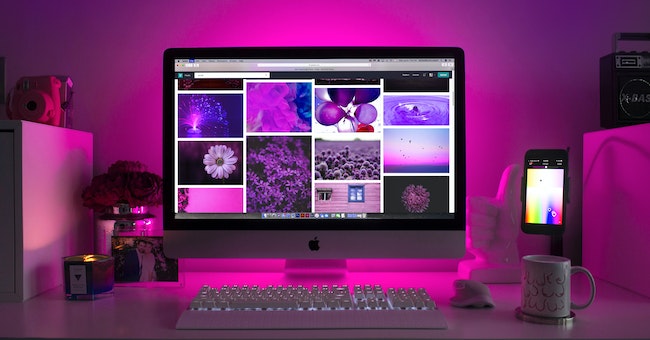How to Create QR Codes: A Comprehensive Guide

Introduction
QR codes have become a ubiquitous part of our lives, making it easier than ever to share information, access websites, and engage with businesses. From restaurants and museums to marketing campaigns and personal branding, QR codes have found their way into a wide range of applications. In this blog, we will delve into the world of QR codes and guide you through the process of creating your own QR codes for various purposes.
What is a QR Code?
A QR code, short for Quick Response code, is a two-dimensional barcode that stores information in the form of black and white squares. It was invented in 1994 by Denso Wave, a Japanese company, to track automobile parts. Over time, QR codes evolved and became popular due to their ability to store large amounts of data and their quick readability.
QR codes can encode different types of data, such as URLs, text, contact information, and more. When scanned by a QR code reader or a smartphone camera, the encoded information is decoded and presented to the user.
Why Use QR Codes?
QR codes offer several advantages that make them an attractive option for businesses and individuals:
Easy Access to Information: QR codes provide a quick and convenient way to access information. Users can simply scan the code with their smartphones to view product details, promotional offers, or website links.
Enhanced User Engagement: QR codes can be used creatively to engage users. For example, they can be placed on product packaging to provide interactive content, such as videos or customer reviews.
Contactless Transactions: In the wake of the COVID-19 pandemic, QR codes gained popularity as a contactless payment option in stores and restaurants.
Marketing and Branding: Businesses can use QR codes in marketing campaigns to drive traffic to their websites, offer discounts, or share promotional content.
Event Management: QR codes are commonly used in event management for ticketing, registration, and access control.
Creating QR Codes
Now that we understand the potential benefits of QR codes, let's explore how to create them step by step:
Choose a QR Code Generator
There are numerous QR code generator websites and software available online. Some popular options include QR Code Generator, QRStuff, and Kaywa. Choose a generator that suits your needs and is user-friendly.
Determine the Type of QR Code
Decide what type of data you want to encode in the QR code. Common options include URLs, text, email addresses, phone numbers, Wi-Fi login credentials, and vCards (contact information).
Input the Data
Once you've selected the type of QR code, enter the relevant information in the generator. For example, if you want to create a QR code for your website URL, input the URL into the generator.
Customize the QR Code (Optional)
Many QR code generators offer customization options, allowing you to change the color, design, and size of the QR code to match your brand or preferences. This step is optional but can add a personalized touch to your QR code.
Generate and Download the QR Code
After inputting the data and customizing the QR code (if desired), click on the "Generate" or "Create QR Code" button. The QR code will be generated, and you can download it as an image file (usually in PNG format).
Using QR Codes Effectively
Creating a QR code is only the first step. To use QR codes effectively, consider the following tips:
Test the QR Code: Before printing or sharing the QR code, test it with different devices and QR code readers to ensure it works as intended.
Add a Call-to-Action: When using QR codes for marketing purposes, include a call-to-action to encourage users to scan the code. For example, use phrases like "Scan to Get 10% Off" or "Scan to Watch Our Latest Video."
Ensure Mobile-Friendly Landing Pages: If the QR code leads to a website, ensure that the landing page is mobile-friendly and optimized for a seamless user experience.
Provide Value: Offer valuable content or incentives through the QR code to entice users to scan it. Whether it's a discount, exclusive content, or a chance to win a prize, providing value increases engagement.
Recommeded Online Resources for Creating QR Code
QR Code generator using JavaScript - Website and App
In this course, you will learn how to create QR codes of different sizes, colors, and with a center logo for various types of user data. We will explore the JavaScript Library to generate QR codes from scratch. The course is conducted in the English language and requires basic programming knowledge, HTML, Bootstrap, CSS, and JavaScript.
Course highlights:
Create customizable QR codes of different sizes, colors, and designs using JavaScript.
Host your QR code generator website for free, accessible from anywhere.
Learn to convert your QR code website into a mobile app using Flutter.
Design the Web: Adding Dynamic QR Codes
In this course, learners will discover how to incorporate dynamic QR codes into their webpages effortlessly using the free Google Chart API or free jQuery and JavaScript. Enhance your web design skills and engage your audience with interactive QR codes that provide real-time information and functionality.
Course highlights:
Master using Google Chart API to create dynamic QR codes effortlessly.
Discover how to integrate free jQuery and JavaScript for interactive webpages.
Add functional and real-time information to engage your audience effectively.
How to Create a QR Code | QR Code for Business (Beginners Guide)
In this beginner's guide, you'll learn how to create a QR code and effectively integrate it into your business strategies. Discover how QR codes can streamline your audience's access to products, pages, payments, downloads, and more through simple smartphone scanning.
Course highlights:
Learn to create QR codes for business with ease and efficiency.
Enable quick access to products, pages, payments, and more through smartphone scanning.
Discover the preferred method of creating free QR codes using Canva.
Master QR code customization and integration into business cards and marketing materials.
FAQs
Q: Can you explain how QR codes work?
A: QR codes work by encoding information in a matrix of black and white squares, which can be read by a QR code scanner or smartphone app to decode and display the information to the user.
Q: What are some best practices for using QR codes in marketing?
A: Using QR codes effectively in marketing involves making sure they are scannable, providing a clear call-to-action, optimizing the destination for mobile devices, tracking and analyzing results, and being creative with your designs.
Q: What are some other use cases for QR codes besides marketing?
A: QR codes have many use cases beyond marketing, including contactless payments, event ticketing, product information, inventory management, and personal use.
Conclusion
QR codes have revolutionized the way we share and access information, and they continue to play a significant role in various industries. Whether you're a business owner, marketer, or individual, understanding how to create and effectively use QR codes can enhance your interactions with your audience and streamline processes.
By following the steps outlined in this guide and implementing best practices, you can harness the power of QR codes to drive engagement, boost your brand presence, and create meaningful connections with your target audience. So, go ahead and start incorporating QR codes into your marketing strategies and personal projects to unlock their full potential.