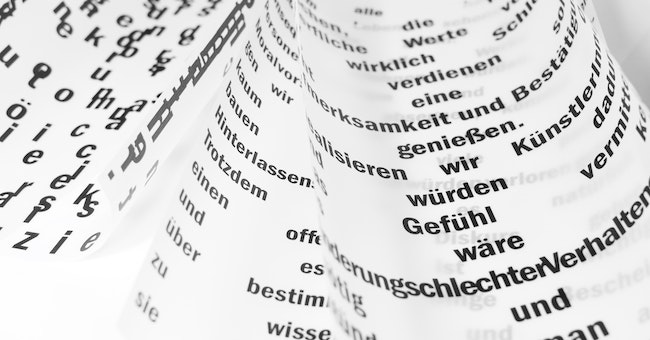How to Get Google Analytics Certification: Guide to GA Online Courses

Introduction
Google Analytics is a powerful tool that provides invaluable insights into website traffic, user behavior, and the effectiveness of marketing campaigns. By implementing Google Analytics on your website, you can track and measure various metrics to gain a deeper understanding of your audience, their preferences, and how they interact with your website.
The Google Analytics certification, a globally recognized credential, accordingly demonstrates your proficiency in using Google Analytics to analyze data, generate reports, and make data-driven decisions. It is offered by Google Analytics Academy, an online learning platform created by Google to provide comprehensive training on Google Analytics and related topics. Obtaining the certification not only enhances your knowledge and skills but also adds credibility to your professional profile, making you a valuable asset in the digital marketing and analytics field.
Getting Started with Google Analytics
As the provider of Google Analytics, Google Analytics Academy is a free online learning platform that offers a range of courses to help individuals master the fundamentals and advanced concepts of Google Analytics. It is designed for both beginners and experienced professionals looking to deepen their understanding of web analytics. The courses provided by Google Analytics Academy are self-paced, allowing learners to study at their own convenience and progress at their desired speed.
Google Analytics Academy offers a variety of courses that cater to different skill levels and interests. Some of the key courses include:
Google Analytics for Beginners: This course provides a solid foundation for beginners, covering topics such as setting up Google Analytics, navigating the interface, understanding basic reports, and interpreting data.
Advanced Google Analytics: This course dives deeper into advanced concepts and features of Google Analytics, such as data collection, processing, and configuration. It also covers topics like data analysis techniques, segmentation, and channel grouping.
Google Analytics 360: This course is specifically designed for users of Google Analytics 360, the enterprise-level version of Google Analytics. It explores the advanced capabilities and features available in Google Analytics 360.
Google Tag Manager Fundamentals: This course focuses on Google Tag Manager, a powerful tool that simplifies the process of implementing and managing tags on a website. It covers topics like tag implementation, troubleshooting, and advanced configurations.
In addition to these courses mentioned, Google Analytics Academy also boasts courses such as Google Analytics for Power Users and Introduction to Data Studio, which are of equivalent significance. The Academy offers supplementary resources such as practice exercises, case studies, and video tutorials to supplement the learning experience.
What is the Google Analytics Certification Program?
The Google Analytics certification is a professional accreditation that validates your expertise in using Google Analytics to analyze data and derive insights. It demonstrates your ability to navigate the Google Analytics platform, set up accounts and properties, create reports, and interpret data effectively. The certification is recognized globally and can significantly enhance your career prospects in the digital marketing and analytics field.
Achieving the Google Analytics certification offers several benefits:
Credibility and Trust: The certification showcases your proficiency in Google Analytics, establishing you as a credible professional in the field. It demonstrates your commitment to ongoing learning and staying up-to-date with industry best practices.
Career Advancement: Having the Google Analytics certification can open doors to new career opportunities. Employers often prioritize candidates with relevant certifications, and the certification can enhance your resume and set you apart from other applicants.
Expanded Skill Set: The certification program covers various aspects of Google Analytics, equipping you with a broader skill set to effectively analyze data, generate insights, and make data-driven decisions. These skills are valuable not only for digital marketers but also for professionals in fields such as web development, e-commerce, and business analysis.
Networking Opportunities: Joining the community of certified Google Analytics professionals provides opportunities to network and connect with like-minded individuals. You can exchange knowledge, share experiences, and gain valuable insights from industry experts.
Registration Procedures
To register for the Google Analytics Certification Program, you can follow these step-by-step instructions:
Visit the Google Analytics Academy website: This is the official platform for Google Analytics learning and certification.
Explore the available courses: Browse through the available courses and certifications offered by Google Analytics Academy. Look for the course specifically named "Google Analytics for Beginners" as this is the starting point for the certification program.
Enroll in the course: Click on the "Google Analytics for Beginners" course and enroll in it. You will need to sign in with your Google account to access the course materials.
Learn the course content: Complete the course lessons and modules provided. The course covers the basic features and functionalities of Google Analytics, including setting up an account, implementing tracking code, analyzing reports, and setting goals.
Practice with the demo account: As part of the course, you will have access to a demo account that allows you to explore Google Analytics features in a real-world scenario. Take the time to familiarize yourself with the interface and practice using different features.
Take the assessment: After going through the course content and practicing with the demo account, you will be ready to take the assessment. The assessment consists of multiple-choice questions based on the course material.
Complete the assessment successfully: Answer the assessment questions to the best of your knowledge. Upon successful completion, you will receive a certificate of completion for the Google Analytics for Beginners course.
Continue with advanced courses: Once you have completed the beginners' course and obtained the certificate, you can explore other advanced courses and certifications offered by Google Analytics Academy. These courses cover more advanced topics and can further enhance your knowledge and skills in using Google Analytics.
Is Google Analytics suitable for Beginners?
Google Analytics is indeed suitable for beginners who want to track and analyze their website's performance. It is a free tool provided by Google that allows you to gather valuable data on user behavior, website traffic, and various other metrics. With Google Analytics, you can gain insights into how people interact with your website, which can help you make data-driven decisions to optimize your site and improve user experience.
To get started with Google Analytics, beginners can take advantage of the Google Analytics for Beginners course offered by Google's Analytics Academy. This course provides step-by-step guidance on creating an account, implementing tracking code, setting up data filters, and navigating the interface. It also covers how to interpret reports, set up dashboards, and create shortcuts, making it easier to access the information you need.
The course comprises several modules that gradually introduce learners to the core concepts and functionalities of Google Analytics. Here's an overview of the units covered in the course:
Unit 1——Introduction to Google Analytics:
In this unit, you will learn about the importance of digital analytics, how Google Analytics works, and how to set up Google Analytics with filters.
Unit 2——The Google Analytics Interface:
Unit 2 focuses on navigating the Google Analytics interface, understanding overview and full reports, sharing reports, and setting up dashboards and shortcuts.
Unit 3——Basic Reports:
Unit 3 covers basic reports such as audience, acquisition, and behavior reports.
Unit 4——Basic Campaign and Conversion Tracking:
Unit 4 delves into measuring custom campaigns, tracking campaigns with the URL Builder, using goals to measure business objectives, measuring Google Ads campaigns, and concludes with a course review and next steps.
To make the most of the "Google Analytics for Beginners" course and prepare for the certification exam, you may consider the following tips:
Take Notes
Complete Hands-on Exercises
Engage in the Community
Practice with a Real WebsiteTake Advantage of Supplementary Resources
By following these tips and actively engaging with the course material, you will be well-prepared to take the next step in your Google Analytics journey.
What are Advanced Google Analytics Courses?
In addition to the "Google Analytics for Beginners" course, the Academy also offers advanced courses for individuals looking to further enhance their skills. These courses are designed to provide in-depth knowledge on specific topics and advanced analytics techniques.
"Advanced Google Analytics" provides comprehensive instruction on the collection, processing, and analysis of data for generating insightful reports. It covers various configurations such as Custom Dimensions, Custom Metrics, and Event Tracking, allowing businesses to gather specific data relevant to their needs. The course also explores advanced analysis techniques, including segmentation, channel reports, audience reports, and custom reports. Additionally, it delves into marketing strategies like remarketing and Dynamic Remarketing, which target ads to website visitors.
In order to provide all-round assistance to your actual learning, here we have located some online courses available on the Youtube Channel that can boost your absorption of knowledge:
Google Analytics
This course empowers learners with a comprehensive understanding of Google Analytics. They will gain expertise in setting up accounts, tracking campaigns, and generating reports. Additionally, learners will acquire the skills to measure website performance, analyze data for informed decision-making, and utilize advanced features like custom reports, segmentation, and attribution modeling. Overall, this course equips learners with the knowledge and tools needed to effectively leverage Google Analytics for maximizing website performance and making data-driven decisions.
Google Analytics Tutorial : Learn Google Analytics 4 (GA4) & Universal Analytics Step-By-Step
This course offers a comprehensive guide on both Google Analytics 4 (GA4) and Universal Analytics. It covers various essential topics, including creating a Google Analytics account, setting up properties, navigating the admin area, utilizing the date range selector, and creating events. Learners will gain insights into the distinctions between GA4 and Universal Analytics, along with configuration options for both. The knowledge acquired from this course opens up potential career paths as a Google Analytics specialist, digital marketing analyst, or data analyst. Furthermore, learners can leverage this knowledge to pursue further education in data science or analytics.
What is Google Analytics Individual Qualification (IQ) Exam?
The Google Analytics Individual Qualification (IQ) Exam is an online certification exam provided by Google to validate an individual's proficiency in using Google Analytics. Successfully passing the exam demonstrates your understanding of the platform's core concepts, features, and best practices.
This exam consists of multiple-choice questions that assess your knowledge across various topics related to Google Analytics. The exam covers areas such as navigating the interface, understanding reports, setting up goals and segments, and analyzing data.
To pass the exam, you need to achieve a score of 80% or higher. The exam is timed, typically lasting 90 minutes, and can be taken online from the comfort of your own space.
Considering the proper preparation for the Google Analytics IQ exam, you may refer to the following tips:
Review the Course Material: Thoroughly review the course material from the "Google Analytics for Beginners" course, as well as any advanced courses you have completed. Ensure you have a solid understanding of the core concepts and functionalities.
Utilize Practice Exams: Google provides practice exams that simulate the format and difficulty level of the actual exam. Take advantage of these practice exams to familiarize yourself with the question types and assess your knowledge.
Explore Additional Study Resources: Supplement your learning by exploring additional study resources available online. These can include blog articles, YouTube tutorials, and documentation provided by Google.
Join Study Groups or Forums: Engage with other individuals who are preparing for the exam. Participating in study groups or online forums allows you to share knowledge, ask questions, and gain insights from others' experiences.
When taking the Google Analytics IQ exam, you should read questions carefully, manage your time, flag questions for review, and stay calm and focused.
By following these preparation tips and guidelines, you can increase your chances of passing the Google Analytics IQ exam and earning the certification.
Tips for Accessing and Navigating Google Analytics
To create a Google Analytics account and access the platform, follow these steps:
Visit the Google Analytics website (analytics.google.com) and sign in with your Google account. If you don't have a Google account, create one by clicking on the "Create account" button.
Once signed in, click on the "Start measuring" button to begin setting up your account.
Fill in the required information, including your account name, website name, website URL, industry category, and time zone.
Select the desired data sharing settings based on your preferences.
Choose whether you want to enhance your data collection by enabling the data-sharing settings with Google products and services.
Review and accept the terms of service agreement and then click on the "Create" button.
After creating your account, you will be provided with a unique tracking ID, which you need to add to your website's code. Once the tracking code is successfully added, Google Analytics will start collecting data from your website.
Now you are immersed in the fascinating world of Google Analytics.
As a powerful web analytics tool that provides essential features, reports, and insights to help businesses make data-driven decisions and optimize their online presence, these functionalities and metrics are available in the Google Analytics dashboard:
Real-Time Reporting
Audience Overview
Acquisition Channels
Behavior Flow
Conversion Tracking
Site Speed Analysis
Mobile Performance
Custom Reports and Dashboards
Enhanced E-commerce Tracking
Segmentation and Audience Targeting
Multi-Channel Funnels
Custom Alerts
Data Export and Integration
Data Visualization
Reporting and Collaboration
To make the most of this powerful platform, here are some tips for efficiently navigating through the interface and utilizing key metrics for data analysis.
Familiarize Yourself with the Interface
Set Up Goals and E-commerce Tracking
Customize Your Dashboard
Utilize Advanced Segments
Utilize Secondary Dimensions
Compare Date Ranges
Take Advantage of Custom Reports
Use Annotations
Leverage Intelligence Events
Set Up Custom Alerts
Use the Search Function
Utilize the Help Center and Community
Stay Updated with Google Analytics Blog and Resources
Take Advantage of Google Analytics Academy
Share Reports and Insights with Stakeholders
By implementing these tips, you can navigate through the Google Analytics interface efficiently and utilize key metrics effectively for data analysis. Understanding the nuances of the platform and harnessing its full potential will empower you to make informed decisions based on actionable insights.
What Do Companies Use Google Analytics for?
Google Analytics is a powerful tool that can drive business growth and support data-driven decision-making across various aspects of a business. Here are some practical applications of Google Analytics in different areas:
Marketing Campaign Optimization
Google Analytics provides insights into the performance of your marketing campaigns. By analyzing data such as traffic sources, referral sites, and campaign-specific metrics, you can identify which channels and campaigns are driving the most valuable traffic and conversions. This information allows you to allocate your marketing budget effectively, optimize underperforming campaigns, and focus on strategies that generate the best return on investment (ROI).
Website Optimization
Google Analytics helps you understand how visitors interact with your website. By analyzing metrics like bounce rate, average session duration, and behavior flow, you can identify areas for improvement and optimize your website's design, navigation, and content. For example, if you notice high bounce rates on certain pages, you can investigate the possible reasons and make changes to improve engagement and conversion rates.
User Experience Enhancement
User experience plays a vital role in customer satisfaction and conversion rates. Google Analytics provides valuable insights into user behavior, such as the devices they use, their location, and their browsing habits. By understanding how users engage with your website, you can optimize the user experience, ensure mobile responsiveness, and tailor content to meet their needs and preferences.
E-commerce Optimization
For businesses operating an online store, Google Analytics offers enhanced e-commerce tracking capabilities. By analyzing data on product views, add-to-cart actions, and completed purchases, you can gain insights into customer preferences, popular products, and the effectiveness of cross-selling and upselling strategies. This information helps you optimize your product offerings, pricing strategies, and promotional campaigns to maximize revenue.
Content Strategy Enhancement
Google Analytics provides data on the performance of your website's content, including individual pages, blog posts, or articles. By analyzing metrics like pageviews, time on page, and bounce rate, you can identify which content resonates most with your audience and drives engagement. This information helps you refine your content strategy, create more relevant and valuable content, and attract and retain your target audience.
Conversion Rate Optimization
Conversion rate optimization focuses on improving the percentage of website visitors who complete a desired action, such as making a purchase or filling out a form. Google Analytics offers insights into conversion funnels, allowing you to identify drop-off points and optimize the user journey. By conducting A/B testing, making data-driven design changes, and implementing personalized experiences, you can increase conversion rates and generate more leads or sales.
Audience Segmentation and Personalization
Segmentation is a powerful feature of Google Analytics that allows you to divide your audience into specific groups based on demographics, interests, behaviors, or other dimensions. By understanding different segments' needs and preferences, you can create personalized marketing campaigns, tailored content, and targeted offers. This approach increases engagement, builds customer loyalty, and improves overall marketing effectiveness.
Local Business Optimization
For local businesses, Google Analytics offers insights into location data, enabling you to understand the geographic distribution of your audience and identify areas with high demand. By analyzing metrics like geographic location, search queries, and referral sources, you can optimize local marketing strategies, target specific regions, and enhance your online visibility for local customers.
Social Media Analytics
Google Analytics provides data on social media traffic, referral sources, and social media campaign performance. By tracking metrics like social media conversions, engagement, and sharing behavior, you can evaluate the effectiveness of your social media marketing efforts. This information helps you refine your social media strategy, identify the most valuable social media channels, and tailor your content for optimal engagement and reach.
Mobile App Analytics
For businesses with mobile applications, Google Analytics offers mobile app tracking and analytics capabilities. By tracking app installs, user engagement, and in-app conversions, you can gain insights into how users interact with your app, identify areas for improvement, and optimize the user experience. This data-driven approach helps you increase user retention, drive in-app purchases, and enhance the overall performance of your mobile app.
Conclusion
Obtaining the Google Analytics certification and becoming proficient in utilizing the platform's essential features, reports, and insights can greatly benefit both individuals and businesses.
Firstly, it is essential to familiarize yourself with the Google Analytics dashboard and interface. Understanding the various reports, metrics, and dimensions available is crucial for effectively analyzing data and gaining valuable insights.
To efficiently navigate through the interface and utilize key metrics for data analysis, it is important to follow certain tips. These include leveraging advanced segments and filters, utilizing secondary dimensions, comparing date ranges, using custom reports, and taking advantage of annotations and intelligence events. By implementing these tips, you can extract meaningful insights and make informed decisions.
To further enhance your skills and proficiency in Google Analytics, it is highly recommended to explore the Google Analytics Academy courses. The Academy offers free online courses that cover different aspects of Google Analytics, ranging from beginner to advanced levels. By completing these courses, you can not only gain in-depth knowledge but also become a certified Google Analytics professional, which demonstrates your expertise in utilizing the platform effectively.
Last but not least, continuous learning and staying updated with the evolving features and trends in Google Analytics are crucial for long-term success. The platform regularly introduces new features and enhancements, and staying informed about these updates through the Google Analytics Blog and official resources is essential. By continuously learning and adapting to these changes, businesses can stay ahead of the competition and maximize the value they derive from Google Analytics.