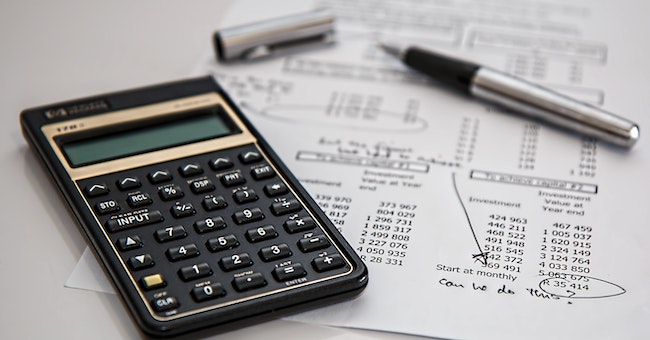How to Get Started with Socket Programming as a Beginner

Introduction
Socket programming is a fundamental concept in computer networking that enables communication between different devices over a network. It forms the backbone of various applications, including web servers, instant messaging, online gaming, and IoT devices. If you're a beginner in programming or networking, diving into the world of socket programming may seem daunting. However, with the right approach and guidance, you can master the basics and unlock the potential of creating powerful networked applications. In this blog, we will walk you through the essential steps to get started with socket programming as a beginner, covering the basic concepts, setting up your development environment, and building a simple client-server application.
Understanding Socket Programming Basics
Before diving into the code, it's essential to grasp the basics of socket programming. Here are some key concepts:
What are Sockets?
Sockets act as endpoints for communication between processes on different devices. They enable bidirectional data transfer over a network.
Types of Sockets
There are two main types of sockets: stream sockets (TCP) and datagram sockets (UDP). Stream sockets provide reliable, connection-oriented communication, while datagram sockets offer connectionless, faster communication.
Client-Server Architecture
Socket programming typically follows a client-server architecture. The server listens for incoming connections from clients and establishes communication channels using sockets.
IP Address and Port
Each device on a network has a unique IP address. Ports are used to identify specific applications running on a device.
Setting up Your Development Environment
To begin socket programming, you'll need a programming language, an Integrated Development Environment (IDE), and a basic understanding of networking concepts.
Choose a Programming Language
Python, Java, and C/C++ are popular choices for socket programming. Python is often recommended for beginners due to its simplicity and readability.
Install the Necessary Libraries
Depending on your chosen programming language, you may need to install specific libraries or modules to support socket programming. For Python, the "socket" module comes built-in.
IDE and Text Editor
Select an IDE or a text editor that suits your comfort level. For Python, IDEs like PyCharm and editors like Visual Studio Code work well.
Building a Simple Client-Server Application
Now, let's create a simple client-server application using Python as an example.
Set Up the Server
a) Import the socket module: Start by importing the necessary module for socket programming.
b) Create a socket object: Use the socket() function to create a socket object.
c) Bind the socket to an IP address and port: Use the bind() function to bind the socket to a specific IP address and port.
d) Listen for incoming connections: Call the listen() function to make the server listen for incoming connection requests.
e) Accept incoming connections: Use the accept() function to accept incoming connection requests and establish a connection.
f) Send and receive data: Use the send() and recv() functions to send and receive data over the connection.
Set Up the Client
a) Import the socket module: Start by importing the socket module, just like in the server code.
b) Create a socket object: Use the socket() function to create a socket object for the client.
c) Connect to the server: Use the connect() function to connect to the server's IP address and port.
d) Send and receive data: Use the send() and recv() functions to send and receive data with the server.
Handling Errors and Exception Handling
Handling errors and implementing proper exception handling in socket programming is crucial to ensure the reliability and robustness of your networked applications. Errors can occur due to various reasons, such as network issues, incorrect inputs, server unavailability, and more. In this section, we will explore some common error scenarios in socket programming and discuss how to handle them effectively.
Error Types in Socket Programming:
a) Socket Creation Errors: Errors may occur when creating a socket object, usually due to resource limitations or invalid parameters.
b) Binding Errors: Binding errors can happen if the specified IP address or port is already in use or not available.
c) Connection Errors: Connection errors occur when the client fails to establish a connection with the server or when the server rejects a connection request.
d) Send and Receive Errors: Sending or receiving data can lead to errors, such as data truncation, buffer overflow, or network disruptions.
Using try-except Blocks for Exception Handling:
In Python, one of the most common ways to handle errors in socket programming is by using try-except blocks. The try block contains the code that may raise an exception, and the except block handles the exception gracefully.
import sockettry: # Code to create and bind the socket server_socket = socket.socket(socket.AF_INET, socket.SOCK_STREAM) server_socket.bind(("127.0.0.1", 12345))except socket.error as e: print(f"Socket creation or binding error: {e}") # Perform necessary actions to recover or terminate the program gracefullyHandling Specific Errors:
You can handle specific socket-related errors separately to provide more specific error messages or take appropriate actions based on the error type.
try: # Code to establish a connection client_socket = socket.socket(socket.AF_INET, socket.SOCK_STREAM) client_socket.connect(("127.0.0.1", 12345))except socket.error as e: if e.errno == socket.errno.ECONNREFUSED: print("Connection refused. The server may be unavailable.") elif e.errno == socket.errno.EHOSTUNREACH: print("Host is unreachable.") else: print(f"Socket connection error: {e}") # Perform necessary actions to recover or terminate the program gracefullyClosing Sockets Gracefully:
Always remember to close sockets gracefully after use to free up resources and avoid potential issues. You can use the try-finally block to ensure proper socket closure even if an exception occurs.
server_socket = socket.socket(socket.AF_INET, socket.SOCK_STREAM)try: # Code to create, bind, and listen for connections server_socket.bind(("127.0.0.1", 12345)) server_socket.listen() # Code to accept connections and handle client requests client_socket, client_address = server_socket.accept() # Handle client requestsexcept socket.error as e: print(f"Socket error: {e}")finally: # Close the sockets client_socket.close() server_socket.close()Logging Errors:
Logging errors can be helpful for debugging and understanding the flow of your socket application. You can use Python's logging module to log errors to a file or the console.
import logginglogging.basicConfig(filename="socket_app.log", level=logging.ERROR)try: # Code to create, bind, and listen for connectionsexcept socket.error as e: logging.error(f"Socket error: {e}") # Perform necessary actions to recover or terminate the program gracefullyPractice and Experiment
Here are some practical ideas and experiments to get you started with socket programming:
Simple Client-Server Communication:Create a basic client-server application where the client sends a message to the server, and the server responds with a confirmation message. Experiment with different types of sockets (TCP and UDP) to understand their behavior.
File Transfer Application:Build a file transfer application where the client can send a file to the server, and the server saves the received file. Implement error checking and handling for data integrity during file transfer.
Chat Application:Develop a chat application that allows multiple clients to connect to a server and exchange messages in real-time. Experiment with broadcasting messages to all connected clients and implementing private messaging.
Remote Command Execution:Create a client-server application where the client can send commands to the server, and the server executes the commands on its system. Be cautious with security measures to prevent unauthorized command execution.
Multi-threaded Server:Build a multi-threaded server that can handle multiple client connections simultaneously. Experiment with thread synchronization to avoid race conditions.
Broadcasting Server:Design a server that broadcasts messages to all connected clients. Experiment with multicast sockets to send messages to a specific group of clients.
Web Scraping with Sockets:Use sockets to scrape data from a web server. Fetch web pages and extract information using HTTP requests.
Peer-to-Peer File Sharing:Create a peer-to-peer file-sharing application where clients can share files directly with each other without relying on a central server.
Implementing a Chatbot:Develop a chatbot using socket programming that interacts with clients, understands their queries, and responds accordingly.
Real-time Game:Build a simple real-time multiplayer game using sockets, allowing players to interact and compete with each other.
Recommended Online Resources for Socket Programming
Socket Programming Using Python
This course offers an introductory exploration of socket programming using Python. Students will learn the fundamentals of network communication, delve into port numbers, and understand different types of connections. The course highlights two key protocols, Transmission Control Protocol (TCP) and User Datagram Protocol (UDP), providing insights into their distinct characteristics. With ongoing support for members and additional resources, learners can confidently embark on their socket programming journey.
Course highlights:
Introduction to socket programming using Python.
Basics of network communication, port numbers, and connection types.
Coverage of Transmission Control Protocol (TCP) and User Datagram Protocol (UDP).
Support for course members and links to additional resources.
The course "Socket Programming in Java" is designed to introduce new learners to socket programming and networking in Java. It covers communication between server and client through sockets, establishing connections using IP addresses and port numbers. Video tutorials like 'Socket Programming in Java One Way' and 'Socket Programming in Java Two Way' are provided for better understanding. Links to recommended programming equipment and other useful tutorials are also included.
Course highlights:
Introduction to socket programming and networking in Java.
Learn communication between server and client through sockets.
Establish connections using IP addresses and port numbers.
Video tutorials for better understanding.
Recommended equipment and links to additional tutorials provided.
Socket Programming Basics Presentation
The "Socket Programming Basics Presentation" is designed to introduce learners to the fundamentals of socket programming. Participants will gain a solid understanding of different socket types and their application in creating network-based applications. The course covers various protocols used in socket programming, emphasizing security aspects. Learners will also explore popular programming languages utilized for socket programming and understand their role in network application development. Lastly, an overview of essential tools used in socket programming will be provided to empower learners in creating effective network applications.
Course highlights:
Introduction to socket programming basics.
Understanding different socket types for network application development.
Coverage of various protocols for creating secure network applications.
Introduction to programming languages used in socket programming.
Overview of essential tools for effective network application creation.
Conclusion
Socket programming is a powerful skill that opens up a world of possibilities in computer networking and application development. By understanding the basic concepts, setting up your development environment, and building a simple client-server application, you can embark on your journey to becoming proficient in socket programming. Remember to practice regularly, explore advanced topics, and use online resources and tutorials to enhance your knowledge. As you progress, you'll find yourself creating sophisticated networked applications and contributing to the interconnected digital world.