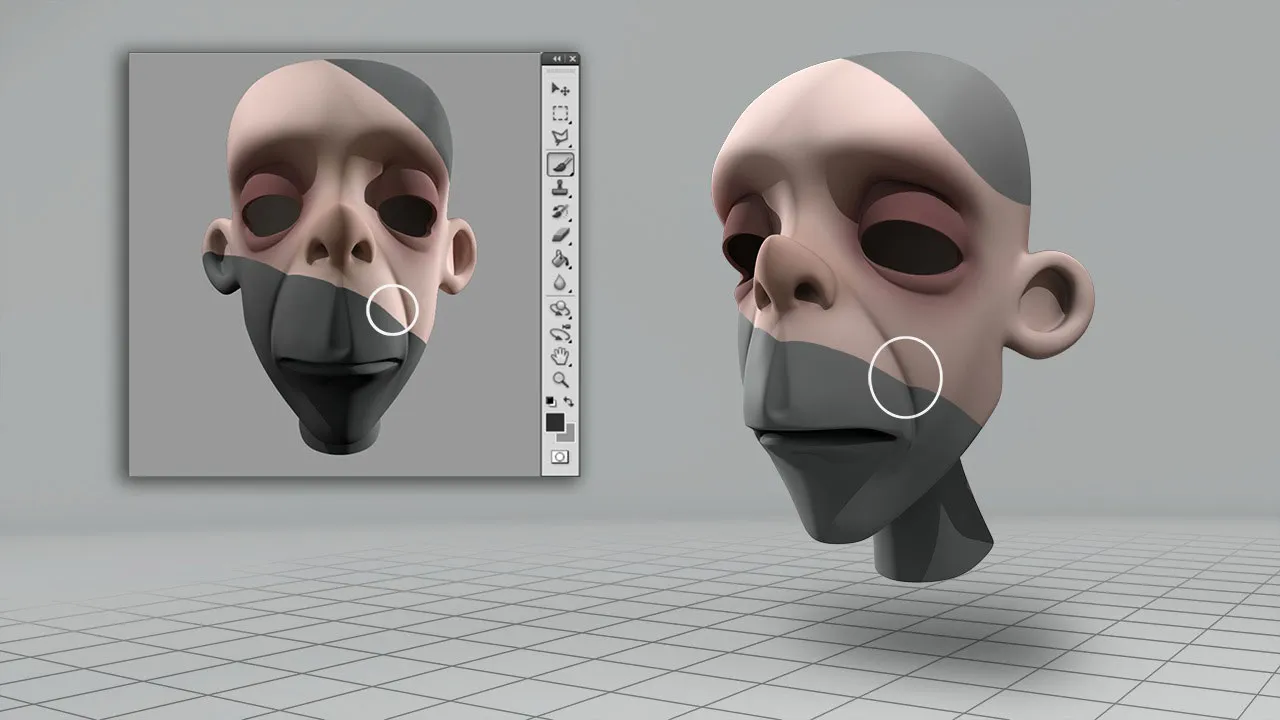
3D Texturing Overview in Photoshop 
Learn how to create stunning 3D textures for your characters with the 3D Texturing Overview in Photoshop course. Using the powerful capabilities of Photoshop CS4 Extended, you will discover how to paint textures directly onto your 3D mesh, streamlining the texturing process. From projecting 2D details onto your geometry to exporting multiple maps, this course covers all the essential texturing tools found in Photoshop CS4. Say goodbye to switching between multiple applications and hello to faster, more precise texture creation. Don't miss out on this opportunity to enhance your 3D designs. Software required: Photoshop CS4. ▼
ADVERTISEMENT
Course Feature
![]() Cost:
Cost:
Free
![]() Provider:
Provider:
Pluralsight
![]() Certificate:
Certificate:
No Information
![]() Language:
Language:
English
![]() Start Date:
Start Date:
9/17/2009 12:00:00 AM
Course Overview
❗The content presented here is sourced directly from Pluralsight platform. For comprehensive course details, including enrollment information, simply click on the 'Go to class' link on our website.
Updated in [September 27th, 2023]
What does this course tell?
(Please note that the following overview content is from the original platform)In this series of lessons we will be taking an introductory look at using the 3D capabilities of Photoshop CS4 to create textures for our 3D characters Using Photoshop CS4 Extended we now have the ability to paint textures directly onto our 3D mesh allowing us to significantly streamline the texturing process Through these lessons we will discuss concepts such as painting textures directly onto your 3D mesh projecting 2D details onto your geometry painting and exporting multiple maps as well as discussing many other texturing tools now found in Photoshop CS4 With these new features we no longer have to jump back and fourth between multiple applications to see the result of our texturing And with the ability to paint directly on our 3D geometry we can create textures much faster and with much higher precision Software required: Photoshop CS4
We considered the value of this course from many aspects, and finally summarized it for you from two aspects: skills and knowledge, and the people who benefit from it:
(Please note that our content is optimized through artificial intelligence tools and carefully reviewed by our editorial staff.)
What skills and knowledge will you acquire during this course?
During this course, the learner will acquire the following skills and knowledge:
1. Understanding the 3D capabilities of Photoshop CS4 Extended: The learner will gain a comprehensive understanding of the 3D capabilities of Photoshop CS4 Extended and how it can be used to create textures for 3D characters.
2. Painting textures directly onto 3D mesh: The learner will learn how to paint textures directly onto their 3D mesh, eliminating the need to switch between multiple applications. This streamlines the texturing process and allows for faster and more precise texture creation.
3. Projecting 2D details onto geometry: The learner will understand how to project 2D details onto their 3D geometry, adding intricate and realistic textures to their 3D characters.
4. Exporting multiple maps: The learner will learn how to export multiple maps, allowing for more control and flexibility in the texturing process. This includes exporting maps for color, bump, specular, and other texture properties.
5. Exploring other texturing tools in Photoshop CS4: The learner will be introduced to various other texturing tools available in Photoshop CS4, expanding their knowledge and capabilities in creating textures for 3D characters.
Who will benefit from this course?
This course will benefit individuals who are interested in or working in the field of 3D character design and texturing. Specifically, it will be useful for:
1. 3D Artists: This course will provide 3D artists with the necessary skills to create high-quality textures for their 3D characters. They will learn how to paint textures directly onto the 3D mesh, project 2D details onto the geometry, and export multiple maps. This will streamline the texturing process and allow them to create more realistic and detailed characters.
2. Game Developers: Game developers can benefit from this course as it will teach them how to create textures for their game characters using Photoshop CS4. They will learn techniques to paint textures directly onto the 3D mesh, which can be applied to characters in their games. This will enhance the visual quality of their games and make them more immersive for players.
3. Graphic Designers: Graphic designers who work with 3D elements can also benefit from this course. They will learn how to use Photoshop CS4 to create textures for their 3D designs, allowing them to add more depth and realism to their work. This can be particularly useful for creating visualizations, product designs, or architectural renderings.
4. Animators: Animators who work with 3D characters can benefit from this course as well. They will learn how to create textures for their characters using Photoshop CS4, which can enhance the visual appeal of their animations. By painting textures directly onto the 3D mesh, they can create more detailed and lifelike characters, making their animations more engaging.
Course Provider

Provider Pluralsight's Stats at AZClass
Pluralsight ranked 16th on the Best Medium Workplaces List.
Pluralsight ranked 20th on the Forbes Cloud 100 list of the top 100 private cloud companies in the world.
Pluralsight Ranked on the Best Workplaces for Women List for the second consecutive year.
AZ Class hope that this free Pluralsight course can help your 3D Texturing skills no matter in career or in further education. Even if you are only slightly interested, you can take 3D Texturing Overview in Photoshop course with confidence!
Discussion and Reviews
0.0 (Based on 0 reviews)
Explore Similar Online Courses
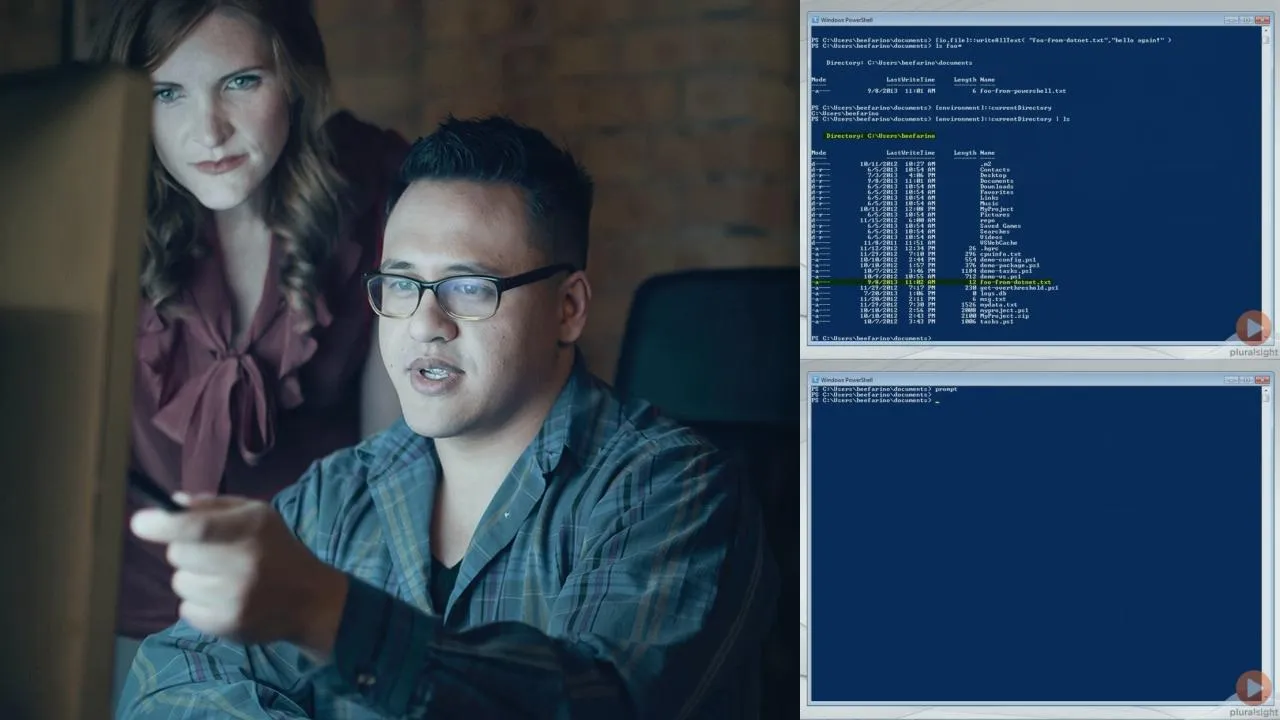
PowerShell Gotchas

Sci-Fi Concept Art in Photoshop and Maya

Python for Informatics: Exploring Information

Social Network Analysis

Introduction to Systematic Review and Meta-Analysis

The Analytics Edge

DCO042 - Python For Informatics

Causal Diagrams: Draw Your Assumptions Before Your Conclusions

Whole genome sequencing of bacterial genomes - tools and applications

Substance Painter - Texturing multiple stylized assets

Create tileable seamless textures for 3D VISUALIZATION


Start your review of 3D Texturing Overview in Photoshop