
Access VBA File&Folder Handling & Error Handlers Series 4&5 
Get a comprehesive understanding of Access VBA File&Folder Handling & Error Handlers Series 4&5. This is a pay course from Udemy. AZ Class provides this course data for free. Learn more certificate and details here. Learn how to handle errors in Access VBA and customize them to ensure your code runs smoothly. Discover how to use error handlers like "On Error Resume Next" and "On Error Go To Err" to effectively manage errors. Explore the basics of message boxes and input boxes and their practical use in coding. Master the art of handling files and folders, including how to navigate through folders, move or copy files, and import them into Access. Additionally, learn how to run Access macros in VBA and display file dialogs. Whether you're a beginner or an experienced coder, this tutorial has something for everyone. Get started today and take your coding skills to the next level. ▼
ADVERTISEMENT
Course Feature
![]() Cost:
Cost:
Paid
![]() Provider:
Provider:
Udemy
![]() Certificate:
Certificate:
Paid Certification
![]() Language:
Language:
English
![]() Start Date:
Start Date:
2023-01-21
Course Overview
❗The content presented here is sourced directly from Udemy platform. For comprehensive course details, including enrollment information, simply click on the 'Go to class' link on our website.
Updated in [October 07th, 2023]
What does this course tell?
(Please note that the following overview content is from the original platform)
We are talking about Error Handlers - if error comes then how we can customize them or by pass them and get code run successfullyWhat if we know that valid errors may arise but still we need our code to finish it off How will you let vba knows it?On error resume next is the error handler - where to put it and what it can do - good case studyOn error go to err - the another error handler which is different from the resume next How and what can you do with thatWe are also talking about message boxesand input boxes- from their basics to real use in coding lifeMost important topic is how to handle files and folders How to get inside folders of your choice and pick the files which you can move or copy in other folders or even import in access in one table or different -different tables depending how many files you have gotlearn also how to run access macros in vba and also how to display file dialog - again from learning them to their real use in practical lifehow to create new folders or how to ignore them if they exist Related to folders and files we are going to learn so much in this tutorialif you have any questions or need my assistance in making your projects - you are most welcome
We considered the value of this course from many aspects, and finally summarized it for you from two aspects: skills and knowledge, and the people who benefit from it:
(Please note that our content is optimized through artificial intelligence tools and carefully reviewed by our editorial staff.)
What skills and knowledge will you acquire during this course?
During this course, the learner will acquire the following skills and knowledge:
1. Error handling: The learner will understand how to customize error handlers and bypass them to ensure the code runs successfully. They will learn about the "On Error Resume Next" statement and where to place it in the code. They will also explore the "On Error GoTo" statement, which is a different type of error handler.
2. Message boxes and input boxes: The learner will gain a comprehensive understanding of message boxes and input boxes, starting from their basics and progressing to their practical use in coding. They will learn how to display messages and gather user input using these tools.
3. File and folder handling: The learner will learn how to handle files and folders in VBA. They will discover how to navigate through folders of their choice, select specific files, and perform actions such as moving, copying, or importing them into Access. They will also learn how to create new folders or ignore them if they already exist.
4. Running Access macros in VBA: The learner will understand how to execute Access macros within VBA code. They will learn the necessary steps to run macros and utilize them effectively in their projects.
5. Displaying file dialog: The learner will learn how to display file dialogs in VBA. They will explore the process of creating and utilizing file dialogs in practical scenarios.
Who will benefit from this course?
This course will benefit individuals who work with Access VBA and need to handle errors, customize error messages, and bypass errors to ensure their code runs successfully. It is particularly useful for programmers and developers who work with Access databases and need to automate tasks involving file and folder handling. Professionals in roles such as database administrators, software engineers, and data analysts who use Access VBA in their work will find this course valuable. Additionally, individuals who want to enhance their coding skills and learn how to handle files, folders, and errors in Access VBA will benefit from this course.
Course Syllabus
Error Handlers ,Message and Input Box , File and Folder handling
File dialogs and Folder Handling
Course Provider

Provider Udemy's Stats at AZClass
Discussion and Reviews
0.0 (Based on 0 reviews)
Explore Similar Online Courses

Mastering Unit Testing in C#: A Beginners Guide

Build Shopify Store AliExpress Dropshipping

Python for Informatics: Exploring Information

Social Network Analysis

Introduction to Systematic Review and Meta-Analysis

The Analytics Edge

DCO042 - Python For Informatics

Causal Diagrams: Draw Your Assumptions Before Your Conclusions

Whole genome sequencing of bacterial genomes - tools and applications

Access VBA - Arrays and Functions - Series 2&5

Excel & Access VBA Dashboards and Projects -Super Advance
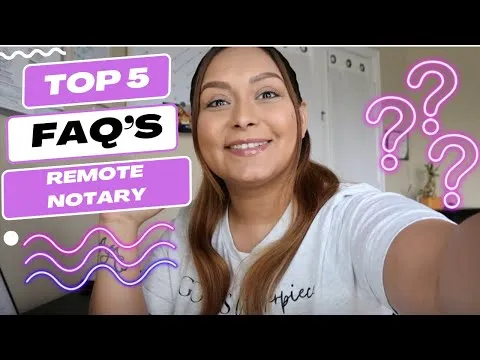

Start your review of Access VBA File&Folder Handling & Error Handlers Series 4&5