
Adobe Flash CS55 for Beginners 
Adobe Flash CS5.5 is a powerful tool for creating interactive content. This tutorial series provides a comprehensive introduction to the features of Flash CS5.5, helping beginners get up and running quickly. ▼
ADVERTISEMENT
Course Feature
![]() Cost:
Cost:
Free
![]() Provider:
Provider:
Udemy
![]() Certificate:
Certificate:
No Information
![]() Language:
Language:
English
![]() Start Date:
Start Date:
On-Demand
Course Overview
❗The content presented here is sourced directly from Udemy platform. For comprehensive course details, including enrollment information, simply click on the 'Go to class' link on our website.
Updated in [March 06th, 2023]
This course, Adobe Flash CS5.5 for Beginners, provides an introduction to the powerful multimedia creation tool. Students will learn how to create standalone presentations and animated scenes from beginning to end, as well as how to create web-ready videos using the Flash encoder and create usable playback controls. Additionally, students will learn how to import graphics and artwork from Adobe Photoshop and Illustrator into an active Flash project, how to work with text, images, audio and video within Adobe Flash, and how to publish Flash projects to a variety of formats. Upon completion of the course, students will receive a Verifiable Certificate of Completion.
[Applications]
Upon completion of this course, students will have the knowledge and skills to create interactive content using Adobe Flash CS5.5. They will be able to create standalone presentations and animated scenes from beginning to end, create web-ready videos using the Flash encoder and create usable playback controls, import graphics and artwork from Adobe Photoshop and Illustrator into an active Flash project, work with text, images, audio and video within Adobe Flash, and publish Flash projects to a variety of formats.
[Career Paths]
Recommended Career Paths:
1. Web Developer: Web developers use Adobe Flash to create interactive websites and applications. They are responsible for coding, testing, and debugging web applications, as well as designing and developing user interfaces. Web developers must have a strong understanding of HTML, CSS, and JavaScript, as well as Adobe Flash. The demand for web developers is expected to grow by 8% over the next decade.
2. Animator: Animators use Adobe Flash to create animations for television, movies, video games, and other media. They are responsible for creating characters, backgrounds, and other elements of animation. Animators must have a strong understanding of Adobe Flash, as well as a good eye for detail and creativity. The demand for animators is expected to grow by 6% over the next decade.
3. Video Editor: Video editors use Adobe Flash to create videos for television, movies, and other media. They are responsible for editing video footage, adding effects, and creating transitions. Video editors must have a strong understanding of Adobe Flash, as well as a good eye for detail and creativity. The demand for video editors is expected to grow by 9% over the next decade.
4. Graphic Designer: Graphic designers use Adobe Flash to create logos, websites, and other visuals. They are responsible for creating visuals that are visually appealing and convey a message. Graphic designers must have a strong understanding of Adobe Flash, as well as a good eye for detail and creativity. The demand for graphic designers is expected to grow by 4% over the next decade.
[Education Paths]
Recommended Degree Paths:
1. Bachelor of Science in Computer Science: This degree path provides students with a comprehensive understanding of computer science fundamentals, including programming, software engineering, and computer architecture. Students will also learn about the latest trends in computer science, such as artificial intelligence, machine learning, and data science. This degree path is ideal for those interested in developing interactive content with Adobe Flash CS5.5.
2. Bachelor of Arts in Digital Media: This degree path focuses on the creative aspects of digital media, such as animation, video production, and interactive design. Students will learn how to use Adobe Flash CS5.5 to create interactive content, as well as other digital media tools. This degree path is ideal for those interested in creating engaging digital media experiences.
3. Master of Science in Computer Science: This degree path provides students with an advanced understanding of computer science fundamentals, including programming, software engineering, and computer architecture. Students will also learn about the latest trends in computer science, such as artificial intelligence, machine learning, and data science. This degree path is ideal for those interested in developing interactive content with Adobe Flash CS5.5.
4. Master of Arts in Digital Media: This degree path focuses on the creative aspects of digital media, such as animation, video production, and interactive design. Students will learn how to use Adobe Flash CS5.5 to create interactive content, as well as other digital media tools. This degree path is ideal for those interested in creating engaging digital media experiences.
Pros & Cons

Engaging and light teaching style

Clear explanations and enthusiasm

Thorough coverage of the basics

Poor experience starting with advanced information

Outdated version of Flash

Some information not useful for beginners
Course Provider

Provider Udemy's Stats at AZClass
Discussion and Reviews
0.0 (Based on 0 reviews)
Explore Similar Online Courses

Complete Twitch Streaming Tutorial Series: PS4 Xbox One PC
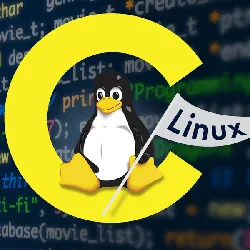
C Programming with Linux

Video Editing in Adobe Premiere Pro: A Beginner-Advanced Course

Wondershare Filmora: The Complete Video Editing Course

Short Films 101: Plan Capture and Edit Cinematic Shorts

Adobe Premiere Pro CC : Essentials Training Course

Video Editing with Adobe Premiere Pro for Beginners

Advanced Training with Adobe Premiere Pro CC

Advanced Video Editing with Adobe Premiere Pro

Premiere Pro Lumetri 2020: Color Correct & Color Grade like a Pro

Learn Video Editing with Premiere Pro for beginners (2016)

Premiere Pro Basics: Best Tips for Video Content Creators
 Related Categories
Related Categories
 Popular Providers
Popular Providers
Quiz
 Submitted Sucessfully
Submitted Sucessfully
1. What is the main purpose of Adobe Flash CS5.5?
2. What is the Verifiable Certificate of Completion?
3. What can you learn in this course?
4. What is Adobe Flash CS5.5 used for?
Correct Answer: It is used to create animations, games and presentations.


Start your review of Adobe Flash CS55 for Beginners