
Adobe Illustrator Icon Design Tutorial Learn Creating Icon 
Explore the essentials of Adobe Illustrator Icon Design Tutorial | Learn Creating Icon ▼
ADVERTISEMENT
Course Feature
![]() Cost:
Cost:
Free
![]() Provider:
Provider:
Youtube
![]() Certificate:
Certificate:
No Information
![]() Language:
Language:
English
![]() Start Date:
Start Date:
2022-10-09 00:00:00
Course Overview
❗The content presented here is sourced directly from Youtube platform. For comprehensive course details, including enrollment information, simply click on the 'Go to class' link on our website.
Updated in [July 24th, 2023]
Saad Ahmed's Adobe Illustrator Icon Design Tutorial is a comprehensive course designed to teach students how to create minimalistic and professional icons in Adobe Illustrator. This course is ideal for those who are looking to create icons for UI Designs, Websites, Business cards, etc. The course begins by introducing the basics of Adobe Illustrator, such as the interface, tools, and panels. Students will then learn how to create basic shapes and use the Pen Tool to create more complex shapes. After that, they will learn how to use the Pathfinder Tool to combine shapes and create icons. The course also covers topics such as color theory, typography, and how to use the Appearance Panel to create more complex icons. Students will also learn how to use the Symbol Panel to create and manage symbols. At the end of the course, students will have a comprehensive understanding of how to create professional icons in Adobe Illustrator. They will also have the skills to create icons for any project they may have. With Saad Ahmed's Adobe Illustrator Icon Design Tutorial, students will be able to create icons that are both minimalistic and professional.
Course Provider

Provider Youtube's Stats at AZClass
Discussion and Reviews
0.0 (Based on 0 reviews)
Explore Similar Online Courses
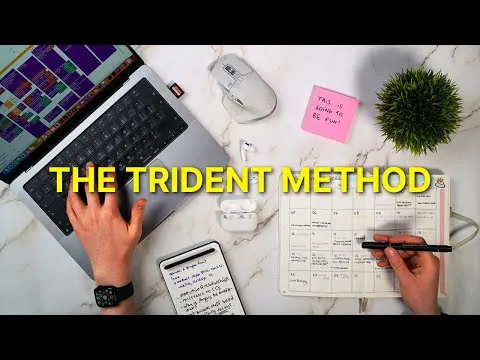
How I Manage My Time - The Trident Calendar System
![7 Best Restaurant Management Software Systems [POS Inventory Online Ordering System & More]](/ccsimg/dcs/img_tools/6b8fe2955d5429be21a7344cbfdcb500.webp)
7 Best Restaurant Management Software Systems [POS Inventory Online Ordering System & More]

Python for Informatics: Exploring Information

Social Network Analysis

Introduction to Systematic Review and Meta-Analysis

The Analytics Edge

DCO042 - Python For Informatics

Causal Diagrams: Draw Your Assumptions Before Your Conclusions

Whole genome sequencing of bacterial genomes - tools and applications

Designing Flat Icons Using Powerpoint

Design Launcher App Icons for iPhone (iOS) & Android Devices


Start your review of Adobe Illustrator Icon Design Tutorial Learn Creating Icon