
Android Development Essential Training: Your First App with Kotlin 
This course provides an introduction to Android development with Kotlin, teaching the essential tools and techniques for creating a basic app. Learn how to build an Android app with the Android SDK and Kotlin, and gain the skills needed to start developing your own apps. ▼
ADVERTISEMENT
Course Feature
![]() Cost:
Cost:
Free Trial
![]() Provider:
Provider:
LinkedIn Learning
![]() Certificate:
Certificate:
No Information
![]() Language:
Language:
English
![]() Start Date:
Start Date:
Self Paced
Course Overview
❗The content presented here is sourced directly from LinkedIn Learning platform. For comprehensive course details, including enrollment information, simply click on the 'Go to class' link on our website.
Updated in [March 06th, 2023]
1. Android Development Essential Training: Your First App with Kotlin is a course that teaches users how to install Android Studio, create their first Android Studio project, manage configuration files, including Gradle scripts, define screens with activities, and implement designs in XML layouts.
2. Learning this course will help users to gain the essential knowledge and skills to develop their own Android apps with Kotlin. It is a great opportunity for users to explore the world of Android development and create their own apps.
3. Course Overview: This course provides users with a comprehensive introduction to Android development with Kotlin. It covers the basics of Android Studio, Gradle scripts, activities, and XML layouts.
Possible Development Directions: After completing this course, users can continue to explore the world of Android development by learning more advanced topics such as working with databases, creating custom views, and using the Android SDK.
Related Learning Suggestions: Users can also learn more about Kotlin by taking courses such as Kotlin Essential Training and Kotlin for Android Developers. Additionally, users can explore other Android development topics such as working with APIs, creating custom views, and using the Android SDK.
[Applications]
After completing this course, learners should be able to apply their knowledge of Android development with Kotlin to create their own Android applications. They should be able to install Android Studio, create projects, manage configuration files, define screens with activities, and implement designs in XML layouts. Additionally, they should be able to debug and test their applications.
[Career Paths]
1. Android Developer: Android developers create applications for the Android operating system. They use the Android Software Development Kit (SDK) to write code in Java or Kotlin, and use XML to create user interfaces. Android developers must be familiar with the Android platform and have a good understanding of the Android SDK. As the Android platform continues to evolve, Android developers must stay up to date with the latest trends and technologies.
2. Mobile Application Developer: Mobile application developers create applications for mobile devices such as smartphones and tablets. They use a variety of programming languages and frameworks, such as Java, Kotlin, and XML, to create applications that are optimized for mobile devices. Mobile application developers must be familiar with the mobile platform and have a good understanding of the mobile SDK. As mobile devices become more powerful, mobile application developers must stay up to date with the latest trends and technologies.
3. Mobile Game Developer: Mobile game developers create games for mobile devices such as smartphones and tablets. They use a variety of programming languages and frameworks, such as Java, Kotlin, and XML, to create games that are optimized for mobile devices. Mobile game developers must be familiar with the mobile platform and have a good understanding of the mobile SDK. As mobile devices become more powerful, mobile game developers must stay up to date with the latest trends and technologies.
4. Augmented Reality Developer: Augmented reality developers create applications that use augmented reality technology to enhance the user experience. They use a variety of programming languages and frameworks, such as Java, Kotlin, and XML, to create applications that are optimized for augmented reality devices. Augmented reality developers must be familiar with the augmented reality platform and have a good understanding of the augmented reality SDK. As augmented reality technology continues to evolve, augmented reality developers must stay up to date with the latest trends and technologies.
[Education Paths]
1. Bachelor of Science in Computer Science: This degree path provides a comprehensive overview of computer science fundamentals, including programming, software engineering, and computer architecture. It also covers topics such as artificial intelligence, machine learning, and data science. With the increasing demand for mobile applications, this degree path is becoming increasingly popular and provides a great foundation for Android development.
2. Bachelor of Science in Software Engineering: This degree path focuses on the development of software applications, including mobile applications. It covers topics such as software design, software architecture, software testing, and software project management. This degree path is ideal for those interested in developing Android applications, as it provides a comprehensive understanding of the software development process.
3. Master of Science in Mobile Computing: This degree path focuses on the development of mobile applications, including Android applications. It covers topics such as mobile application development, mobile user experience design, mobile security, and mobile analytics. This degree path is ideal for those interested in developing Android applications, as it provides a comprehensive understanding of the mobile application development process.
4. Master of Science in Artificial Intelligence: This degree path focuses on the development of artificial intelligence applications, including those for Android. It covers topics such as machine learning, natural language processing, and computer vision. This degree path is ideal for those interested in developing Android applications, as it provides a comprehensive understanding of the artificial intelligence development process.
Course Syllabus
Introduction
Build a simple app with Kotlin
What you should know
Course Provider

Provider LinkedIn Learning's Stats at AZClass
Discussion and Reviews
0.0 (Based on 0 reviews)
Explore Similar Online Courses
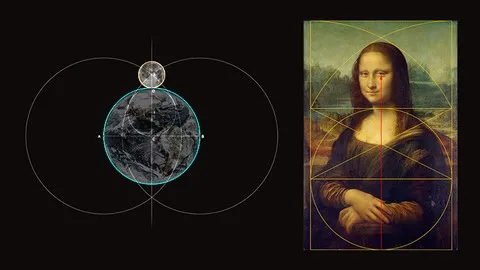
Sacred Geometry: Comprehensive Course

Learn 2D Game Design - For Beginners in Inkscape

Python for Informatics: Exploring Information

Social Network Analysis

Introduction to Systematic Review and Meta-Analysis

The Analytics Edge

DCO042 - Python For Informatics

Causal Diagrams: Draw Your Assumptions Before Your Conclusions

Whole genome sequencing of bacterial genomes - tools and applications
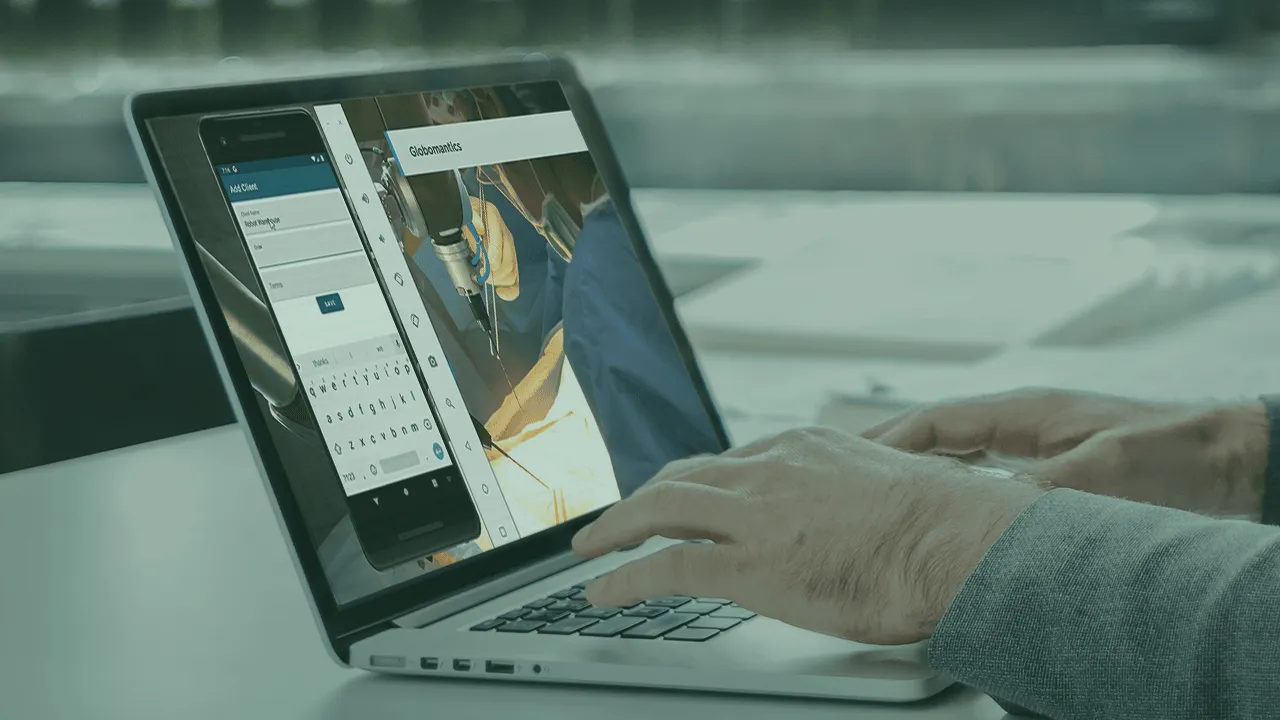
Securing Android User Data with Kotlin

Intermediate Android: Jump Scare App Clone In Kotlin

Web Development with Kotlin
 Related Categories
Related Categories
Quiz
 Submitted Sucessfully
Submitted Sucessfully
1. What is Android Studio?
2. What is Gradle?
3. What is an activity?
4. Which of the following is not a step in creating an Android app with Kotlin?


Start your review of Android Development Essential Training: Your First App with Kotlin