
ArcGIS Utility Network 
ArcGIS Utility Network is a powerful spatial information system that enables utilities to access and manage massive datasets at any scale. It provides advanced functionality and integrates seamlessly with the ArcGIS Enterprise platform, allowing utilities to make the most of their data. With this system, utilities can easily access, analyze, and visualize their data to make informed decisions. ▼
ADVERTISEMENT
Course Feature
![]() Cost:
Cost:
Free
![]() Provider:
Provider:
Youtube
![]() Certificate:
Certificate:
Paid Certification
![]() Language:
Language:
English
![]() Start Date:
Start Date:
On-Demand
Course Overview
❗The content presented here is sourced directly from Youtube platform. For comprehensive course details, including enrollment information, simply click on the 'Go to class' link on our website.
Updated in [February 21st, 2023]
ArcGIS Utility Network is designed to be the next generation spatial information system to provide greater functionality over massive datasets at every scale of resolution. Now, utilities can leverage the power of the entire ArcGIS Enterprise to provide tools with a focus on the user experience and improve communication across your organization.
ArcGIS Utility Network integrates with the ArcGIS platform and connects to all your ArcGIS data as well as data from other sources.
(Please note that we obtained the following content based on information that users may want to know, such as skills, applicable scenarios, future development, etc., combined with AI tools, and have been manually reviewed)
1. You can learn how to use the ArcGIS Utility Network to manage and analyze massive datasets at every scale of resolution. This will enable you to better understand the data and make more informed decisions.
2. You can learn how to leverage the power of the entire ArcGIS Enterprise to provide tools with a focus on the user experience and improve communication across your organization. This will help you to better collaborate with colleagues and make more efficient use of resources.
3. You can learn how to integrate ArcGIS Utility Network with the ArcGIS platform and connect to all your ArcGIS data as well as data from other sources. This will allow you to access a wide range of data and make more informed decisions.
4. You can learn how to use the ArcGIS Utility Network to create and manage spatial information systems. This will enable you to better understand the data and make more informed decisions.
5. You can learn how to use the ArcGIS Utility Network to improve communication and collaboration across your organization. This will help you to better collaborate with colleagues and make more efficient use of resources.
[Applications]
After completing this course, users of ArcGIS Utility Network can apply their knowledge to create and manage utility networks, analyze and visualize data, and collaborate with other users. They can also use the platform to create custom applications and workflows to improve communication and collaboration across their organization. Additionally, users can leverage the power of the entire ArcGIS Enterprise to create powerful tools and applications that can be used to manage and analyze massive datasets at any scale.
[Career Paths]
1. GIS Analyst: GIS Analysts are responsible for analyzing and interpreting geographic data to create maps, reports, and other visualizations. They use GIS software such as ArcGIS to analyze data and create models to help organizations make informed decisions. GIS Analysts are in high demand as the use of GIS technology continues to grow and expand.
2. GIS Developer: GIS Developers are responsible for developing and maintaining GIS applications and systems. They use ArcGIS to create custom applications and tools to meet the needs of their organization. GIS Developers must have a strong understanding of GIS technology and be able to develop and maintain complex systems.
3. GIS Technician: GIS Technicians are responsible for collecting, organizing, and analyzing geographic data. They use GIS software such as ArcGIS to create maps, analyze data, and develop models. GIS Technicians must have a strong understanding of GIS technology and be able to work with large datasets.
4. GIS Administrator: GIS Administrators are responsible for managing and maintaining GIS systems. They use ArcGIS to configure and maintain GIS systems, as well as troubleshoot any issues that may arise. GIS Administrators must have a strong understanding of GIS technology and be able to manage and maintain complex systems.
Course Provider

Provider Youtube's Stats at AZClass
Discussion and Reviews
0.0 (Based on 0 reviews)
Explore Similar Online Courses

Introduction to Corporate Finance Corporate Finance Tutorial Great Learning

MongoDB Python Tutorial

Python for Informatics: Exploring Information

Social Network Analysis

Introduction to Systematic Review and Meta-Analysis

The Analytics Edge

DCO042 - Python For Informatics

Causal Diagrams: Draw Your Assumptions Before Your Conclusions

Whole genome sequencing of bacterial genomes - tools and applications

Deep Learning

How to create new shape file and geodatabase in ArcGIS
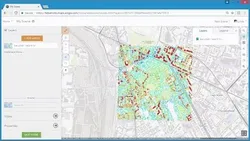

Start your review of ArcGIS Utility Network