
AutoCAD 2020 : Basic Drafting Techniques for Designers 
AutoCAD 2020 provides a comprehensive set of tools for designers to create accurate and detailed drawings. This guide covers the basic and intermediate techniques to help users get the most out of the software. ▼
ADVERTISEMENT
Course Feature
![]() Cost:
Cost:
Free
![]() Provider:
Provider:
Udemy
![]() Certificate:
Certificate:
No Information
![]() Language:
Language:
English
![]() Start Date:
Start Date:
On-Demand
Course Overview
❗The content presented here is sourced directly from Udemy platform. For comprehensive course details, including enrollment information, simply click on the 'Go to class' link on our website.
Updated in [March 06th, 2023]
This online course, AutoCAD 2020: Basic Drafting Techniques for Designers, is designed for both basic and intermediate users. It provides a detailed explanation of AutoCAD commands and their applications to solve drafting and design problems. Through this course, students will gain an understanding of basic concepts and tools in AutoCAD, as well as how to use AutoCAD commands to make a drawing, dimension a drawing, insert texts and blocks. Special emphasis is placed on the usage of AutoCAD tools to help beginners understand the functions and applications of the tools in the drawing. This course consists of 18 video lectures that are organized in a pedagogical sequence, providing step-by-step instructions to guide users through the learning process.
[Applications]
The application of this course can be seen in the use of AutoCAD for drafting and designing. After completing this course, students will be able to use AutoCAD commands to create drawings, dimension drawings, insert texts and blocks, and understand the principles of dimensioning and assembly drawing. They will also be able to use the tools and commands in AutoCAD to solve drafting and design problems.
[Career Paths]
Based on this course, the following career paths are recommended to the learners:
1. AutoCAD Designer: AutoCAD Designers are responsible for creating and modifying drawings using AutoCAD software. They use the software to create detailed drawings of products, buildings, and other structures. They must be familiar with the software’s tools and commands and be able to use them to create accurate drawings. This job is expected to grow in demand as more companies are using AutoCAD for their design and engineering projects.
2. CAD Technician: CAD Technicians are responsible for creating and modifying drawings using AutoCAD software. They use the software to create detailed drawings of products, buildings, and other structures. They must be familiar with the software’s tools and commands and be able to use them to create accurate drawings. This job is expected to grow in demand as more companies are using AutoCAD for their design and engineering projects.
3. CAD Drafter: CAD Drafters are responsible for creating and modifying drawings using AutoCAD software. They use the software to create detailed drawings of products, buildings, and other structures. They must be familiar with the software’s tools and commands and be able to use them to create accurate drawings. This job is expected to grow in demand as more companies are using AutoCAD for their design and engineering projects.
4. 3D Modeler: 3D Modelers are responsible for creating 3D models using AutoCAD software. They use the software to create detailed 3D models of products, buildings, and other structures. They must be familiar with the software’s tools and commands and be able to use them to create accurate 3D models. This job is expected to grow in demand as more companies are using AutoCAD for their design and engineering projects.
[Education Paths]
1. Bachelor of Science in Computer Aided Design (CAD): This degree program focuses on the use of computer-aided design (CAD) software to create technical drawings and designs. Students learn how to use AutoCAD and other CAD software to create 3D models, drawings, and simulations. They also learn about the principles of design, engineering, and manufacturing. This degree program is becoming increasingly popular as more companies are using CAD software to create products and designs.
2. Master of Science in Mechanical Engineering: This degree program focuses on the design and development of mechanical systems. Students learn about the principles of engineering, design, and manufacturing. They also learn how to use AutoCAD and other CAD software to create 3D models, drawings, and simulations. This degree program is becoming increasingly popular as more companies are using CAD software to create products and designs.
3. Bachelor of Science in Industrial Design: This degree program focuses on the design and development of products and systems. Students learn about the principles of design, engineering, and manufacturing. They also learn how to use AutoCAD and other CAD software to create 3D models, drawings, and simulations. This degree program is becoming increasingly popular as more companies are using CAD software to create products and designs.
4. Master of Science in Computer Aided Design (CAD): This degree program focuses on the use of computer-aided design (CAD) software to create technical drawings and designs. Students learn how to use AutoCAD and other CAD software to create 3D models, drawings, and simulations. They also learn about the principles of design, engineering, and manufacturing. This degree program is becoming increasingly popular as more companies are using CAD software to create products and designs.
Pros & Cons

More tools explained in detail.

Clearly explained and easy to access.

Well informative.

Good match for beginners.

Covers almost all commands.

Sizing of dimensions not mentioned.

Not suitable for advanced learners.

Not enough examples.

Not enough detail.

Not enough time to cover all topics.
Course Provider

Provider Udemy's Stats at AZClass
Discussion and Reviews
0.0 (Based on 0 reviews)
Explore Similar Online Courses

Java Online Training

Easy to Learn Microsoft Word 2016 Online Course

Python for Informatics: Exploring Information

Social Network Analysis

Introduction to Systematic Review and Meta-Analysis

The Analytics Edge

DCO042 - Python For Informatics

Causal Diagrams: Draw Your Assumptions Before Your Conclusions

Whole genome sequencing of bacterial genomes - tools and applications
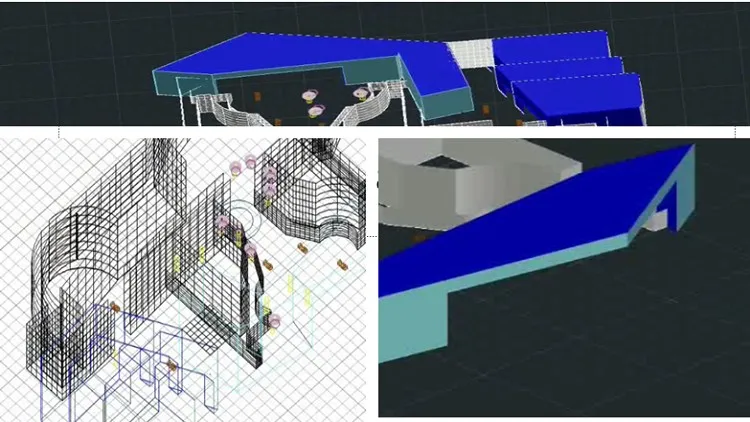
Learn Autocad basics from projects

AutoCAD Basic Commands for Beginners with practical Approach

Autodesk AutoCAD 2021 Essential Training Course
 Related Categories
Related Categories
 Popular Providers
Popular Providers
Quiz
 Submitted Sucessfully
Submitted Sucessfully
1. What is the main purpose of this course?
2. What is the main focus of this course?
3. How many video lectures are included in this course?
4. What is the name of the software used in this course?
Correct Answer: AutoCAD


Start your review of AutoCAD 2020 : Basic Drafting Techniques for Designers