
Autodesk Certified Professional: AutoCAD for Design and Drafting Exam Prep 
This online course from Autodesk prepares learners to become Autodesk Certified Professionals in AutoCAD for Design and Drafting. Learners will gain an understanding of the exam's objectives, including drawing objects, editing, layouts, printing, annotation, and drawing management. The course also covers topics such as markup tools, hatch and fill, text, tables, multileaders, and dimensioning. ▼
ADVERTISEMENT
Course Feature
![]() Cost:
Cost:
Free
![]() Provider:
Provider:
Coursera
![]() Certificate:
Certificate:
Paid Certification
![]() Language:
Language:
English
![]() Start Date:
Start Date:
31st Jul, 2023
Course Overview
❗The content presented here is sourced directly from Coursera platform. For comprehensive course details, including enrollment information, simply click on the 'Go to class' link on our website.
Updated in [March 06th, 2023]
The Autodesk Certified Professional: AutoCAD for Design and Drafting Exam Prep course provides an overview of the skills needed to pass the Autodesk Certified Professional: AutoCAD for Design and Drafting exam. The course covers topics such as drawing and organizing objects, drawing with accuracy, advanced editing functions, layouts, printing, and outputs, annotation techniques, and reusable content and drawing management. Participants will learn how to create drawing objects, manage layers, apply object snaps, and work with the User Coordinate System. They will also gain an understanding of exam topics such as layouts and viewports, output formats, and drawing management. Additionally, the course covers markup tools, hatch and fill, text, tables, multileaders, dimensioning, and more. Upon completion of the course, participants will be prepared to take the Autodesk Certified Professional: AutoCAD for Design and Drafting exam.
[Applications]
Completing the Autodesk Certified Professional: AutoCAD for Design and Drafting Exam Prep course provides individuals with the knowledge and skills necessary to pass the Autodesk Certified Professional: AutoCAD for Design and Drafting exam. After completing the course, individuals can apply their knowledge and skills to their professional environment by using the AutoCAD software to create drawing objects, manage layers, apply object snaps, and work with the User Coordinate System. They can also edit objects and apply rotation and scale, array techniques, grip editing, offsets, fillet and chamfer, and trim and extend. Additionally, they can use markup tools, hatch and fill, text, tables, multileaders, dimensioning, and more. To further their learning journey, individuals can take advantage of Autodesk’s additional learning resources.
[Career Paths]
1. CAD Designer: CAD Designers use AutoCAD to create detailed technical drawings for a variety of industries, such as architecture, engineering, and manufacturing. They are responsible for creating accurate drawings that meet the specifications of the project. As technology advances, CAD Designers are increasingly using 3D modeling software to create more complex designs.
2. CAD Drafter: CAD Drafters use AutoCAD to create detailed technical drawings for a variety of industries, such as architecture, engineering, and manufacturing. They are responsible for creating accurate drawings that meet the specifications of the project. As technology advances, CAD Drafters are increasingly using 3D modeling software to create more complex designs.
3. CAD Technician: CAD Technicians use AutoCAD to create detailed technical drawings for a variety of industries, such as architecture, engineering, and manufacturing. They are responsible for creating accurate drawings that meet the specifications of the project. As technology advances, CAD Technicians are increasingly using 3D modeling software to create more complex designs.
4. CAD Manager: CAD Managers are responsible for overseeing the use of AutoCAD in an organization. They are responsible for ensuring that the software is used correctly and efficiently, and that the drawings produced are accurate and meet the specifications of the project. As technology advances, CAD Managers are increasingly using 3D modeling software to create more complex designs.
[Education Paths]
1. Bachelor of Science in Computer Aided Design (CAD): This degree program focuses on the use of computer-aided design (CAD) software to create technical drawings and 3D models. Students learn how to use CAD software to create detailed drawings, analyze designs, and create 3D models. They also learn about the principles of engineering, mathematics, and physics that are used in the design process. This degree is becoming increasingly popular as more companies are relying on CAD software to design products and services.
2. Master of Science in Computer Aided Design (CAD): This degree program builds on the knowledge gained in a Bachelor of Science in Computer Aided Design (CAD). Students learn advanced techniques for creating 3D models and technical drawings. They also learn about the principles of engineering, mathematics, and physics that are used in the design process. This degree is becoming increasingly popular as more companies are relying on CAD software to design products and services.
3. Certificate in Computer Aided Design (CAD): This certificate program focuses on the use of computer-aided design (CAD) software to create technical drawings and 3D models. Students learn how to use CAD software to create detailed drawings, analyze designs, and create 3D models. They also learn about the principles of engineering, mathematics, and physics that are used in the design process. This certificate is becoming increasingly popular as more companies are relying on CAD software to design products and services.
4. Associate of Applied Science in Computer Aided Design (CAD): This degree program focuses on the use of computer-aided design (CAD) software to create technical drawings and 3D models. Students learn how to use CAD software to create detailed drawings, analyze designs, and create 3D models. They also learn about the principles of engineering, mathematics, and physics that are used in the design process. This degree is becoming increasingly popular as more companies are relying on CAD software to design products and services.
Course Syllabus
Advanced Drawing, Organize Objects, and Drawing with Accuracy
In week 1, we'll cover the advanced drawing techniques covered on the exam, including polylines, arcs, splines, and polygons and working with rays, xlines, and multilines. You’ll also learn how to select, isolate, hide, and remove objects, manage layers, control the User Coordinate System (UCS), and work with multi-functional grips for editing.Layouts, printing, outputs, annotation techniques, reusable content, and drawing management
In week 2, we'll begin with an overview of layouts and outputting drawings, including using the Page Setup Manager, working with viewports, and creating eTransmit packages. You’ll learn about several annotation techniques and discover the benefits of working with revision clouds, multileaders, and dimensions. Finally, you’ll discover some best practices for reusing content such as blocks and working with external reference and underlay files.Pros & Cons

Comprehensive course content

Instructor is knowledgeable

Certificate is useful

Easy to learn

Video lectures are helpful

Preassessment is mandatory

Not suitable for beginners

Questions are not aligned with material

Poorly structured

Expensive
Course Provider

Provider Coursera's Stats at AZClass
This online course from Autodesk prepares learners to become Autodesk Certified Professionals in AutoCAD Design and Drafting. Learners will understand the objectives of the exam, including drawing objects, editing, layout, printing, annotation, and drawing management. This online course from Autodesk gives you an overview of your skills to match the Autodesk Certified Professional: AutoCAD for Design and drawing exam. The structure of the video lessons matches the target areas of the exam and follows the typical workflow and functionality of AutoCAD software.
Discussion and Reviews
0.0 (Based on 0 reviews)
Explore Similar Online Courses
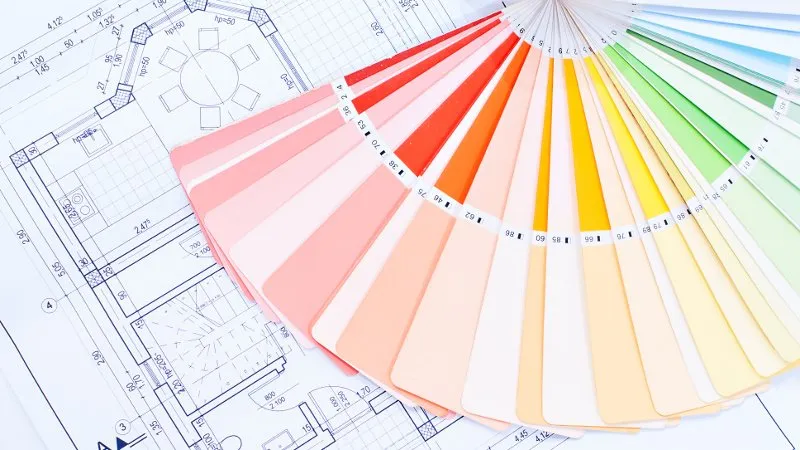
Interior Design Basics & Principles

Research Methods in Tourism Studies

Python for Informatics: Exploring Information

Social Network Analysis

Introduction to Systematic Review and Meta-Analysis

The Analytics Edge

DCO042 - Python For Informatics

Causal Diagrams: Draw Your Assumptions Before Your Conclusions

Whole genome sequencing of bacterial genomes - tools and applications
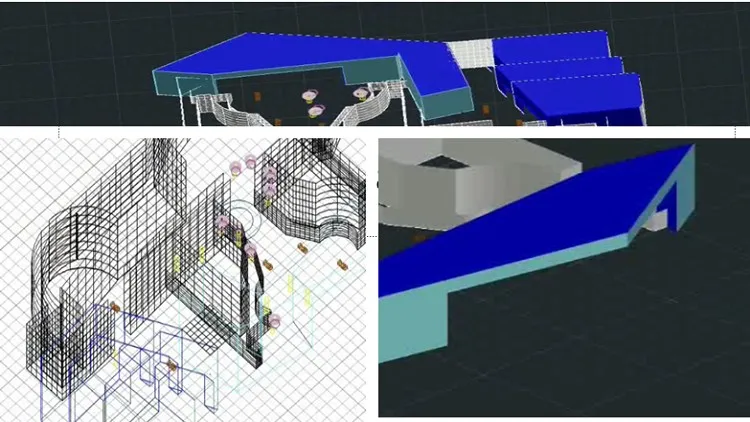
Learn Autocad basics from projects

AutoCAD Basic Commands for Beginners with practical Approach

Autodesk AutoCAD 2021 Essential Training Course
 Related Categories
Related Categories
 Popular Providers
Popular Providers
Quiz
 Submitted Sucessfully
Submitted Sucessfully
1. What is the Autodesk Certified Professional: AutoCAD for Design and Drafting Exam?
2. How much real-world Autodesk software experience is typically required to take the Autodesk Certified Professional: AutoCAD for Design and Drafting Exam?
3. Where can you take the Autodesk Certified Professional: AutoCAD for Design and Drafting Exam?
4. What is the minimum recommended real-world Autodesk software experience to take the Autodesk Certified Professional: AutoCAD for Design and Drafting exam?
5. What is the minimum recommended real-world Autodesk software experience for taking the Autodesk Certified Professional: AutoCAD for Design and Drafting exam?
Correct Answer: 1200 hours


Start your review of Autodesk Certified Professional: AutoCAD for Design and Drafting Exam Prep