
Be more efficient in Microsoft Word - Top Tips 
Discover the top tips for becoming more efficient in Microsoft Word 2007, 2010, 2013, 2016, or 365. Learn how to maximize your productivity and save time. ▼
ADVERTISEMENT
Course Feature
![]() Cost:
Cost:
Free
![]() Provider:
Provider:
Udemy
![]() Certificate:
Certificate:
No Information
![]() Language:
Language:
English
Course Overview
❗The content presented here is sourced directly from Udemy platform. For comprehensive course details, including enrollment information, simply click on the 'Go to class' link on our website.
Updated in [April 29th, 2023]
This course provides an overview of the top tips to become more efficient in Microsoft Word. Participants will learn how to quickly apply font attributes, investigate existing fonts and paragraphs, apply and modify styles to provide a consistent layout and allow for quick changes, select menu items and add them to the Quick Access Toolbar, and determine what Microsoft wants them to learn and then find resources to help them learn it. By the end of the course, participants will have a better understanding of how to use Microsoft Word to improve their productivity.
[Applications]
After taking this course, participants should be able to apply font attributes quickly, investigate existing fonts and paragraphs, apply and modify styles to provide a consistent layout and allow for quick changes, select menu items and add them to their Quick Access Toolbar, and determine what Microsoft wants them to learn and then find resources to help them learn it. Additionally, participants should be able to use Microsoft Word more efficiently and productively.
[Career Paths]
1. Technical Writer: Technical writers create user manuals, online help systems, and other documents to communicate complex and technical information more easily. They are responsible for researching, organizing, writing, editing, and proofreading technical information for a variety of audiences. Technical writing is a growing field, as more companies are looking for ways to communicate their products and services in a clear and concise manner.
2. Content Writer: Content writers create content for websites, blogs, and other online publications. They are responsible for researching, writing, and editing content that is engaging and informative. Content writers must be able to write in a variety of styles and formats, and must be able to adapt their writing to the needs of the audience. Content writing is a rapidly growing field, as more companies are looking to create content that is both engaging and informative.
3. Web Developer: Web developers create websites and web applications. They are responsible for designing, coding, and testing websites and web applications. Web developers must be knowledgeable in a variety of programming languages and technologies, and must be able to work with a variety of tools and frameworks. Web development is a rapidly growing field, as more companies are looking to create engaging and interactive websites and web applications.
4. Data Analyst: Data analysts are responsible for analyzing data and creating reports and insights. They are responsible for collecting, organizing, and analyzing data from a variety of sources. Data analysts must be knowledgeable in a variety of data analysis techniques and tools, and must be able to interpret and communicate data in a meaningful way. Data analysis is a rapidly growing field, as more companies are looking to gain insights from their data.
[Education Paths]
1. Bachelor of Science in Computer Science: This degree path focuses on the fundamentals of computer science, such as programming, software engineering, and computer architecture. It also covers topics such as artificial intelligence, computer networks, and database systems. This degree path is ideal for those who want to pursue a career in software development, computer engineering, or computer science research. The demand for computer science professionals is growing, and this degree path is a great way to stay ahead of the curve.
2. Bachelor of Science in Information Technology: This degree path focuses on the application of technology to solve business problems. It covers topics such as systems analysis, database design, and web development. This degree path is ideal for those who want to pursue a career in IT management, software development, or web development. With the increasing demand for IT professionals, this degree path is a great way to stay ahead of the competition.
3. Master of Science in Computer Science: This degree path focuses on advanced topics in computer science, such as machine learning, computer vision, and natural language processing. It also covers topics such as distributed systems, computer security, and software engineering. This degree path is ideal for those who want to pursue a career in research or academia. With the increasing demand for computer science professionals, this degree path is a great way to stay ahead of the competition.
4. Master of Science in Information Technology: This degree path focuses on the application of technology to solve business problems. It covers topics such as systems analysis, database design, and web development. This degree path is ideal for those who want to pursue a career in IT management, software development, or web development. With the increasing demand for IT professionals, this degree path is a great way to stay ahead of the competition.
Course Syllabus
Format Painter and Reveal Formatting
Styles
Numbering
Menus and QAT
What do you need to know?
Pros & Cons

Clear and simple teaching.

Good introductory course.

Great teacher.

Very easy to follow.

Helpful for beginners.

Not what was expected.

Limited advanced features.
Course Provider

Provider Udemy's Stats at AZClass
Discussion and Reviews
0.0 (Based on 0 reviews)
Explore Similar Online Courses

Cursive Writing Practice for Children

Business intelligence Talend Data integration ETL & Qlikview

Python for Informatics: Exploring Information

Social Network Analysis

Introduction to Systematic Review and Meta-Analysis

The Analytics Edge

DCO042 - Python For Informatics

Causal Diagrams: Draw Your Assumptions Before Your Conclusions

Whole genome sequencing of bacterial genomes - tools and applications
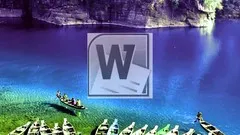
Learn Hidden Microsoft Word Tricks to become faster at work

Microsoft Word (2020) - The complete Word Master Course!


Start your review of Be more efficient in Microsoft Word - Top Tips