
Blender 28 & Unity 3D - Sci-Fi Hallway Game Asset Creation 
In this course, students will learn how to create a Sci-Fi Hallway game asset using Blender 2.8 and Unity 3D. They will be taught high poly modeling to create walls, floors, ceilings, doors, light panels, and buttons. They will also learn how to convert the high poly model into a low poly version optimized for game engines. ▼
ADVERTISEMENT
Course Feature
![]() Cost:
Cost:
Free Trial
![]() Provider:
Provider:
Skillshare
![]() Certificate:
Certificate:
Paid Certification
![]() Language:
Language:
English
![]() Start Date:
Start Date:
On-Demand
Course Overview
❗The content presented here is sourced directly from Skillshare platform. For comprehensive course details, including enrollment information, simply click on the 'Go to class' link on our website.
Updated in [February 21st, 2023]
(Please note the following content is from the official provider.)
What you will learn
high poly modeling to create all parts of the animated hallway (Wall, Floor, Ceiling, Door, Light Panels, Buttons)
converting the high poly model into a game engine optimized low poly version
creating a clean UV unwrap for texturing
creating realistic metal materials using PBR textures
creating emission shader for the light panels
texture baking from high poly to low poly (Albedo, Metallness, Roughness, Normal)
rigging and animating door mechanism
exporting the hallway as .FBX file
importing the .FBX file to Unity
scene building in Unity
Instructor
Merlin Peppler - Founder of CGI-Guy, Sci-Fi Nerd and 3D Artist @ CREATE 3D
Software needed
Blender 2.81 or beyond & Unity (both available for free)
Recommended skills
navigating in 3D Viewport
difference between Verticies, Edges and Faces
usage of Modifiers (Mirror)
usage of Perspective and Orthographic Views
If you never used Blender before
Catch up all the basics for free trough my website - check my profile to find the link.
Bonus
You will receive my original .blend file with the finished project.
We will use screenshots from a AAA Game as modeling reference.
Everything I used to create this course
Assets (Free Licence)
Fonts: Bebas Neue by
Ryoichi Tsunekawa
(dafont),
Star Jedi by
Boba Fonts (dafont)
Assets (Licensed)
Music: Cyberpunk Sci Fi Ambient Intro by
TITAN SLAYER (audiojungle)
Music: ES Rise Of The Velcro by
Gabriel Lewis (Epidemic Sound)
Software (Open Source)
Blender 2.81 by
The Blender Foundation (3D Modeling)
Unity 2019.2.19 by
Unity Technologies (Game Engine)
Open Broadcaster Software by
Jim (Video Capturing)
Software (Licensed)
Vegas Pro 14 by
MAGIX Software GmbH (Video Editing)
ERA-D by
Accusonus (Audio Editing)
(Please note that we obtained the following content based on information that users may want to know, such as skills, applicable scenarios, future development, etc., combined with AI tools, and have been manually reviewed)
What skills and knowledge will you acquire during this course?
During this course, you will acquire a diverse set of skills and knowledge in the field of 3D modeling and game asset creation. Learners will learn high-poly modeling techniques to craft various components of an animated hallway, including walls, floors, ceilings, doors, light panels, and buttons. Learners will then master the conversion of these high-poly models into optimized low-poly versions suitable for game engines. Additionally, the course covers essential concepts such as creating clean UV unwraps for texturing, designing realistic metal materials using PBR textures, implementing emission shaders for light panels, and performing texture baking from high to low poly models. Participants will also gain proficiency in rigging and animating door mechanisms, exporting their creations as .FBX files, and importing these files into Unity for scene building.
How does this course contribute to professional growth?
This course significantly contributes to professional growth by imparting practical skills that align with various careers in the 3D modeling and game development industry. Participants will emerge with expertise in 3D modeling, texturing, animation, and game engine integration. These skills are directly applicable to professions such as 3D Modelers, who create and optimize 3D assets for various media; 3D Animators, who specialize in lifelike animations for games and movies; and Unity Developers, responsible for designing and building interactive experiences using Unity game engine. The course not only equips learners with specific technical abilities but also exposes them to industry-standard software and techniques, enhancing their employability and versatility within the field.
Is this course suitable for preparing further education?
Considering its comprehensive curriculum and hands-on approach, this course is well-suited for individuals preparing for further education in 3D modeling, animation, or game design-related fields. The knowledge gained from this course serves as a strong foundation for advanced studies, as it covers a wide range of crucial concepts and practices in the industry. The skills acquired, such as high-poly and low-poly modeling, UV unwrapping, texturing, animation, and game engine integration, provide a robust skill set that aligns with the requirements of bachelor's or master's degree programs in computer science, game design, animation, or related disciplines. Additionally, the practical experience gained from working with industry-standard software like Blender and Unity enhances learners' readiness for more in-depth and specialized studies.
Pros & Cons

Good challenge to keep pace with teacher.

Tremendously fun and underrated course.

Well organized classes and engaging teacher.

Not suitable for beginners.

Lack of workflow from Blender to Unity.

Overwhelming for some learners.
Course Provider

Provider Skillshare's Stats at AZClass
Discussion and Reviews
0.0 (Based on 0 reviews)
Explore Similar Online Courses

3 Minute Dutch Language lessons for the complete beginner

Productivity Basics: How to Become More Productive in 4 Steps

Python for Informatics: Exploring Information

Social Network Analysis

Introduction to Systematic Review and Meta-Analysis

The Analytics Edge

DCO042 - Python For Informatics

Causal Diagrams: Draw Your Assumptions Before Your Conclusions

Whole genome sequencing of bacterial genomes - tools and applications

Learn Unity 3D and C# By Making a Full Game (2023)

Asset Creation and Management
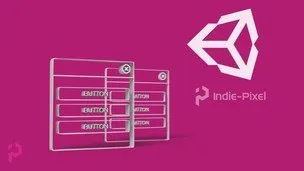

Start your review of Blender 28 & Unity 3D - Sci-Fi Hallway Game Asset Creation