
Collages on Your iPad in Procreate + 35 Stamp and Texture Brushes 
This class teaches students how to create unique collages in Procreate using vintage images, hand drawn elements, and layer effects. Students will gain access to 35 Procreate brushes to help them create their own collages, as well as learn how to use layer effects to add depth and texture to their artwork. With this class, students will be able to create beautiful collages on their iPad. ▼
ADVERTISEMENT
Course Feature
![]() Cost:
Cost:
Free Trial
![]() Provider:
Provider:
Skillshare
![]() Certificate:
Certificate:
Paid Certification
![]() Language:
Language:
English
![]() Start Date:
Start Date:
On-Demand
Course Overview
❗The content presented here is sourced directly from Skillshare platform. For comprehensive course details, including enrollment information, simply click on the 'Go to class' link on our website.
Updated in [March 06th, 2023]
Course Overview: This course will teach you how to create unique collages in Procreate by combining vintage images, hand drawn elements, and layer effects. You will learn how to find online resources for thousands of free vintage and modern images, and how to choose the best photos for your project. You will also learn how to cleanly cut out and adjust the photos, create layered collages, and give a modern photograph a vintage look. Finally, you will learn how to combine vintage images and text in an eye catching composition, and turn the image into a GIF.
Possible Development Directions: After taking this course, you will be able to create beautiful collages for your website or social media accounts, upload them to print on demand sites, or print them out onto paper using a home printer or printing service. You can also use your own vintage photos to integrate part of your family history into the collage.
Related Learning Suggestions: To take this course, you will need an iPad and a stylus. You can use the Apple Pencil, any stylus, or even your finger. You can also get the class downloads and resources here: https://lizkohlerbrown.com/collage-downloads-and-resources/ (the password is shown at the beginning of the class). If you want to learn more about Procreate, you can check out other courses on the same platform.
[Applications]
By taking this course, students will learn how to create unique collages in Procreate by combining vintage images, hand drawn elements, and layer effects. They will also gain access to the Procreate brushes used in the class, which includes 25 stamps of flowers, insects, figures, and shapes, plus a set of 8 texture brushes for adding vintage patterns, fading, and scuffs to their collages. After completing the course, students can apply their newfound skills to create collages for their website or social media accounts, upload them to print on demand sites, or print them out onto paper using a home printer or printing service. Additionally, they can use their own vintage photos to incorporate part of their family history into the collage.
[Career Paths]
Recommended career paths for learners of this course include:
1. Graphic Designer: Graphic designers create visual concepts, using computer software or by hand, to communicate ideas that inspire, inform, and captivate consumers. They develop the overall layout and production design for various applications such as advertisements, brochures, magazines, and corporate reports. This career path is growing in demand as businesses increasingly rely on visuals to communicate their message.
2. Digital Artist: Digital artists create art using digital tools such as Adobe Photoshop, Illustrator, and Procreate. They create illustrations, animations, and digital paintings for a variety of applications, including video games, movies, and websites. This career path is growing in demand as businesses increasingly rely on digital art to communicate their message.
3. Web Designer: Web designers create websites and web applications for businesses and organizations. They use HTML, CSS, and JavaScript to create user-friendly websites that are visually appealing and easy to navigate. This career path is growing in demand as businesses increasingly rely on websites to communicate their message.
4. UX/UI Designer: UX/UI designers create user experiences and user interfaces for websites and applications. They use research, testing, and design principles to create user-friendly experiences that are visually appealing and easy to use. This career path is growing in demand as businesses increasingly rely on user-friendly experiences to communicate their message.
[Education Paths]
Recommended Degree Paths:
1. Graphic Design: Graphic design is a creative field that combines art and technology to create visually appealing designs for a variety of media. Graphic designers use a variety of tools, such as Adobe Photoshop, Illustrator, and InDesign, to create logos, websites, advertisements, and other visual materials. Graphic design is a rapidly growing field, and the demand for skilled graphic designers is expected to continue to increase.
2. Digital Media: Digital media is a broad field that encompasses a variety of disciplines, including web design, animation, video production, and interactive media. Digital media professionals use a variety of tools, such as Adobe Creative Suite, to create websites, videos, and other digital content. Digital media is a rapidly growing field, and the demand for skilled digital media professionals is expected to continue to increase.
3. Animation: Animation is a creative field that combines art and technology to create moving images. Animators use a variety of tools, such as Adobe After Effects, to create characters, backgrounds, and other elements for animated films, television shows, and video games. Animation is a rapidly growing field, and the demand for skilled animators is expected to continue to increase.
4. Web Design: Web design is a creative field that combines art and technology to create websites. Web designers use a variety of tools, such as HTML, CSS, and JavaScript, to create websites that are visually appealing and user-friendly. Web design is a rapidly growing field, and the demand for skilled web designers is expected to continue to increase.
Pros & Cons

Opened up exploration of mixed media collage and texture stamps in Procreate

Clear instructions and easy to follow

Inspirational and rich learning experience

Provided resources for vintage photos and brushes

Fun and messfree

Highly recommended

Very useful

Videos a little slow to follow
Course Provider

Provider Skillshare's Stats at AZClass
Discussion and Reviews
0.0 (Based on 0 reviews)
Explore Similar Online Courses
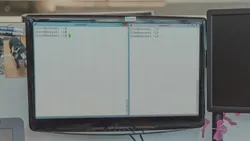
CentOS Enterprise Linux 7 Operation Essentials

Configuring Network Settings for Microsoft Teams

Python for Informatics: Exploring Information

Social Network Analysis

Introduction to Systematic Review and Meta-Analysis

The Analytics Edge

DCO042 - Python For Informatics

Causal Diagrams: Draw Your Assumptions Before Your Conclusions

Whole genome sequencing of bacterial genomes - tools and applications

if youre an artist about to give up on their dreams watch this first

50 Digital Art Tips in 5 Minutes

How to Design and Create a Digital Planner & Journal on Your iPad in Procreate + a FREE Planner
 Related Categories
Related Categories
 Popular Providers
Popular Providers
Quiz
 Submitted Sucessfully
Submitted Sucessfully
1. What is the main purpose of this course?
2. What type of stylus is used in this course?
3. Where can you find the class downloads and resources?
4. What is the password for the class downloads and resources?
Correct Answer: The password is shown at the beginning of the class.


Start your review of Collages on Your iPad in Procreate + 35 Stamp and Texture Brushes