
Create A Food Package Design - A Graphic Design Project for Beginners 
Create a stunning food package design with this graphic design project for beginners! Learn how to use Photoshop to cut, isolate and adjust food photos, create realistic shadows, and blend two photos together. Then, use Adobe Illustrator to create a compelling high contrast layout. Plus, learn typography to create font pairings and adapt the design to a custom mock-up. Finally, add a back-side design with bar codes and nutritional facts. This class is perfect for beginners and intermediate level designers. Start creating today! ▼
ADVERTISEMENT
Course Feature
![]() Cost:
Cost:
Free Trial
![]() Provider:
Provider:
Skillshare
![]() Certificate:
Certificate:
Paid Certification
![]() Language:
Language:
English
![]() Start Date:
Start Date:
On-Demand
Course Overview
❗The content presented here is sourced directly from Skillshare platform. For comprehensive course details, including enrollment information, simply click on the 'Go to class' link on our website.
Updated in [July 04th, 2023]
This course provides an introduction to package design for beginners and intermediate level designers. Students will learn how to use Photoshop to cut, isolate and adjust food photos to create enticing images for the front of a package. They will also learn how to use Adobe Illustrator to create a compelling high contrast layout that will draw eyes to the product from store shelves. Additionally, students will learn how to create font pairings for their product, adapt their package design to a custom mock-up using Adobe Dimensions, and add a back-side design with bar codes and nutritional facts. By the end of the course, students will have a portfolio piece or presentation for their client.
[Application]
After taking this course, students will be able to apply their newly acquired skills to create food package designs. They will be able to use Photoshop to cut, isolate, and adjust food photos to create enticing images for the front of the package. They will also be able to use Adobe Illustrator to create a compelling high contrast layout that will draw eyes to the product from store shelves. Additionally, they will be able to use Adobe Dimensions to create a great portfolio piece or presentation for their client. Finally, they will be able to add a back-side design to the product and work in bar codes and nutritional facts to create a cohesive design that flows from front to back.
[Career Path]
The career path recommended to learners from this course is a Graphic Design Project Manager. This job involves managing the entire design process from concept to completion, including the layout, graphics, typography, and other elements. The Graphic Design Project Manager is responsible for ensuring that the project meets the client's expectations and is completed on time and within budget. They must also be able to work with a variety of stakeholders, including clients, designers, and other professionals.
The development trend for this job position is to become more specialized in the field of graphic design. As technology advances, the demand for more specialized skills in the field of graphic design is increasing. This means that Graphic Design Project Managers must stay up to date on the latest trends and technologies in order to remain competitive. Additionally, they must be able to work with a variety of stakeholders, including clients, designers, and other professionals.
[Education Path]
The recommended educational path for learners of this course is to pursue a degree in Graphic Design. This degree typically requires a minimum of two years of study, and covers topics such as design principles, typography, color theory, digital imaging, and web design. Students will also learn about the history of graphic design, and how to use software such as Adobe Photoshop, Illustrator, and InDesign. Additionally, they will learn how to create logos, brochures, and other marketing materials.
The development trend of this degree is to focus more on digital design, as well as the use of new technologies such as augmented reality and virtual reality. Additionally, students will learn how to create interactive designs, and how to use motion graphics and animation. As technology continues to evolve, the degree will also focus on the use of artificial intelligence and machine learning in design.
Pros & Cons

Interactive and easy to follow step-by-step instructions.

Clear and detailed explanations.

Builds confidence in package design skills.

No specific disadvantages mentioned in the reviews.

No negative feedback or drawbacks mentioned.

No critical reviews or areas for improvement highlighted.
Course Provider

Provider Skillshare's Stats at AZClass
Discussion and Reviews
0.0 (Based on 0 reviews)
Explore Similar Online Courses

Build Interactive Apps with Google Assistant

Simulation Analysis for Mechanical Engineers with Autodesk Fusion 360

Python for Informatics: Exploring Information

Social Network Analysis

Introduction to Systematic Review and Meta-Analysis

The Analytics Edge

DCO042 - Python For Informatics

Causal Diagrams: Draw Your Assumptions Before Your Conclusions

Whole genome sequencing of bacterial genomes - tools and applications
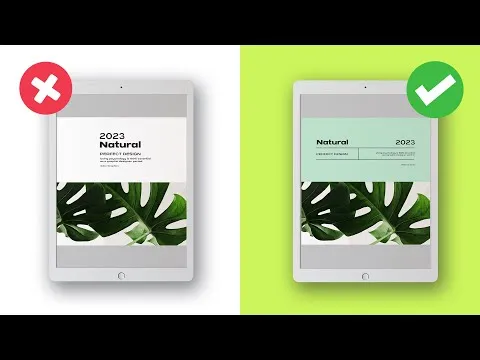
Complete Graphic Design Course Explaining Psychology (MUST KNOW)

Graphic Design Tutorial For Beginners Graphic Design (Full Course)


Start your review of Create A Food Package Design - A Graphic Design Project for Beginners