
Create a WordPress Website for Your Web Design Business 
This guide provides step-by-step instructions on how to create a WordPress website for a web design and SEO business without any coding knowledge. Perfect for beginners, this guide will help you get your business online quickly and easily. ▼
ADVERTISEMENT
Course Feature
![]() Cost:
Cost:
Free
![]() Provider:
Provider:
Udemy
![]() Certificate:
Certificate:
Paid Certification
![]() Language:
Language:
English
![]() Start Date:
Start Date:
On-Demand
Course Overview
❗The content presented here is sourced directly from Udemy platform. For comprehensive course details, including enrollment information, simply click on the 'Go to class' link on our website.
Updated in [February 21st, 2023]
A beginner's guide to creating a WordPress website without any coding for your web design & SEO business.
What you'll learn:
By completing the assignments in the course notes along the way, you will have a fully functioning website or blog by the end of the course.
Be able to set-up and fully manage a WordPress website with no coding required.
Get the skills needed to make money offering web design services to others
"I've already started setting up my site while I'm learning because I'm new to wordpress but it's easier than I expected! Thank you!"
- Chris Livingston
Have you ever wanted to create your own website but don't know how to code?
Good news, you're in the right place!
This course is designed to walk you step-by-step through setting up your own
WordPress website without any experience or coding required
.
Specific action steps are included to walk you through setting up your website so
by the end of this course you will have launched your very own WordPress website!
Over 74 million websites use WordPress. And almost 50% of the top blogs are built on WordPress. Do you know how to use WordPress to get ahead?
As a web designer for over 10 years, I'm here to help you get your website online. I'm here to show you exactly how everything in WordPress works. No fancy terminology or complex methods used here. Just exactly what you need to know to set-up a fully functioning website.
"I have gone through a number of basic WordPress courses on Udemy and this is my favorite so far. I liked the included term definitions and resources as well as practical examples such as setting up email list. Good site example." -
Christopher Kearney
Get Ready to Cover:
How to set-up a nicely designed site so
you will save thousands of $
on hiring a designer.
How to add new functionality to your website so
you will save even more $
on not having to hire a developer.
How to quickly and easily update and manage your own website without having to hire someone to do it for you.
How you can
start earning money tomorrow
by setting up websites for others.
And lots more!
"Excellent training course, one of the best around, if not the best."
- Brad
My Guarantee
I personally guarantee you will be able to set-up your own WordPress website today without ever touching any code.
I make myself available so you will have access to me if you have questions or need feedback along the way. You're not in this alone!
Click the 'Take This Course Now' button
in the top right of your screen to get your website online today.
(Please note that we obtained the following content based on information that users may want to know, such as skills, applicable scenarios, future development, etc., combined with AI tools, and have been manually reviewed)
This course is designed to help beginners create a WordPress website without any coding knowledge. It provides step-by-step instructions to set up a fully functioning website, and teaches users how to manage and update their website without having to hire someone else to do it. It also provides tips on how to make money offering web design services to others.
Possible Development Paths include learning more about web design, SEO, and coding. They could also pursue a degree in web design or computer science.
Learning Suggestions for learners include taking courses on HTML, CSS, and JavaScript. They could also look into learning more about SEO and digital marketing. Additionally, they could look into taking courses on graphic design and user experience design.
Pros & Cons

Clear and understandable.

Good intro to WordPress.

Explained in an easy way to understand.

Not suitable for beginners.

Not enough explanation for WordPress.

Rating asked too early in the course.
Course Provider

Provider Udemy's Stats at AZClass
Discussion and Reviews
0.0 (Based on 0 reviews)
Explore Similar Online Courses

Learn Tableau Desktop for Accurate Business Analysis

A Comprehensive Guide for Voiceover Artists

RDBMS PostgreSQL
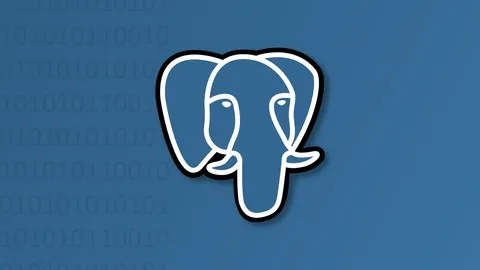
Intro To PostgreSQL Databases With PgAdmin For Beginners

PostgreSQL: Client Applications

Mastering SQL using Postgresql

Database Design and Basic SQL in PostgreSQL

PostgreSQL: Advanced Queries

Spatial SQL with Postgres : A language for geographers

Learn SQL Using PostgreSQL: From Zero to Hero
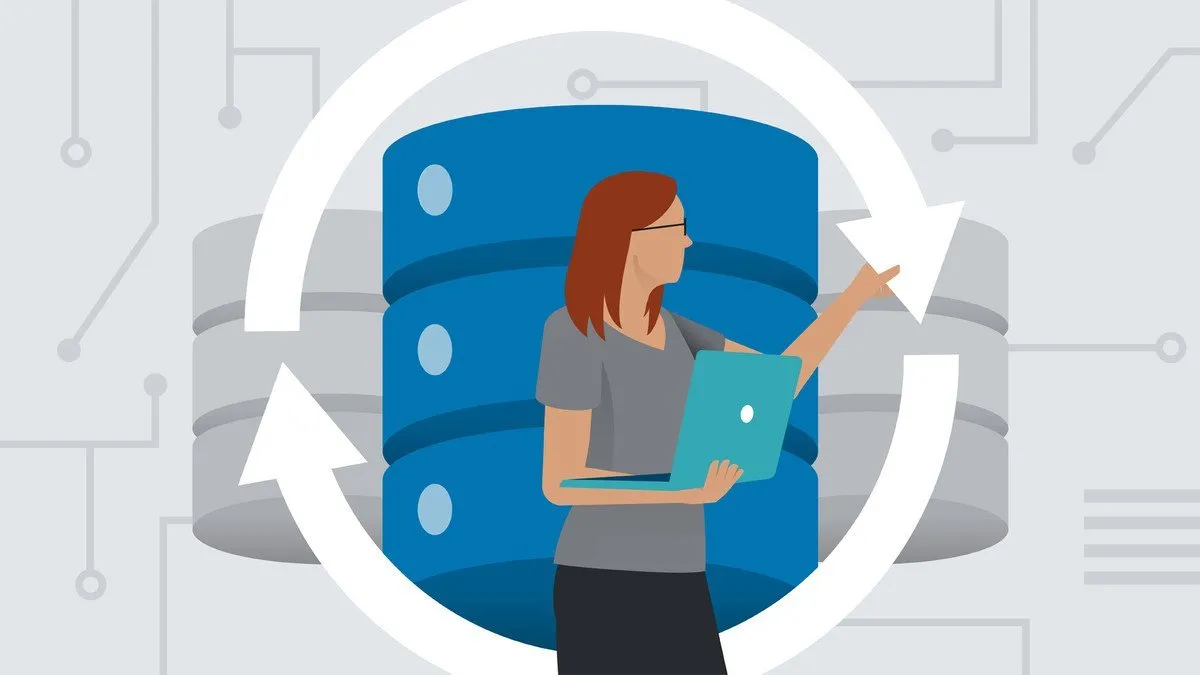
PostgreSQL Essential Training
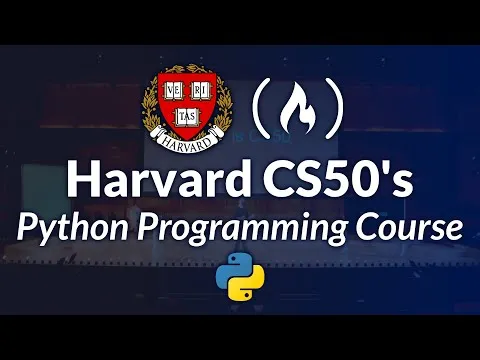

Start your review of Create a WordPress Website for Your Web Design Business