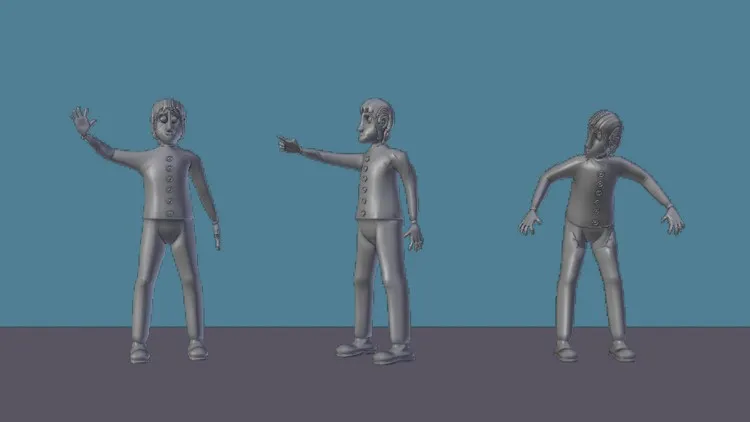
Create Your Own Character in Blender 
Create your own 3D character with Blender 3D! This tutorial will teach you the fundamentals of character creation, giving you the skills to create your own unique characters. ▼
ADVERTISEMENT
Course Feature
![]() Cost:
Cost:
Free
![]() Provider:
Provider:
Udemy
![]() Certificate:
Certificate:
No Information
![]() Language:
Language:
English
![]() Start Date:
Start Date:
Self Paced
Course Overview
❗The content presented here is sourced directly from Udemy platform. For comprehensive course details, including enrollment information, simply click on the 'Go to class' link on our website.
Updated in [April 29th, 2023]
This course provides an introduction to creating a character in Blender. Participants will learn how to use photographs as references to create a 3D character. They will also learn how to use mirroring to speed up the modelling process. Additionally, participants will learn how to create a complete persona for their character, including control bones by adding an armature. By the end of the course, participants will have a 3D character they have created in Blender.
[Applications]
After taking this course, students will be able to apply their knowledge to create their own characters in Blender. They should use photographs as references to ensure accuracy in their models. To speed up the modelling process, they should use mirroring. Additionally, they should create a complete persona for their character, including clothing, accessories, and facial features. Finally, they should create control bones by adding an armature to their model.
[Career Paths]
1. 3D Animator: 3D animators create animated characters and objects for films, television, video games, and other media. They use computer software to create 3D models and animate them. As technology advances, 3D animators are increasingly in demand, as they are able to create more realistic and detailed animations.
2. 3D Modeler: 3D modelers create 3D models of characters, objects, and environments for use in films, television, video games, and other media. They use computer software to create 3D models and textures, and then animate them. As technology advances, 3D modelers are increasingly in demand, as they are able to create more realistic and detailed models.
3. Video Game Designer: Video game designers create the concepts and storylines for video games. They use computer software to create the game's levels, characters, and objects, and then animate them. As technology advances, video game designers are increasingly in demand, as they are able to create more immersive and engaging games.
4. Virtual Reality Developer: Virtual reality developers create virtual reality experiences for use in films, television, video games, and other media. They use computer software to create 3D models and textures, and then animate them. As technology advances, virtual reality developers are increasingly in demand, as they are able to create more realistic and immersive experiences.
[Education Paths]
1. Computer Science Degree: Computer Science degrees provide students with the knowledge and skills to develop, design, and maintain software and hardware systems. This degree is becoming increasingly important as technology advances and more businesses rely on computers and software to run their operations. With a Computer Science degree, students can pursue a career in software engineering, computer programming, web development, and more.
2. Animation Degree: Animation degrees provide students with the skills to create digital animations, 3D models, and visual effects. This degree is becoming increasingly popular as the demand for animation and visual effects in the entertainment industry continues to grow. With an Animation degree, students can pursue a career in game design, motion graphics, and more.
3. Graphic Design Degree: Graphic Design degrees provide students with the skills to create visual designs for print and digital media. This degree is becoming increasingly important as businesses rely on visuals to communicate their message and attract customers. With a Graphic Design degree, students can pursue a career in web design, logo design, and more.
4. Digital Media Degree: Digital Media degrees provide students with the skills to create digital content for websites, social media, and other digital platforms. This degree is becoming increasingly important as businesses rely on digital media to reach their target audience. With a Digital Media degree, students can pursue a career in content creation, digital marketing, and more.
Course Syllabus
Introduction
Short cut PDF for download
Getting the free software Blender
Enabling Add-ons & setting up the user Interface
An introduction to navigation
An introduction to collections
Introduction to Snapping & origins
Adding the Background Images
Adding the Plane to begin 3D modelling
Extruding face
3D modelling the characters face
3D modelling the characters head
3D modelling the characters upper body
3D modelling the characters hand Part 1
3D modelling the characters Hand Part 02
3D modelling the characters legs
3D modelling the characters shoes
3D modelling the characters eyes
3D modelling the characters ears
3D modelling the characters tongue
3D modelling the characters gums
3D modelling the characters teeth
Finishing the characters eyes, mouth and gums
3D modelling hair for the character
Creating an eye material for the character
3D modelling the characters eye Brows
Adding material to the character
Apply Modifiers and Transformations
Adding the Armature
Binding the Character to the rig and testing
Get Blender
Introduction
Information
Setting up the Interface
The 3D View
The Timeline
The Properties Editor
The Outliner
The Info Editor
Mouse Buttons
Modes
Mesh Selection Methods
Intro the the Blender Basics
Adding Background Images
Adding the Plane for Modelling
Test your Knowledge
4 questions
Modelling Head
Point Pulling
Fine Tuning
Modelling The Head Shape
Joining It Together
Modelling The Body
Modelling Legs
Modelling Hands
Continuing The Hand
Attaching The Thumb
ModellingShoes
Modelling Ears
Modelling Eyes
Adjusting The Mesh
Modelling The Inside of The Mouth
Modelling The Tongue
Modelling His Teeth
Modelling Hair
Modelling Eyebrows
Preparing The Character For Rigging
Adding The Armature
Positioning The Bones
Basic Weight Painting
Simple Shape Keys
Finishing Up
Pros & Cons

Great tutorial for beginners

Covers many Blender features and tools

Very helpful

Well done

Speech a bit slow

Fast pace for beginners

Bone heat weighting error
Course Provider

Provider Udemy's Stats at AZClass
Discussion and Reviews
0.0 (Based on 0 reviews)
Explore Similar Online Courses
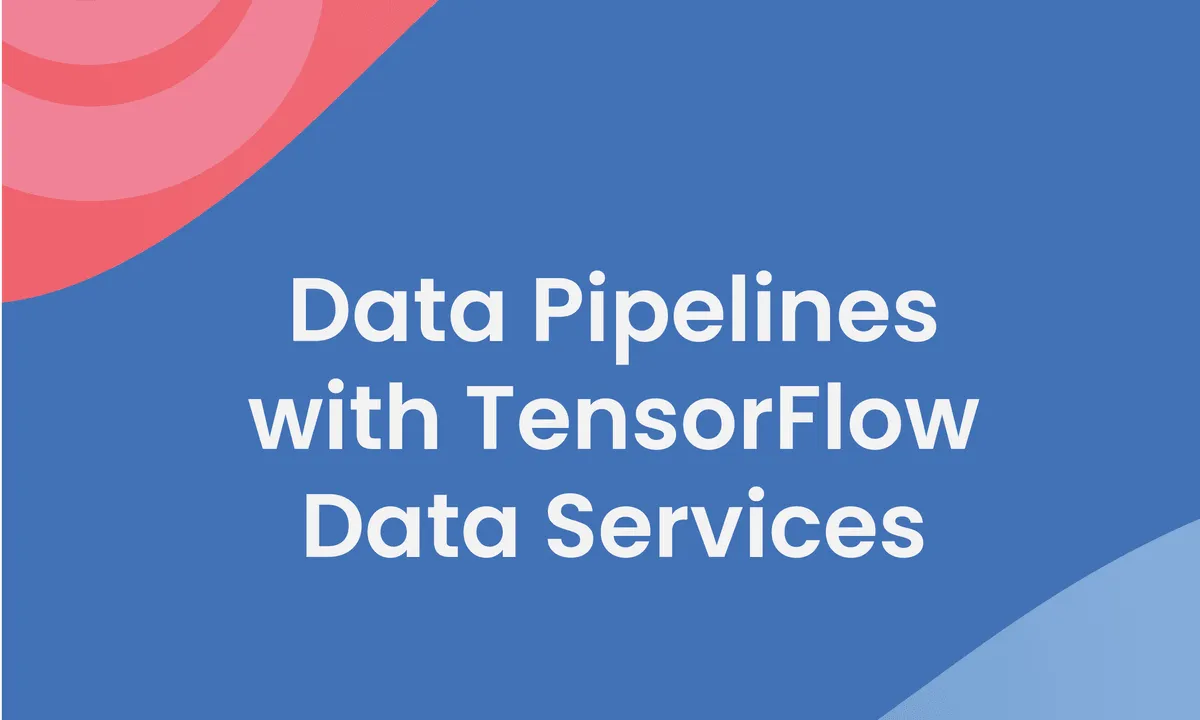
Data Pipelines with TensorFlow Data Services

Motivational Ethics

Python for Informatics: Exploring Information

Social Network Analysis

Introduction to Systematic Review and Meta-Analysis

The Analytics Edge

DCO042 - Python For Informatics

Causal Diagrams: Draw Your Assumptions Before Your Conclusions

Whole genome sequencing of bacterial genomes - tools and applications

The BEST Way To Learn Blender in 2023!!

Blender 3D: Create Animate and Sell Game objects


Start your review of Create Your Own Character in Blender