
Digital Landscapes 
Get a comprehesive understanding of Digital Landscapes. This is a free course from Alison. AZ Class provides this course data for free. Learn more certificate and details here. Unlock your potential in computer graphics with the Digital Landscapes course. Perfect for beginner and intermediate 3D artists familiar with 3ds Max, this course will take your career to the next level. Learn how to create photorealistic worlds using the Corona renderer and master tools like the Corona proxy and scatter techniques. Dive into the art of modeling with practical demonstrations on creating an ancient temple. Enhance your designs with texturing, shadows, and post-production edits in Photoshop. Impress clients and employers with your technical graphic design skills. Enroll now and create stunning landscapes for various industries. ▼
ADVERTISEMENT
Course Feature
![]() Cost:
Cost:
Free
![]() Provider:
Provider:
Alison
![]() Certificate:
Certificate:
No Information
![]() Language:
Language:
English
Course Overview
❗The content presented here is sourced directly from Alison platform. For comprehensive course details, including enrollment information, simply click on the 'Go to class' link on our website.
Updated in [October 07th, 2023]
What does this course tell?
(Please note that the following overview content is from the original platform)
Creating a digital landscape is a skill that is highly valued in many industries such as architecture, photography, cinema and many others. This graphic design course has the necessary information to unlock your potential in computer graphics and is excellent for beginner and intermediate 3D artists who are familiar with the 3ds Max program interface and want to take their career to the next level. This graphic design certificate discusses how to create beautiful and photorealistic worlds in 3ds Max and Corona renderer and some of the tools and techniques focused on in this section include the Corona proxy technique to convert object models to proxy objects, how to combine the Corona scatter technique with the Corona proxy technique to distribute proxy objects on a plane along with the other lighting techniques and atmospheric effects to create a fantasy landscape.
Modelling is an important aspect of computer graphics that enables a 3D artist to design and visualize space environments. A practical demonstration for modelling covers how to create an ancient temple and its elements using the reference images technique and the role of 3ds Max software tools such as the spline tool and the polygon tool to model elements. Specific other elements you will learn about to enhance your ancient temple are the mirror tool and fillet tool to mirror objects and make outlines of an image rounder and the texturing technique to add texture to models. Using shadows is also very important in designing photorealistic graphics and this is done by the ambient occlusion rendering technique which also improves aerial perspective. The rock generator plugin is the next piece of content discussed after which you will learn how to do your post-production edits using Photoshop.
Knowing how to create, modify and apply computer graphics is a highly valuable skill in today's economy. This course will take you through the creation of large and beautiful landscapes and how to model architectural objects. In addition, you will learn the intricacies of creating materials, textures, lighting, aerial perspectives, weather effects such as fog, and various modifiers to refine your project, render and execute the final post-production of images in Photoshop. Using this technical graphic design knowledge, you can create impressive and spectacular surroundings for a variety of uses and projects and this course is aimed at beginner and intermediate 3D artists alike who want to add technical skills for use in their work and portfolios.
We considered the value of this course from many aspects, and finally summarized it for you from two aspects: skills and knowledge, and the people who benefit from it:
(Please note that our content is optimized through artificial intelligence tools and carefully reviewed by our editorial staff.)
What skills and knowledge will you acquire during this course?
During this course, students will acquire the following skills and knowledge:
1. Creating digital landscapes: Students will learn how to create beautiful and photorealistic worlds in 3ds Max and Corona renderer. They will understand the tools and techniques required to design and visualize space environments.
2. Modelling: Students will learn how to model architectural objects, specifically an ancient temple and its elements. They will be introduced to tools such as the spline tool and polygon tool in 3ds Max to create accurate and detailed models.
3. Texturing: Students will learn how to add texture to their models using the texturing technique. They will understand how to enhance the appearance of their models by applying appropriate textures.
4. Lighting and atmospheric effects: Students will learn various lighting techniques and atmospheric effects to create a fantasy landscape. They will understand how to use lighting to create shadows and improve the overall realism of their digital landscapes.
5. Post-production editing: Students will learn how to do post-production edits using Photoshop. They will understand how to refine their projects, apply final touches, and enhance the visual appeal of their digital landscapes.
6. Material creation: Students will learn how to create materials for their digital landscapes. They will understand the importance of choosing appropriate materials to achieve the desired visual effects.
7. Weather effects: Students will learn how to create weather effects such as fog to add depth and atmosphere to their digital landscapes. They will understand how to use these effects to create a more immersive experience.
8. Rendering and execution: Students will learn how to render their digital landscapes and execute the final post-production of images in Photoshop. They will understand the technical aspects of rendering and how to optimize their projects for the best results.
Who will benefit from this course?
This course on creating digital landscapes will benefit individuals in various industries such as architecture, photography, cinema, and graphic design. Specifically, it is ideal for beginner and intermediate 3D artists who are already familiar with the 3ds Max program interface and want to enhance their skills in computer graphics.
For architects, this course will provide valuable knowledge on creating photorealistic worlds and architectural objects. It covers techniques such as using the Corona proxy technique to convert object models to proxy objects and the Corona scatter technique to distribute proxy objects on a plane. Additionally, it explores lighting techniques, atmospheric effects, and aerial perspectives to create stunning fantasy landscapes.
Photographers can benefit from this course by learning how to create and modify computer graphics to enhance their images. They will gain insights into modeling techniques using tools like the spline tool and polygon tool in 3ds Max. The course also covers texturing techniques and the use of shadows through ambient occlusion rendering to achieve photorealistic results.
Cinema professionals can utilize the skills learned in this course to create visually captivating landscapes for films. They will learn how to create large and beautiful landscapes, as well as model architectural elements. The course also delves into creating materials, textures, weather effects like fog, and various modifiers to refine projects.
Course Syllabus
Creating Photorealistic Environments
In this module, you will be introduced to digital landscapes and you will learn how to create amazing digital background images. You will be taught how to use various tools such as the scale, rotate and modifiers in the Corona renderer to create a magnificent fantasy landscape. You will learn how to model by modelling an ancient temple using the reference images technique. Furthermore, this course completely explores topics such as fantasy landscape, Corona Proxy and Scatter.Course assessment
Course Provider

Provider Alison's Stats at AZClass
Discussion and Reviews
0.0 (Based on 0 reviews)
Explore Similar Online Courses

Diploma in Events Management

Warehouse Management: Inventory Stock and Supply Chains

Python for Informatics: Exploring Information

Social Network Analysis

Introduction to Systematic Review and Meta-Analysis

The Analytics Edge

DCO042 - Python For Informatics

Causal Diagrams: Draw Your Assumptions Before Your Conclusions

Whole genome sequencing of bacterial genomes - tools and applications

Maya - Modeling Lowpoly Cartoon Fishinag House
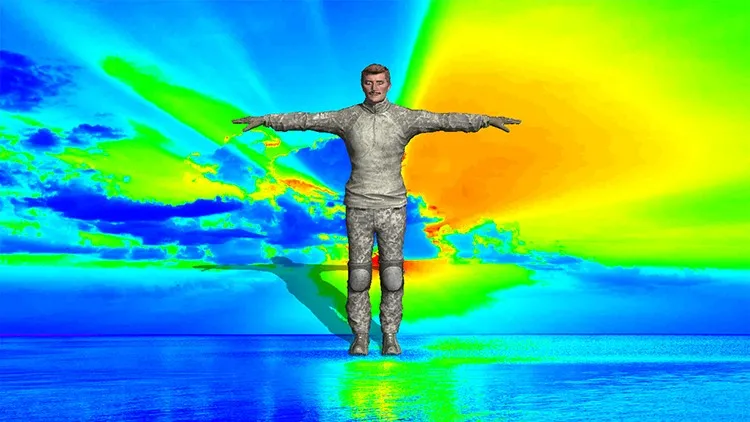
Learn fuse CC: from scratch
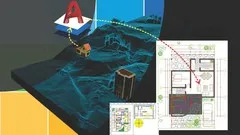

Start your review of Digital Landscapes