
Digitally Painting Light and Color: Amateur to Master 
This course, 'Digitally Painting Light and Color: Amateur to Master', is the perfect way to learn how to digitally paint beautiful, accurate, and interestingly lit paintings. It will take you from having little knowledge in how to interpret light and apply it to your painting in as little as one week. You'll gain access to over 5 hours of content with 20 downloadable files, and be able to follow along with each lecture or use it as a guide book to refer to when you need to brush up on a specific topic. Plus, you'll get fast, friendly, responsive support and a money-back guarantee. So don't wait any longer - sign up now and start creating today! ▼
ADVERTISEMENT
Course Feature
![]() Cost:
Cost:
Paid
![]() Provider:
Provider:
Udemy
![]() Certificate:
Certificate:
Paid Certification
![]() Language:
Language:
English
![]() Start Date:
Start Date:
2019-11-26
Course Overview
❗The content presented here is sourced directly from Udemy platform. For comprehensive course details, including enrollment information, simply click on the 'Go to class' link on our website.
Updated in [July 18th, 2023]
What skills and knowledge will you acquire during this course?
By taking the course "Digitally Painting Light and Color: Amateur to Master," students will acquire the skills and knowledge necessary to create stunning and accurately lit digital paintings. They will learn the fundamentals of color palettes and lighting, progressing from beginner to expert level. The course provides over 5 hours of content and 20 downloadable files, allowing students to access the material for life. Additionally, they will receive support through the Udemy Q&A section and have the option of a money-back guarantee. Overall, this course will equip students with the ability to create beautiful and visually appealing digital artwork.
How does this course contribute to professional growth?
This course on digitally painting light and color can contribute to professional growth by providing students with the knowledge and skills to create stunning and accurately lit paintings. It is suitable for beginners and those looking to improve their existing knowledge. The course offers step-by-step guidance, downloadable files, and lifetime access, allowing students to learn at their own pace and refer back to the material when needed. Additionally, the course provides fast and responsive support and offers a money-back guarantee, ensuring a positive learning experience. Overall, this course can help individuals enhance their digital painting abilities and create visually appealing images and concept art.
Is this course suitable for preparing further education?
This course is suitable for preparing further education.
Course Syllabus
Introduction
Understanding Light
Understanding Value
Light and Form
Sources of Light
Color Relationships
Surfaces and Effects
Conclusion
Pros & Cons

In-depth detail: Users appreciated that the course provided more in-depth detail on lighting and colors compared to other courses they had taken. This suggests that the course goes beyond basic concepts and provides a comprehensive understanding of the subject matter.

Clear explanations and thoroughness: Users found the course to be concise, to the point, and easy to follow. The instructor's explanations were clear, and the demos were well-explained. Users also appreciated that the course covered a lot of basics related to light and texture, suggesting that it provides a solid foundation for learning.

Lack of cursor in examples: Some users mentioned that it would have been better if there was a cursor in the examples. Without a cursor, it becomes harder to follow the painting process. This suggests that the absence of a cursor may hinder the learning experience for some users.

Confusion with layer thumbnail colors: One user mentioned getting lost because the thumbnail of different layers had a darker color instead of being transparent. This confusion may arise when trying to use the multiply function, as it makes everything lighter instead of darker.
Course Provider

Provider Udemy's Stats at AZClass
Discussion and Reviews
0.0 (Based on 0 reviews)
Explore Similar Online Courses

The Ultimate Guide to Digitally Painting Everything

Photorealistic Digital Painting From Beginner To Advanced

Python for Informatics: Exploring Information

Social Network Analysis

Introduction to Systematic Review and Meta-Analysis

The Analytics Edge

DCO042 - Python For Informatics

Causal Diagrams: Draw Your Assumptions Before Your Conclusions

Whole genome sequencing of bacterial genomes - tools and applications
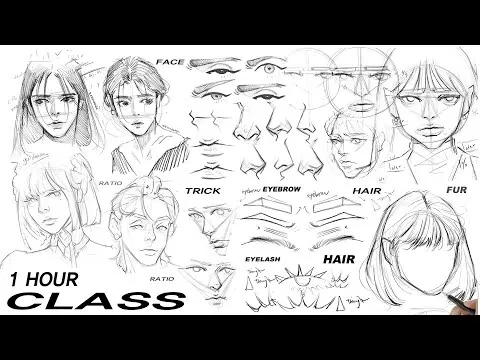
1 HOUR REAL CLASS FULL COURSE

Digital Art Bootcamp - CLASS 11 (FREE TUTORIAL!)
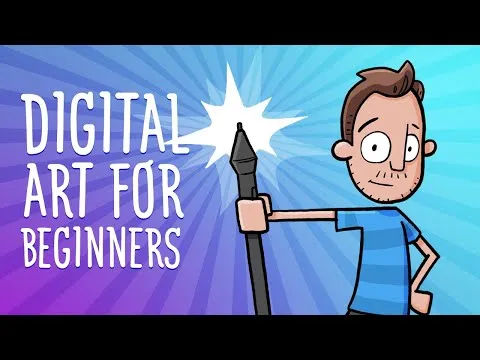

Start your review of Digitally Painting Light and Color: Amateur to Master