
Excel Shortcuts & Hacks for Beginners in 2022 
This guide provides beginners with the essential Excel shortcuts and hacks to become more efficient in 2022. With practice files and tricks, users can quickly learn the basics of Excel and maximize their productivity. ▼
ADVERTISEMENT
Course Feature
![]() Cost:
Cost:
Free
![]() Provider:
Provider:
Udemy
![]() Certificate:
Certificate:
No Information
![]() Language:
Language:
English
Course Overview
❗The content presented here is sourced directly from Udemy platform. For comprehensive course details, including enrollment information, simply click on the 'Go to class' link on our website.
Updated in [March 01st, 2023]
This course, Excel Shortcuts & Hacks for Beginners in 2022, provides an introduction to the most recent version of Office Excel 365. It covers topics such as Excel Shortcuts and Hacks, Workbooks and Worksheets, and Formatting Tips. Participants will learn how to increase their productivity and become an Office Excel Pro. Custom-Build Practice Files will be provided to help participants fully comprehend the Excel Hacks. By the end of the course, participants will have improved their Excel skills.
[Applications]
After completing this course, participants can apply their newfound Excel skills to their daily work. They can use the shortcuts and hacks to increase their productivity and become an Office Excel Pro. They can also use the practice files to further their understanding of Excel Hacks. Additionally, they can use the most recent version of Office Excel 365 to further their Excel skills.
[Career Paths]
1. Data Analyst: Data Analysts are responsible for collecting, organizing, and analyzing data to help businesses make informed decisions. They use a variety of tools, such as Excel, to analyze data and create reports. With the increasing demand for data-driven decisions, the demand for Data Analysts is expected to grow in the coming years.
2. Financial Analyst: Financial Analysts use Excel to analyze financial data and create financial models. They use Excel to create financial statements, analyze trends, and make predictions. With the increasing demand for financial analysis, the demand for Financial Analysts is expected to grow in the coming years.
3. Business Intelligence Analyst: Business Intelligence Analysts use Excel to analyze data and create reports. They use Excel to create dashboards, analyze trends, and make predictions. With the increasing demand for data-driven decisions, the demand for Business Intelligence Analysts is expected to grow in the coming years.
4. Data Scientist: Data Scientists use Excel to analyze data and create models. They use Excel to create predictive models, analyze trends, and make predictions. With the increasing demand for data-driven decisions, the demand for Data Scientists is expected to grow in the coming years.
[Education Paths]
1. Bachelor of Science in Computer Science: This degree path focuses on the fundamentals of computer science, including programming, software engineering, and computer systems. It also covers topics such as artificial intelligence, data structures, and algorithms. With the increasing demand for technology, this degree path is becoming more popular and is expected to continue to grow in the coming years.
2. Bachelor of Science in Information Technology: This degree path focuses on the application of technology to solve problems. It covers topics such as database management, web development, and network security. With the increasing demand for technology, this degree path is becoming more popular and is expected to continue to grow in the coming years.
3. Master of Science in Data Science: This degree path focuses on the analysis and interpretation of data. It covers topics such as machine learning, data mining, and predictive analytics. With the increasing demand for data-driven decision making, this degree path is becoming more popular and is expected to continue to grow in the coming years.
4. Master of Science in Business Analytics: This degree path focuses on the application of analytics to business decisions. It covers topics such as data visualization, predictive analytics, and optimization. With the increasing demand for data-driven decision making, this degree path is becoming more popular and is expected to continue to grow in the coming years.
Course Syllabus
How to Create a Hyperlink to Other Worksheets
Copying and Moving Worksheets in Various Ways
Entering Data to Multiple Worksheets at a Time
Preventing a sheet from Unhiding - Very Hidden Property
Hiding Scrollbars in a Worksheet
Creating and Managing Custom Views
Changing the Default number of Worksheets
Hiding and Unhiding Sheets
Pros & Cons

Engaging and lots of learning.

Shortcuts and hacks to become efficient.

Clear teaching and interesting content.

Practical videos and simple language.

Explains verbally and shows how to do it.

View was a bit fast while practicing.

Not suitable for advanced learners.

Limited content for beginners.

Not enough practice exercises.

No additional resources provided.
Course Provider

Provider Udemy's Stats at AZClass
Discussion and Reviews
0.0 (Based on 0 reviews)
Explore Similar Online Courses

How to create Social Media graphics using Canva

Time Management Tips

Python for Informatics: Exploring Information

Social Network Analysis

Introduction to Systematic Review and Meta-Analysis

The Analytics Edge

DCO042 - Python For Informatics

Causal Diagrams: Draw Your Assumptions Before Your Conclusions

Whole genome sequencing of bacterial genomes - tools and applications

How to Make Money with Excel Right Now - Work from Home incl FREE Training
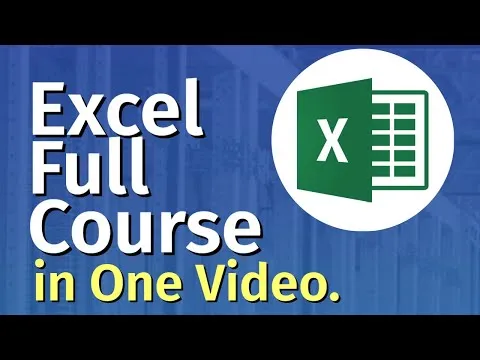
Microsoft Excel Tutorial for Beginners Excel Training FREE Online Excel course

Data Visualisation: Charting Dashboards and Pivot Tables
 Related Categories
Related Categories
 Popular Providers
Popular Providers
Quiz
 Submitted Sucessfully
Submitted Sucessfully
1. What is the most recent version of Office Excel?
2. What is the main purpose of the course?
3. What type of files will help you fully comprehend the Excel Hacks?


Start your review of Excel Shortcuts & Hacks for Beginners in 2022