
Excel VBA programming by Examples (MS Excel 2016) 
Learn Excel VBA programming from scratch with the "Excel VBA Programming by Examples" course. This comprehensive guide is designed for beginners, offering step-by-step instructions and practical examples to help you master Excel automation. From understanding VBA syntax to creating forms, interacting with databases, and advanced data manipulation, you'll gain the skills needed to excel in Excel. Whether you're a professional looking to boost productivity or a beginner eager to learn, this course provides lifetime access to video lessons, demonstrations, and downloadable resources. Start automating your Excel tasks and become an Excel VBA expert today! ▼
ADVERTISEMENT
Course Feature
![]() Cost:
Cost:
Paid
![]() Provider:
Provider:
Udemy
![]() Certificate:
Certificate:
Paid Certification
![]() Language:
Language:
English
![]() Start Date:
Start Date:
2020-11-30
Course Overview
❗The content presented here is sourced directly from Udemy platform. For comprehensive course details, including enrollment information, simply click on the 'Go to class' link on our website.
Updated in [July 18th, 2023]
What skills and knowledge will you acquire during this course?
Participants in the Excel VBA Programming by Examples (MS Excel 2016) course will acquire skills and knowledge in the following areas:
- Understanding the basics of the Visual Basic for Applications (VBA) programming language
- Automating tasks in Microsoft Excel using VBA
- Recording macros and creating shortcut actions
- Running macros on new datasets
- Familiarity with the Excel VBA integrated development environment
- Using breakpoints, properties windows, and edit tools in VBA
- Syntax of Excel VBA, including defining variables and writing for loops
- Displaying output interactively and taking user input
- Understanding VBA syntax through recorded macros
- Using forms for user entry and chart display
- Fetching data from Microsoft Access using Excel VBA
- Implementing do while loops in VBA
- Using Excel VBA for inventory management, coupon assignment, and customer communication.
How does this course contribute to professional growth?
This course, Excel VBA Programming by Examples (MS Excel 2016), contributes to professional growth by providing participants with the skills and knowledge to automate tasks in Microsoft Excel using the Visual Basic for Applications (VBA) programming language. Participants will learn how to record macros, create shortcut actions, and run macros on new datasets, which can greatly increase efficiency and productivity in their professional work. They will also gain an understanding of the Excel VBA integrated development environment and learn how to use breakpoints, properties windows, and edit tools effectively. Additionally, participants will learn the syntax of Excel VBA, including how to define variables, write for loops, display output interactively, take user input, and use record macros to understand VBA syntax. Through various workout examples, participants will also learn how to use forms for user entry, display charts, fetch data from Microsoft Access, use do while loops, and apply Excel VBA for inventory management, coupon assignment, and customer communication. Overall, this course equips participants with valuable skills that can enhance their professional growth and effectiveness in using Microsoft Excel.
Is this course suitable for preparing further education?
This course is suitable for preparing further education.
Course Syllabus
Course Introduction and automation without coding
Understand VBA development environment and VBA syntax
Excel VBA workout examples
Special queries
Pros & Cons

The course provides clear and applicable examples that help beginners grasp the use and importance of VBA in Excel.

The instructor's knowledge and expertise in VBA programming is evident, making the content well-explained and easy to understand.

Some users felt that the instructor could have provided more explanation for each step in the code, as the course sometimes focused more on demonstration rather than explanation.

The instructor's English speaking skills were mentioned as messy and confusing, which made it difficult for some users to fully understand the concepts behind the codes.
Course Provider

Provider Udemy's Stats at AZClass
Discussion and Reviews
0.0 (Based on 0 reviews)
Explore Similar Online Courses

Excel VBA Programming - The Complete Guide

Unlock Excel VBA and Excel Macros

Python for Informatics: Exploring Information

Social Network Analysis

Introduction to Systematic Review and Meta-Analysis

The Analytics Edge

DCO042 - Python For Informatics

Causal Diagrams: Draw Your Assumptions Before Your Conclusions

Whole genome sequencing of bacterial genomes - tools and applications
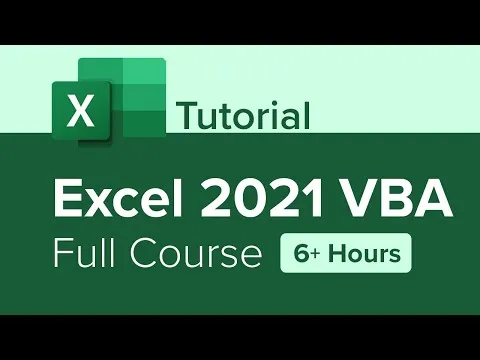
Excel 2021 VBA Full Course Tutorial (6+ Hours)
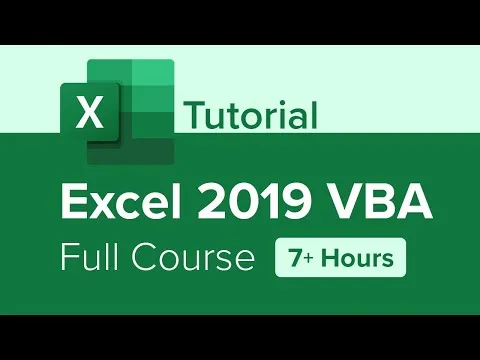
Excel 2019 VBA Full Course Tutorial (7+ Hours)


Start your review of Excel VBA programming by Examples (MS Excel 2016)