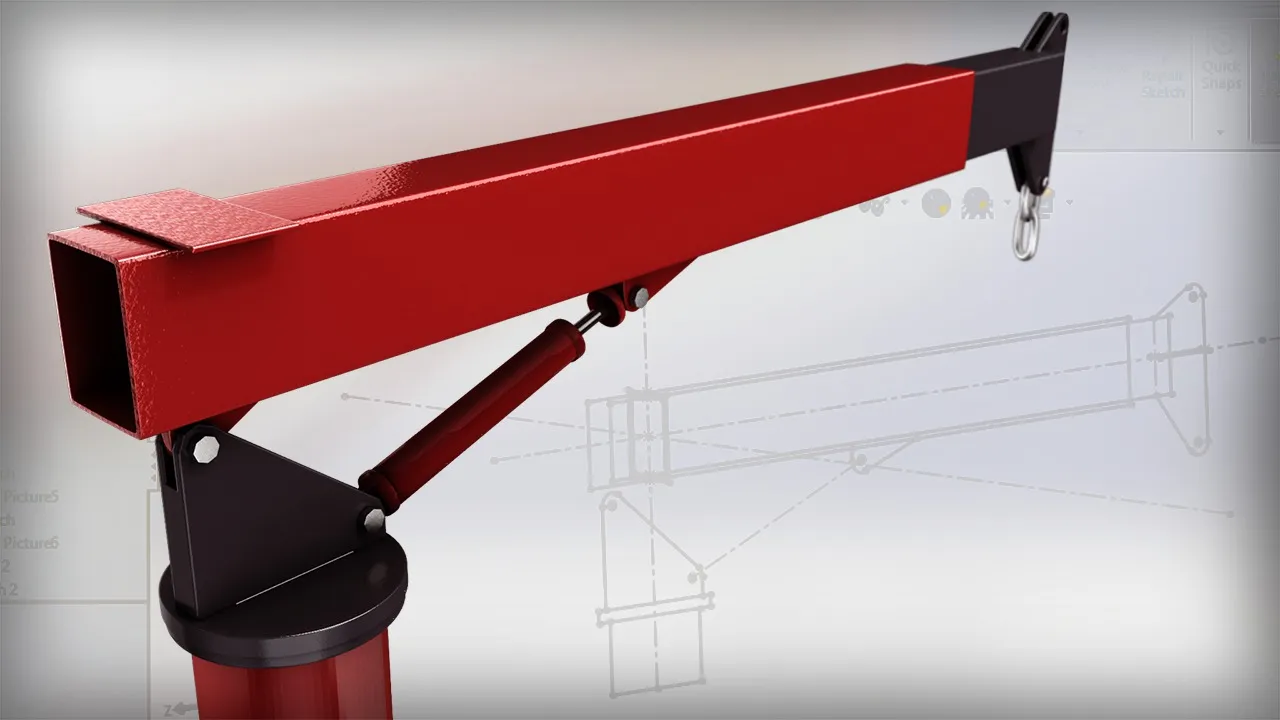
Executing an In-context Assembly Design in SolidWorks 
This tutorial provides an overview of how to use SolidWorks to create an in-context assembly design. Step-by-step instructions are provided to help users understand the process and apply it to their own projects. ▼
ADVERTISEMENT
Course Feature
![]() Cost:
Cost:
Free Trial
![]() Provider:
Provider:
Pluralsight
![]() Certificate:
Certificate:
No Information
![]() Language:
Language:
English
![]() Start Date:
Start Date:
Self Paced
Course Overview
❗The content presented here is sourced directly from Pluralsight platform. For comprehensive course details, including enrollment information, simply click on the 'Go to class' link on our website.
Updated in [March 06th, 2023]
[Course Overview] This course provides an introduction to executing an in-context assembly design in SolidWorks. It covers the basics of 3D modeling, CAD, and assembly engineering, and how to use them to create an assembly design. It also covers the basics of in-context assembly design, including how to use sketches and the FeatureManager tree to drive the parts and their associated features.
[Why to Learn] Executing an in-context assembly design in SolidWorks is a great way to create and manage generalized modeling relationships. This approach makes it easier to make modifications quickly and accurately, and to rebuild models in a timely manner. Learning this skill can help engineers and designers save time and money, and create better designs.
[Development Paths] After completing this course, learners can continue to develop their skills in SolidWorks by taking more advanced courses in 3D modeling, CAD, and assembly engineering. They can also explore other software packages and techniques for creating and managing assembly designs.
[Related Learning Suggestions] Learners may also be interested in courses on creating and managing assemblies in other software packages, such as Autodesk Inventor, CATIA, and Siemens NX. They may also be interested in courses on 3D printing, reverse engineering, and other related topics.
[Applications]
After completing this course, users should be able to apply the in-context assembly design approach in SolidWorks to create and manage generalized modeling relationships. This will enable them to make modifications quickly with fewer errors and timely rebuilds. Additionally, users should be able to use the sketch part on top of the FeatureManager tree to drive all of the parts and their associated features.
[Career Paths]
1. Mechanical Engineer: Mechanical engineers design, develop, build, and test mechanical and thermal sensors and devices, including tools, engines, and machines. They use computer-aided design (CAD) software to create models and prototypes of their designs. With the help of SolidWorks, they can create and manage assembly designs quickly and efficiently.
2. CAD Designer: CAD designers use computer-aided design (CAD) software to create models and prototypes of their designs. With the help of SolidWorks, they can create and manage assembly designs quickly and efficiently. CAD designers are in high demand in the automotive, aerospace, and medical industries, as well as in the manufacturing and construction industries.
3. Product Designer: Product designers use computer-aided design (CAD) software to create models and prototypes of their designs. With the help of SolidWorks, they can create and manage assembly designs quickly and efficiently. Product designers are in high demand in the automotive, aerospace, and medical industries, as well as in the manufacturing and construction industries.
4. Manufacturing Engineer: Manufacturing engineers use computer-aided design (CAD) software to create models and prototypes of their designs. With the help of SolidWorks, they can create and manage assembly designs quickly and efficiently. Manufacturing engineers are in high demand in the automotive, aerospace, and medical industries, as well as in the manufacturing and construction industries. They are responsible for developing and improving manufacturing processes, as well as ensuring that products are produced efficiently and cost-effectively.
[Education Paths]
1. Mechanical Engineering Degree: Mechanical engineering is a field of engineering that focuses on the design, development, and production of mechanical systems. This degree path provides students with the knowledge and skills to design, analyze, and manufacture mechanical systems. It also covers topics such as thermodynamics, fluid mechanics, and materials science. With the increasing demand for automation and robotics, the demand for mechanical engineers is expected to grow significantly in the coming years.
2. Computer Science Degree: Computer science is a field of study that focuses on the design, development, and implementation of computer systems. This degree path provides students with the knowledge and skills to design, analyze, and develop computer systems. It also covers topics such as algorithms, data structures, and software engineering. With the increasing demand for software and hardware development, the demand for computer scientists is expected to grow significantly in the coming years.
3. Electrical Engineering Degree: Electrical engineering is a field of engineering that focuses on the design, development, and production of electrical systems. This degree path provides students with the knowledge and skills to design, analyze, and manufacture electrical systems. It also covers topics such as circuit theory, digital systems, and power systems. With the increasing demand for automation and robotics, the demand for electrical engineers is expected to grow significantly in the coming years.
4. Industrial Design Degree: Industrial design is a field of study that focuses on the design, development, and implementation of products. This degree path provides students with the knowledge and skills to design, analyze, and develop products. It also covers topics such as ergonomics, materials science, and product development. With the increasing demand for innovative products, the demand for industrial designers is expected to grow significantly in the coming years.
Course Provider

Provider Pluralsight's Stats at AZClass
Pluralsight ranked 16th on the Best Medium Workplaces List.
Pluralsight ranked 20th on the Forbes Cloud 100 list of the top 100 private cloud companies in the world.
Pluralsight Ranked on the Best Workplaces for Women List for the second consecutive year.
AZ Class hope that this free trial Pluralsight course can help your Solidworks skills no matter in career or in further education. Even if you are only slightly interested, you can take Executing an In-context Assembly Design in SolidWorks course with confidence!
Discussion and Reviews
0.0 (Based on 0 reviews)
Explore Similar Online Courses

Reactjs: Building an Interface
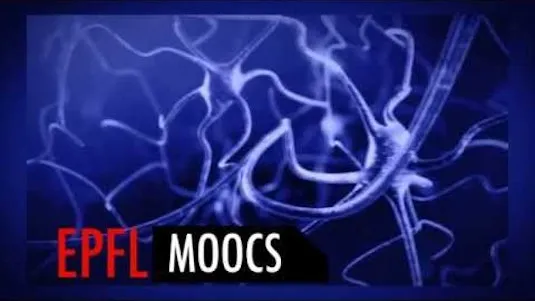
Algebre Lineaire (Partie 3)

Python for Informatics: Exploring Information

Social Network Analysis

Introduction to Systematic Review and Meta-Analysis

The Analytics Edge

DCO042 - Python For Informatics

Causal Diagrams: Draw Your Assumptions Before Your Conclusions

Whole genome sequencing of bacterial genomes - tools and applications

Solidworks Essentials

SOLIDWORKS Course: Turn 2D Sketches into 3D Models


Start your review of Executing an In-context Assembly Design in SolidWorks