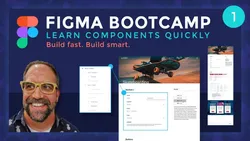
Figma Bootcamp 1 - Learn Components Quickly 
This Figma Bootcamp 1 course teaches the basics of components and how they can be used to create interactive designs. Participants will learn how to create components such as symbols, and how to make them responsive. Additionally, they will learn how to use components to quickly create designs that are consistent and efficient. ▼
ADVERTISEMENT
Course Feature
![]() Cost:
Cost:
Free Trial
![]() Provider:
Provider:
Skillshare
![]() Certificate:
Certificate:
No Information
![]() Language:
Language:
English
![]() Start Date:
Start Date:
On-Demand
Course Overview
❗The content presented here is sourced directly from Skillshare platform. For comprehensive course details, including enrollment information, simply click on the 'Go to class' link on our website.
Updated in [February 21st, 2023]
What skills and knowledge will you acquire during this course?
The Figma Bootcamp 1 course will provide learners with the skills and knowledge necessary to launch their User Interface career. Learners will gain the ability to create components (like symbols) quickly and efficiently, build easy compositions, and edit on the fly. Additionally, learners will learn how to create menu components and setup, form components, client changes, buttons, floating menus, buttons with icons, selection components, tab components, tables, block-quote callouts, and pricing tables. Through this course, learners will be able to use components to speed up their design build and dynamically change the content. Finally, learners will be able to connect with the instructor, Brian, on his website, Instagram, Facebook, and Twitter.
How does this course contribute to professional growth?
Figma Bootcamp 1 - Learn Components Quickly provides learners with the knowledge and skills necessary to launch their User Interface career. Through this course, learners can learn how to create components quickly and efficiently, build easy compositions, and edit on the fly. Additionally, learners will gain the ability to quickly and easily create different variations of the same component, use components to speed up their design build, and dynamically change the content. By completing this course, learners will be able to stay up-to-date with the latest trends in User Interface design and have the confidence to take on more complex projects.
Is this course suitable for preparing further education?
Figma Bootcamp 1 - Learn Components Quickly is an ideal course for those looking to prepare for further education. It covers a variety of topics related to creating components quickly and efficiently, as well as topics such as menu components and setup, form components, client changes, buttons, floating menus, buttons with icons, selection components, tab components, tables, block-quote callouts, and pricing tables. Learners will gain the knowledge and skills necessary to launch their User Interface career, as well as the ability to quickly and easily create different variations of the same component. Additionally, learners will be able to use components to speed up their design build and dynamically change the content. This course is suitable for those looking to prepare for further education.
Pros & Cons

Easy to learn, well presented, helpful instructor, relaxed instruction style, familiarises with UI design software.

Moves quickly, no clear lesson objectives at start.
Course Provider

Provider Skillshare's Stats at AZClass
Discussion and Reviews
0.0 (Based on 0 reviews)
Explore Similar Online Courses

Gardening For Beginners (New plants added regularly)

Learn Figma: User Interface Design Essentials - UI&UX Design

Python for Informatics: Exploring Information

Social Network Analysis

Introduction to Systematic Review and Meta-Analysis

The Analytics Edge

DCO042 - Python For Informatics

Causal Diagrams: Draw Your Assumptions Before Your Conclusions

Whole genome sequencing of bacterial genomes - tools and applications

From idea to MVP without coding Intro to Figma & Bravo
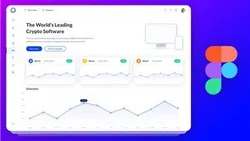
Learn How to Design a Website in Figma


Start your review of Figma Bootcamp 1 - Learn Components Quickly