
Framer Crash Course - From UI&UX to Frontend with No Code 
This course provides an introduction to Framer, a UI/UX design tool that allows users to create frontend designs without coding. It covers topics such as editing the Navbar, creating a Hero Section, Features Section, Third Section, FAQ Section, Final Section, adding a YouTube Embed, adding a Footer, and making the design responsive for tablet and mobile devices. ▼
ADVERTISEMENT
Course Feature
![]() Cost:
Cost:
Free
![]() Provider:
Provider:
Youtube
![]() Certificate:
Certificate:
Paid Certification
![]() Language:
Language:
English
![]() Start Date:
Start Date:
On-Demand
Course Overview
❗The content presented here is sourced directly from Youtube platform. For comprehensive course details, including enrollment information, simply click on the 'Go to class' link on our website.
Updated in [February 21st, 2023]
This Framer Crash Course is designed to help users learn how to create a website from UI&UX to Frontend with no code. It covers topics such as Framer UI Overview, Editing the Navbar, Hero Section, Features Section, Third Section, FAQ Section, Final Section, Adding a YouTube Embed, Adding a Footer, Responsiveness Tablet, Responsiveness Mobile, Adding Scroll Animations, Deploying the Project, Additional Pages, and Conclusion.
By taking this course, users will gain the skills to create a website from UI&UX to Frontend with no code. Possible Development Paths include web design, web development, and front-end development. Learning suggestions for learners include related subjects such as HTML, CSS, and JavaScript. Additionally, learners can also explore other Framer courses to further their knowledge.
Course Provider

Provider Youtube's Stats at AZClass
Discussion and Reviews
0.0 (Based on 0 reviews)
Explore Similar Online Courses

Business 319: Negotiations & Conflict Management
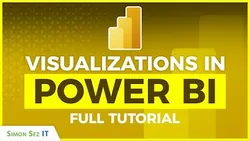
Visualizations in Power BI - Full Tutorial

Python for Informatics: Exploring Information

Social Network Analysis

Introduction to Systematic Review and Meta-Analysis

The Analytics Edge

DCO042 - Python For Informatics

Causal Diagrams: Draw Your Assumptions Before Your Conclusions

Whole genome sequencing of bacterial genomes - tools and applications

SAPs UX Strategy in a Nutshell by Sam Yen

Creating Business Value with User Experience


Start your review of Framer Crash Course - From UI&UX to Frontend with No Code