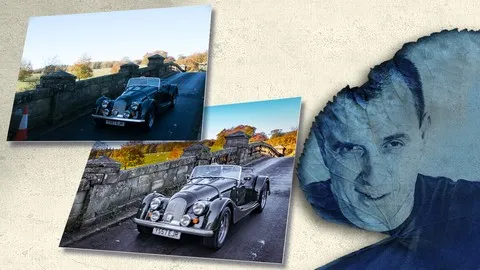
Free Image Editing Tutorial - Enhancing Photos for Complete Beginners 
This course is perfect for complete beginners who want to learn how to edit photos. You'll learn the basics of image editing software, how to enhance photos, and how to create stunning visuals. You'll also learn how to use various tools and techniques to make your photos look professional. By the end of the course, you'll be able to create beautiful images with ease. ▼
ADVERTISEMENT
Course Feature
![]() Cost:
Cost:
Free
![]() Provider:
Provider:
Udemy
![]() Certificate:
Certificate:
No Information
![]() Language:
Language:
English
![]() Start Date:
Start Date:
Self Paced
Course Overview
❗The content presented here is sourced directly from Udemy platform. For comprehensive course details, including enrollment information, simply click on the 'Go to class' link on our website.
Updated in [May 25th, 2023]
This free image editing tutorial is designed to help complete beginners learn the basics of photo enhancement. It covers the fundamentals of image editing software, such as Adobe Photoshop, and provides an introduction to the tools and techniques used to enhance photos.
The tutorial begins with an overview of the different types of image editing software available, and how to choose the right one for your needs. It then moves on to discuss the basics of photo enhancement, including color correction, cropping, and resizing.
The tutorial also covers more advanced techniques, such as retouching, masking, and compositing. It explains how to use layers and blend modes to create stunning effects, and how to use filters to add texture and depth to your images.
At the end of the tutorial, you will have a good understanding of the fundamentals of image editing software and how to use it to enhance your photos. You will also have the skills to create beautiful images that will stand out from the crowd.
This free image editing tutorial is suitable for complete beginners, and no prior knowledge of image editing software is required. All you need is a computer and an internet connection. So, if you’re ready to take your photos to the next level, this tutorial is for you.
[Applications]
After completing this course, learners can apply their newfound knowledge to enhance photos for personal or professional use. They can use the techniques learned to adjust brightness, contrast, and color balance, as well as apply filters and effects to create stunning images. Learners can also use the software to crop, resize, and rotate images, as well as add text and other elements. With the skills acquired in this course, learners can create beautiful images for use in websites, blogs, and social media posts.
[Career Paths]
1. Graphic Designer: Graphic designers create visual concepts, using computer software or by hand, to communicate ideas that inspire, inform, and captivate consumers. They develop the overall layout and production design for various applications such as advertisements, brochures, magazines, and corporate reports. With the increasing demand for digital media, graphic designers are in high demand and the job outlook is expected to grow by 4% from 2019 to 2029.
2. Photo Retoucher: Photo retouchers use image editing software to enhance photos for commercial and editorial purposes. They may be responsible for color correction, retouching, and compositing images. With the rise of digital media, photo retouchers are in high demand and the job outlook is expected to grow by 4% from 2019 to 2029.
3. Digital Marketer: Digital marketers use digital media to promote products and services. They use a variety of techniques such as search engine optimization, content marketing, and social media marketing to reach their target audience. With the increasing demand for digital marketing, digital marketers are in high demand and the job outlook is expected to grow by 10% from 2019 to 2029.
4. Web Designer: Web designers create the look, layout, and features of a website. They use HTML, CSS, and JavaScript to create user-friendly websites that are visually appealing and easy to navigate. With the increasing demand for web design, web designers are in high demand and the job outlook is expected to grow by 8% from 2019 to 2029.
[Education Paths]
1. Bachelor of Science in Computer Science: This degree path focuses on the development of computer software and hardware, as well as the principles of computer programming. It is a great choice for those interested in learning the fundamentals of image editing software, as it provides a comprehensive understanding of the underlying technology. Additionally, the development of artificial intelligence and machine learning is a growing trend in the field, making this degree path an excellent choice for those looking to stay ahead of the curve.
2. Bachelor of Arts in Graphic Design: This degree path focuses on the creative aspects of image editing, such as color theory, typography, and composition. It is a great choice for those looking to develop their artistic skills and create stunning visuals. Additionally, the development of virtual reality and augmented reality is a growing trend in the field, making this degree path an excellent choice for those looking to stay ahead of the curve.
3. Master of Science in Digital Media: This degree path focuses on the development of digital media, such as video, audio, and interactive media. It is a great choice for those looking to develop their skills in creating digital content, as well as understanding the principles of digital media production. Additionally, the development of interactive media and immersive experiences is a growing trend in the field, making this degree path an excellent choice for those looking to stay ahead of the curve.
4. Master of Fine Arts in Digital Arts: This degree path focuses on the creative aspects of digital media, such as animation, 3D modeling, and game design. It is a great choice for those looking to develop their artistic skills and create stunning visuals. Additionally, the development of virtual reality and augmented reality is a growing trend in the field, making this degree path an excellent choice for those looking to stay ahead of the curve.
Course Syllabus
First things first...
What is a Layer?
Step 1: Rotate and Crop Your Pictures
Step 2: Get Your Dark and Light Right
Step 3: Get your Color Balance Sorted
Step 4: Remove Blemishes
Step 5: Tackle Noise and Sharpen Your Images
Layer Masks and Why You Want Them
Adding Effects
Export Your Images
Practice Part 1 - Pizza Party.
Practice Part 2 - Flowers
Practice Part 3 - Black and White
Practice Part 4 - Yorkshire Village
Pros & Cons

Great teacher who communicates well.

Methodical and logical approach.

Clear visuals and voice.

Practical and informative.

Translates to many applications.

Interesting and precise.

Good for photo editing.

Limited topics covered.

Not suitable for advanced users.
Course Provider

Provider Udemy's Stats at AZClass
Discussion and Reviews
0.0 (Based on 0 reviews)
Explore Similar Online Courses

German Language for Beginners - Unit 1 - Meeting greeting introducing & more

An introduction to debugging C and Java

Python for Informatics: Exploring Information

Social Network Analysis

Introduction to Systematic Review and Meta-Analysis

The Analytics Edge

DCO042 - Python For Informatics

Causal Diagrams: Draw Your Assumptions Before Your Conclusions

Whole genome sequencing of bacterial genomes - tools and applications

Lifestyle and Travel Photography

Beginner Canon Digital SLR (DSLR) Photography

Introduction to Photojournalism: Capture Powerful Stories
 Related Categories
Related Categories
 Popular Providers
Popular Providers
Quiz
 Submitted Sucessfully
Submitted Sucessfully
1. What is the main focus of this course?
2. What type of software will be used in this course?
3. What is the expected outcome of this course?
4. What is the title of this course?
Correct Answer: Free Image Editing Tutorial - Enhancing Photos for Complete Beginners


Start your review of Free Image Editing Tutorial - Enhancing Photos for Complete Beginners