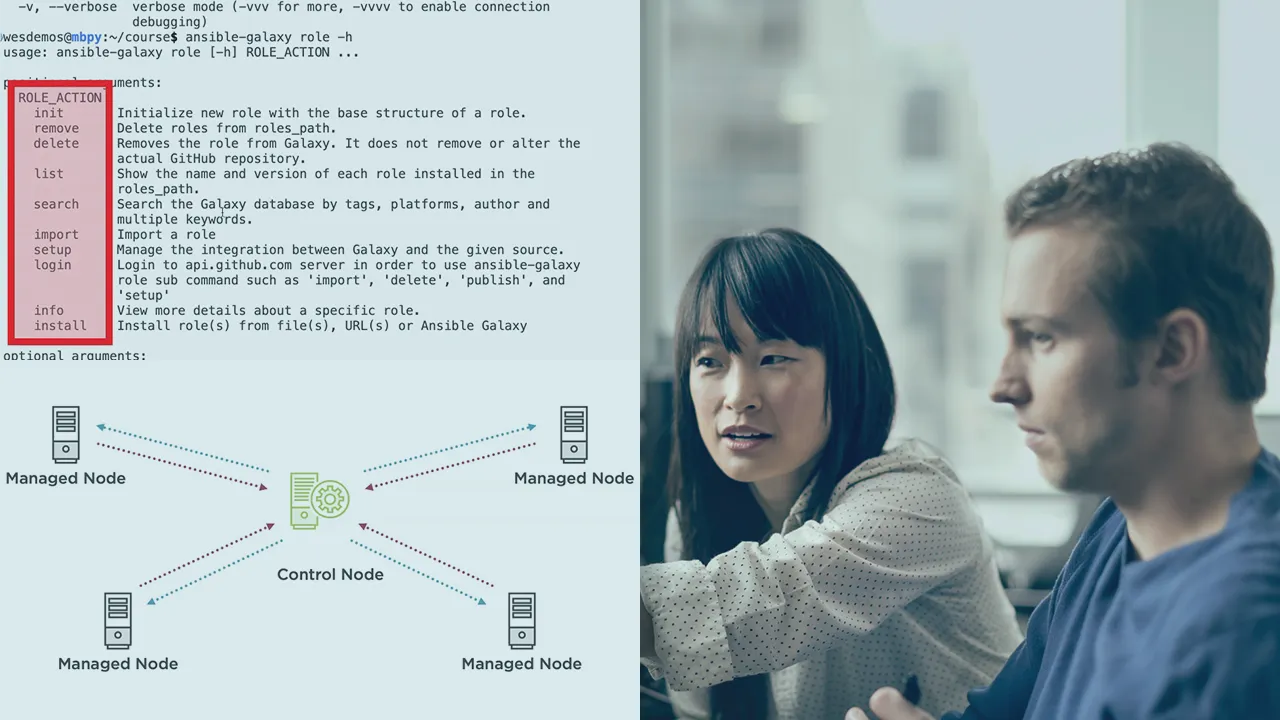
Getting Started with Ansible 
Get a comprehensive overview of Getting Started with Ansible ▼
ADVERTISEMENT
Course Feature
![]() Cost:
Cost:
Free Trial
![]() Provider:
Provider:
Pluralsight
![]() Certificate:
Certificate:
Paid Certification
![]() Language:
Language:
English
![]() Start Date:
Start Date:
On-Demand
Course Overview
❗The content presented here is sourced directly from Pluralsight platform. For comprehensive course details, including enrollment information, simply click on the 'Go to class' link on our website.
Updated in [February 21st, 2023]
Course Overview:
Getting Started with Ansible is a comprehensive course designed to teach you the fundamentals of Ansible and how to use it to automate your IT infrastructure. You will learn how to install and configure Ansible, use the ansible Ad-hoc command line tool to execute one-off modules, compose playbooks of modules to build up larger configurations, use inventories to configure multiple machines, learn what you need to know when you need to know it, swap out Ansible's default usage of SSH via connection plugins, use the ansible-pull command to invert Ansible's default push model, and reuse Ansible Galaxy roles and collections.
Why Learn:
Learning Ansible is a great way to save time and effort when configuring and managing your IT infrastructure. With Ansible, you can quickly and reliably configure just about anything, from single aspects of a system to multiple machines, and even entire virtual machine learning labs. You can also use Ansible to automate complex tasks, such as deploying applications, configuring networks, and managing users.
Development Paths:
Getting Started with Ansible is the perfect starting point for anyone looking to learn Ansible. After completing this course, you can continue your learning journey by exploring more advanced topics, such as Ansible Tower, Ansible Vault, and Ansible Galaxy. You can also explore other automation tools, such as Puppet, Chef, and SaltStack.
Related Learning Suggestions:
If you are looking to learn more about Ansible, consider taking the following courses: Ansible Tower, Ansible Vault, and Ansible Galaxy. You can also explore other automation tools, such as Puppet, Chef, and SaltStack. Additionally, you can learn more about system administration, networking, and virtualization to further your understanding of Ansible and its capabilities.
Course Provider

Provider Pluralsight's Stats at AZClass
Pluralsight ranked 16th on the Best Medium Workplaces List.
Pluralsight ranked 20th on the Forbes Cloud 100 list of the top 100 private cloud companies in the world.
Pluralsight Ranked on the Best Workplaces for Women List for the second consecutive year.
AZ Class hope that this free trial Pluralsight course can help your Ansible skills no matter in career or in further education. Even if you are only slightly interested, you can take Getting Started with Ansible course with confidence!
Discussion and Reviews
0.0 (Based on 0 reviews)
Explore Similar Online Courses

Monitoring Containerized Application Health with Docker

Defensive Coding in C#

Python for Informatics: Exploring Information

Social Network Analysis

Introduction to Systematic Review and Meta-Analysis

The Analytics Edge

DCO042 - Python For Informatics

Causal Diagrams: Draw Your Assumptions Before Your Conclusions

Whole genome sequencing of bacterial genomes - tools and applications

Ansible on Windows Fundamentals

Use Ansible with Amazon Web Services

Ansible for the Absolute Beginner - DevOps
 Related Categories
Related Categories
Quiz
 Submitted Sucessfully
Submitted Sucessfully
1. What is Ansible?
2. What is the ansible-pull command used for?
3. What is Ansible Galaxy used for?
4. What is the ansible Ad-hoc command line tool used for?


Start your review of Getting Started with Ansible