
Getting Started with Digital Painting 
Discover the exciting world of digital painting with "Getting Started with Digital Painting" sponsored by @wacom. Led by experienced digital painter Jon Neimeister, this course equips beginners with essential knowledge before diving into digital art. Learn the advantages and drawbacks of digital versus traditional art, explore necessary software and hardware tools, and master hotkeys and shortcuts. With practical health tips and insights, this lesson sets the foundation for a successful digital painting journey. For a more in-depth experience, check out the full course at proko.com/digitalpainting. ▼
ADVERTISEMENT
Course Feature
![]() Cost:
Cost:
Free
![]() Provider:
Provider:
Youtube
![]() Certificate:
Certificate:
No Information
![]() Language:
Language:
English
![]() Start Date:
Start Date:
2022-03-03 00:00:00
Course Overview
❗The content presented here is sourced directly from Youtube platform. For comprehensive course details, including enrollment information, simply click on the 'Go to class' link on our website.
Updated in [July 18th, 2023]
In this lesson, Jon Neimeister, a digital painter who has worked in the gaming industry for years, covers the basics of digital painting. He will discuss the pros and cons of digital painting compared to traditional painting, the software and hardware tools needed, and the shortcuts and hotkeys to use. He will also provide an overview of setting up a canvas. Thanks to @wacom for sponsoring this lesson! Get recommendations on tablets by viewing the links below. If you enjoy this lesson, check out the full course which offers more in-depth information on digital painting - https://proko.com/digitalpainting.
Pros & Cons

Comprehensive and informative: Users appreciate the in-depth information provided in the course, which covers various aspects of digital painting. They find it helpful even if they have been practicing digital art for many years.

Valuable tips and techniques: Users highlight the inclusion of tips on posture, stretching, and flipping the canvas horizontally, which are not commonly found in painting tutorials. These additional insights enhance the learning experience and provide practical knowledge.

Expensive equipment: One user mentions that the course discusses using expensive tablets like Wacom, which may be a barrier for some learners, especially those from Brazil. This could limit accessibility for individuals who cannot afford high-end equipment.

Lack of focus on health: While the course provides valuable information on digital painting techniques, it does not emphasize the importance of maintaining good health while engaging in this activity. One user mentions experiencing extreme back pain, indicating a potential oversight in addressing health concerns.
Course Provider

Provider Youtube's Stats at AZClass
Discussion and Reviews
0.0 (Based on 0 reviews)
Explore Similar Online Courses
![The Secrets Of Copywriting [Free 5 Hour Course]](/ccsimg/dcs/img_tools/cd713c00b7c4df24967d20a16ba5c42b.webp)
The Secrets Of Copywriting [Free 5 Hour Course]

Car Engine Parts & Their Functions Explained in Details The Engineers Post

Python for Informatics: Exploring Information

Social Network Analysis

Introduction to Systematic Review and Meta-Analysis

The Analytics Edge

DCO042 - Python For Informatics

Causal Diagrams: Draw Your Assumptions Before Your Conclusions

Whole genome sequencing of bacterial genomes - tools and applications
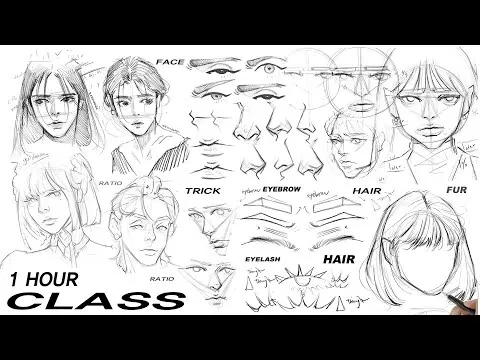
1 HOUR REAL CLASS FULL COURSE

Digital Art Bootcamp - CLASS 11 (FREE TUTORIAL!)
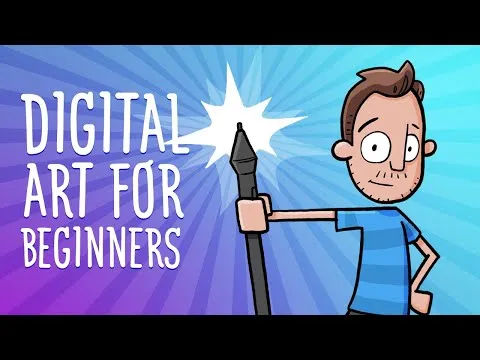

Start your review of Getting Started with Digital Painting