
Getting started with Figma: A beginners guide 
This course provides a comprehensive introduction to Figma, a powerful design tool. It covers the basics of the interface, how to create a project, and how to create frames, shapes, and color palettes. It also explains how to use layers, grids, and other features to create stunning designs. ▼
ADVERTISEMENT
Course Feature
![]() Cost:
Cost:
Free
![]() Provider:
Provider:
Youtube
![]() Certificate:
Certificate:
Paid Certification
![]() Language:
Language:
English
![]() Start Date:
Start Date:
On-Demand
Course Overview
❗The content presented here is sourced directly from Youtube platform. For comprehensive course details, including enrollment information, simply click on the 'Go to class' link on our website.
Updated in [February 21st, 2023]
Getting started with Figma: A beginners guide is a great way to learn the basics of the popular design tool. It is a comprehensive course that covers the fundamentals of Figma, from the user interface to creating basic shapes, colors, and text. Learners will also learn how to zoom in and out, select, align, and lock items, duplicate items, and use the stroke and scale tools. Additionally, learners will learn how to group items, use the eye dropper, and make the layout look better with everything they have learned. This course is perfect for those who are just starting out with Figma and want to learn the basics of the design software. It is also great for those who want to learn how to use vector graphics and create prototypes. With this course, learners will be able to create beautiful designs with ease.
Course Provider

Provider Youtube's Stats at AZClass
Discussion and Reviews
0.0 (Based on 0 reviews)
Explore Similar Online Courses

Word 2021 Beginner Tutorial

PROton Long Range 6s Build : Part 1

Python for Informatics: Exploring Information

Social Network Analysis

Introduction to Systematic Review and Meta-Analysis

The Analytics Edge

DCO042 - Python For Informatics

Causal Diagrams: Draw Your Assumptions Before Your Conclusions

Whole genome sequencing of bacterial genomes - tools and applications

From idea to MVP without coding Intro to Figma & Bravo
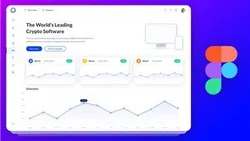
Learn How to Design a Website in Figma


Start your review of Getting started with Figma: A beginners guide