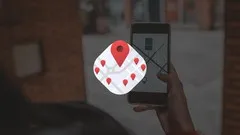
Google My Maps Basics 
This course is perfect for anyone looking to quickly and easily master Google My Maps. With no prior experience or knowledge required, Josh Werner of Learn Tech Plus will take you by the hand and teach you everything you need to know step by step. You'll learn how to setup an account with Google, how to use Google My Maps, and more. Plus, you'll get Josh's continuous support to make sure you're successful with the course. Try it out for 30 days with Udemy's money back guarantee and start mastering Google My Maps today! ▼
ADVERTISEMENT
Course Feature
![]() Cost:
Cost:
Paid
![]() Provider:
Provider:
Udemy
![]() Certificate:
Certificate:
Paid Certification
![]() Language:
Language:
English
![]() Start Date:
Start Date:
2022-11-08
Course Overview
❗The content presented here is sourced directly from Udemy platform. For comprehensive course details, including enrollment information, simply click on the 'Go to class' link on our website.
Updated in [July 24th, 2023]
By taking this course, learners can gain a comprehensive understanding of Google My Maps, from the basics to the more advanced features. They will learn how to set up an account with Google, how to use Google My Maps, and how to create and manage maps. With the step-by-step guidance and continuous support provided by the instructor, learners will be able to quickly and confidently master Google My Maps and use it to their advantage. With the 30-day money-back guarantee, learners can try the course with no risk and gain the experience and expertise they need to become a Google My Maps master.
Course Syllabus
Introduction
Gmail Account
Menus
Conclusion
Course Provider

Provider Udemy's Stats at AZClass
Discussion and Reviews
0.0 (Based on 0 reviews)
Explore Similar Online Courses

HVAC (PART1) with HAP Excel AutoCAD Manual Calculations

Google Photos Basics

Python for Informatics: Exploring Information

Social Network Analysis

Introduction to Systematic Review and Meta-Analysis

The Analytics Edge

DCO042 - Python For Informatics

Causal Diagrams: Draw Your Assumptions Before Your Conclusions

Whole genome sequencing of bacterial genomes - tools and applications

Basic Computer Skills for the Workplace in 2021 - 12 Hours of Free Tech Training

Learn Basic Computer Basic Computer Skills For Beginners Or Aspiring Virtual Assistant)


Start your review of Google My Maps Basics