
Google Tag Manager 
Google Tag Manager (GTM) is a powerful tool that enables users to quickly and easily manage their website's analytics scripts, remarketing pixels, click tracking software and other JavaScript tags. This course provides an overview of GTM, teaching users how to set up and use the platform to maximize their website's performance. ▼
ADVERTISEMENT
Course Feature
![]() Cost:
Cost:
Free Trial
![]() Provider:
Provider:
Skillshare
![]() Certificate:
Certificate:
Paid Certification
![]() Language:
Language:
English
![]() Start Date:
Start Date:
On-Demand
Course Overview
❗The content presented here is sourced directly from Skillshare platform. For comprehensive course details, including enrollment information, simply click on the 'Go to class' link on our website.
Updated in [February 21st, 2023]
1. You will gain a comprehensive understanding of Google Tag Manager (GTM) and its features. You will learn how to install GTM, create tags, set up triggers, sequence tags correctly, track custom data with variables, and integrate with Google Analytics and Facebook Pixel.
2. You will be able to apply the knowledge you gain from the course to your own website. You will be able to install GTM, set up tags, preview, test and publish them.
3. You will be able to use GTM to quickly and easily manage your analytics scripts, remarketing pixels, click tracking software and any other software that requires JavaScript tags inserting into your website.
4. You will be able to use GTM to track and measure the performance of your website. You will be able to use GTM to track user behavior, measure conversions, and optimize your website for better performance.
5. You will be able to use GTM to improve the user experience of your website. You will be able to use GTM to create personalized experiences for your users, and to optimize your website for better user engagement.
[Applications]
After this course, students should be able to apply their knowledge of Google Tag Manager to their own websites. They should be able to create tags, use event and URL-based triggers, sequence tags correctly, track custom data with variables, and integrate with Google Analytics and Facebook Pixel. Students should also be able to preview, test, and publish their tags.
[Career Paths]
Three to four job positions related to Google Tag Manager and their developing trends are:
1. Digital Marketing Analyst: Digital marketing analysts use Google Tag Manager to track and analyze website performance, user behavior, and marketing campaigns. They use the data to optimize campaigns and improve user experience. This role is becoming increasingly important as businesses look to maximize their digital marketing efforts.
2. Web Developer: Web developers use Google Tag Manager to add tracking scripts and other code to websites. They must be familiar with the platform to ensure that the code is properly implemented and that the website is functioning correctly. As more businesses move to digital platforms, web developers with GTM experience will be in high demand.
3. Data Scientist: Data scientists use Google Tag Manager to collect and analyze data from websites. They use the data to identify trends and insights that can be used to improve website performance and user experience. As businesses become more data-driven, data scientists with GTM experience will be in high demand.
4. Digital Marketing Manager: Digital marketing managers use Google Tag Manager to manage and optimize marketing campaigns. They must be familiar with the platform to ensure that campaigns are properly tracked and that the data is accurate. As businesses look to maximize their digital marketing efforts, digital marketing managers with GTM experience will be in high demand.
Pros & Cons

Great explanation.

Covers basics and intermediate content.

Quick and helpful.

Not suitable for advanced learners.

Not using TrackingID.

Only suitable for GTM.
Course Provider

Provider Skillshare's Stats at AZClass
Discussion and Reviews
0.0 (Based on 0 reviews)
Explore Similar Online Courses
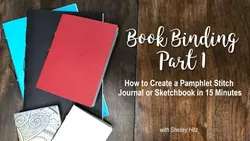
Book Binding Part 1: How to Create a Pamphlet Stitch Journal or Sketchbook in 15 Minutes

Understanding Teams Integrations and Add-ins

Skillshare Course Marketing

The Six Ways To Make Money Online

Find and Close Clients for Social Media Marketing FAST

Create A Professional Online Presence Course - FutureLearn

Complete Twitch Streaming Tutorial Series: PS4 Xbox One PC

Social Media Optimization & Automation with HootSuite

Free Interview Practical Guide for Social Media Marketing

Chatfuel: The Complete Guide to Messenger Bots for Business

Using Social Media for Business - Online Course


Start your review of Google Tag Manager