
Google Tag Manager Tutorial For Beginners 
This tutorial provides an introduction to Google Tag Manager and its important terminology. It covers how to install Google Tag Manager on WordPress and Squarespace, as well as how to add a Google Analytics 4 GA4 and a Google Ads remarketing tag. It also explains how to set up triggers and variables. This tutorial is ideal for beginners looking to get started with Google Tag Manager. ▼
ADVERTISEMENT
Course Feature
![]() Cost:
Cost:
Free
![]() Provider:
Provider:
Youtube
![]() Certificate:
Certificate:
Paid Certification
![]() Language:
Language:
English
![]() Start Date:
Start Date:
On-Demand
Course Overview
❗The content presented here is sourced directly from Youtube platform. For comprehensive course details, including enrollment information, simply click on the 'Go to class' link on our website.
Updated in [February 21st, 2023]
Unlock the Exciting World of Learning! Here's What Awaits You: With this Google Tag Manager Tutorial For Beginners, you can learn the basics of Google Tag Manager and how to use it to track and measure your website performance. You will learn important terminology, how to set up Google Tag Manager, install it on WordPress and Squarespace, add Google Analytics 4 GA4, Google Ads remarketing tag, Google Optimize tag, and Facebook Meta pixel. You will also learn how to preview and test, create a recommended workflow, migrate to Google Tag Manager, publish the container, set up a Google Ads conversion tag, create a Google Analytics 4 GA4 conversion event, capture ecommerce details from WooCommerce, use ecommerce values with Google Ads conversion tags, track clicks, buttons, and forms using Google Tag Manager, use consent mode, and add a cookie banner. Finally, you will learn how to draw conclusions from your data. With this course, you can become an expert in Google Tag Manager and use it to track and measure your website performance.
Course Provider

Provider Youtube's Stats at AZClass
Discussion and Reviews
0.0 (Based on 0 reviews)
Explore Similar Online Courses
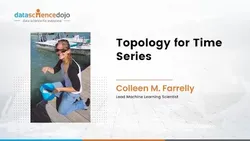
Topology for Time Series

Animation and Action Editor practices Blender and Threejs

Skillshare Course Marketing

The Six Ways To Make Money Online

Find and Close Clients for Social Media Marketing FAST

Create A Professional Online Presence Course - FutureLearn

Complete Twitch Streaming Tutorial Series: PS4 Xbox One PC

Social Media Optimization & Automation with HootSuite

Free Interview Practical Guide for Social Media Marketing

Chatfuel: The Complete Guide to Messenger Bots for Business

Using Social Media for Business - Online Course


Start your review of Google Tag Manager Tutorial For Beginners