
How to add Wifi a Camera and an APP to your 3D Printer 
This course provides an introduction to adding wifi, a camera, and an app to a 3D printer. It includes a demonstration of the Mintion Beagle Camera, instructions for installation and connecting to a 3D printer, and an overview of the BeaglePrint Mobile APP and Beagle Camera Browser Interface. The course provides a comprehensive guide to adding wifi, a camera, and an app to a 3D printer. ▼
ADVERTISEMENT
Course Feature
![]() Cost:
Cost:
Free
![]() Provider:
Provider:
Youtube
![]() Certificate:
Certificate:
Paid Certification
![]() Language:
Language:
English
![]() Start Date:
Start Date:
On-Demand
Course Overview
❗The content presented here is sourced directly from Youtube platform. For comprehensive course details, including enrollment information, simply click on the 'Go to class' link on our website.
Updated in [February 21st, 2023]
Introduction
Timelapse Demonstration
What is included with the Mintion Beagle Camera
Internet Security
Mintion Beagle Camera Installation
Connecting to a 3d Printer
BeaglePrint Mobile APP
Beagle Camera Browser Interface
Disadvantages of Timelaspe Applications
Summary
(Please note that we obtained the following content based on information that users may want to know, such as skills, applicable scenarios, future development, etc., combined with AI tools, and have been manually reviewed)
This course provides an overview of how to add wifi, a camera, and an app to your 3D printer. It begins with an introduction to the topic and a demonstration of a timelapse. It then covers what is included with the Mintion Beagle Camera, internet security, and the installation of the camera. It then moves on to connecting to a 3D printer, the BeaglePrint Mobile APP, and the Beagle Camera Browser Interface. The course also covers the disadvantages of timelapse applications and provides a summary of the topics discussed.
[Applications]
After completing this course, users can apply the knowledge they have gained to add Wifi and an APP to their 3D printer. They can use the Mintion Beagle Camera to connect their 3D printer to the internet, and use the BeaglePrint Mobile APP to monitor their 3D printer remotely. Additionally, they can use the Beagle Camera Browser Interface to control their 3D printer from any device with an internet connection. Finally, users can use the information they have learned to identify the disadvantages of timelapse applications and make informed decisions about their 3D printing projects.
[Career Paths]
1. 3D Printer Technician: 3D Printer Technicians are responsible for the maintenance and repair of 3D printers. They must be knowledgeable in the operation of 3D printers, as well as the software and hardware associated with them. They must also be able to troubleshoot and diagnose any issues that may arise. As 3D printing technology continues to evolve, 3D Printer Technicians will need to stay up to date on the latest developments in order to provide the best service possible.
2. 3D Printing Engineer: 3D Printing Engineers are responsible for designing and developing 3D printing systems. They must be knowledgeable in the principles of 3D printing, as well as the software and hardware associated with it. They must also be able to troubleshoot and diagnose any issues that may arise. As 3D printing technology continues to evolve, 3D Printing Engineers will need to stay up to date on the latest developments in order to create the most efficient and effective 3D printing systems.
3. 3D Printing Software Developer: 3D Printing Software Developers are responsible for creating and maintaining 3D printing software. They must be knowledgeable in the principles of 3D printing, as well as the software and hardware associated with it. They must also be able to troubleshoot and diagnose any issues that may arise. As 3D printing technology continues to evolve, 3D Printing Software Developers will need to stay up to date on the latest developments in order to create the most efficient and effective 3D printing software.
4. 3D Printing Application Developer: 3D Printing Application Developers are responsible for creating and maintaining 3D printing applications. They must be knowledgeable in the principles of 3D printing, as well as the software and hardware associated with it. They must also be able to troubleshoot and diagnose any issues that may arise. As 3D printing technology continues to evolve, 3D Printing Application Developers will need to stay up to date on the latest developments in order to create the most efficient and effective 3D printing applications.
[Education Paths]
1. Computer Science Degree: A computer science degree is a great way to learn the fundamentals of programming, networking, and software development. With this degree, you can develop the skills necessary to create and maintain the software and hardware necessary to add wifi and an app to your 3D printer. Additionally, you can learn about the latest trends in technology and how to apply them to your projects.
2. Electrical Engineering Degree: An electrical engineering degree is a great way to learn the fundamentals of electrical engineering and how to apply them to your 3D printer. With this degree, you can learn about the principles of electricity, circuit design, and how to use them to create the necessary hardware and software for your 3D printer. Additionally, you can learn about the latest trends in technology and how to apply them to your projects.
3. Robotics Degree: A robotics degree is a great way to learn the fundamentals of robotics and how to apply them to your 3D printer. With this degree, you can learn about the principles of robotics, artificial intelligence, and how to use them to create the necessary hardware and software for your 3D printer. Additionally, you can learn about the latest trends in robotics and how to apply them to your projects.
4. Computer Engineering Degree: A computer engineering degree is a great way to learn the fundamentals of computer engineering and how to apply them to your 3D printer. With this degree, you can learn about the principles of computer engineering, computer architecture, and how to use them to create the necessary hardware and software for your 3D printer. Additionally, you can learn about the latest trends in technology and how to apply them to your projects.
Course Provider

Provider Youtube's Stats at AZClass
Discussion and Reviews
0.0 (Based on 0 reviews)
Explore Similar Online Courses

How to make your webflow website super fast

The Complete Clickfunnels Training Course For 2021

Python for Informatics: Exploring Information

Social Network Analysis

Introduction to Systematic Review and Meta-Analysis

The Analytics Edge

DCO042 - Python For Informatics

Causal Diagrams: Draw Your Assumptions Before Your Conclusions

Whole genome sequencing of bacterial genomes - tools and applications
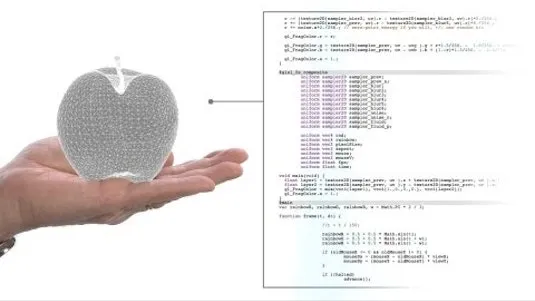
Interactive 3D Graphics

Bioprinting: 3D Printing Body Parts


Start your review of How to add Wifi a Camera and an APP to your 3D Printer