
How to create presentations using Canva 
This course will teach you how to create presentations using Canva. You will learn how to use the platform's tools to create stunning presentations that will capture the attention of your audience. You will also learn how to use the platform's templates to create presentations quickly and easily. With Canva, you can create presentations that are professional and visually appealing. Sign up now and start creating amazing presentations with Canva! ▼
ADVERTISEMENT
Course Feature
![]() Cost:
Cost:
Paid
![]() Provider:
Provider:
Coursera
![]() Certificate:
Certificate:
Paid Certification
![]() Language:
Language:
English
![]() Start Date:
Start Date:
29th May, 2023
Course Overview
❗The content presented here is sourced directly from Coursera platform. For comprehensive course details, including enrollment information, simply click on the 'Go to class' link on our website.
Updated in [July 12th, 2023]
What skills and knowledge will you acquire during this course?
By taking this course, participants will acquire the skills and knowledge necessary to create professional-looking presentations using Canva. This includes learning how to use the various tools and features available, how to use the templates, and how to add images, videos, and other elements to their presentations. Additionally, participants will gain a better understanding of design principles, such as color theory, typography, and composition. They will also learn how to work with a variety of media, such as images, videos, and text, in order to create presentations that are both visually appealing and informative. Finally, participants will gain an understanding of the principles of presentation design, such as how to create presentations that are tailored to the specific needs of their clients.
How does this course contribute to professional growth?
This course contributes to professional growth by providing learners with the knowledge and skills necessary to create effective presentations using Canva. Participants will learn the basics of graphic design, including color theory, typography, and composition. They will also learn how to use Canva to create presentations, including how to use the various tools and features available. Additionally, participants will learn how to create presentations that are visually appealing and engaging. This knowledge and skill set can be applied to a variety of professional contexts, such as creating presentations for corporate, school, and college classes, as well as for personal use, business purposes, and educational purposes. Furthermore, the development trend for Presentation Designers is to become more specialized in their field, so this course can help learners stay up to date with the latest tools and techniques.
Is this course suitable for preparing further education?
This course is suitable for preparing further education as it provides an overview of Canva and its features, as well as how to use the various tools and features available. Additionally, the application of this course can be seen in the creation of presentations for corporate, school, and college classes. The recommended career path for learners of this course is a Presentation Designer, and the recommended educational path is a Bachelor's degree in Graphic Design. This degree program will provide students with the knowledge and skills necessary to create effective presentations using Canva.
Course Provider

Provider Coursera's Stats at AZClass
Discussion and Reviews
0.0 (Based on 0 reviews)
Explore Similar Online Courses

Building User Interfaces Using Functional React Components

Simple Linear Regression for the Absolute Beginner

Python for Informatics: Exploring Information

Social Network Analysis

Introduction to Systematic Review and Meta-Analysis

The Analytics Edge

DCO042 - Python For Informatics

Causal Diagrams: Draw Your Assumptions Before Your Conclusions

Whole genome sequencing of bacterial genomes - tools and applications
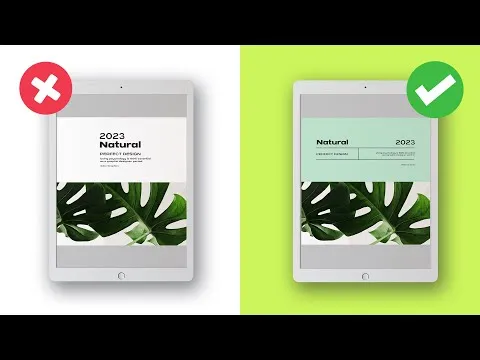
Complete Graphic Design Course Explaining Psychology (MUST KNOW)

Graphic Design Tutorial For Beginners Graphic Design (Full Course)


Start your review of How to create presentations using Canva