
How to design & prototype a Mobile UI&UX Design Experience using Figma design tool - Learn Figma 
This course provides an introduction to Figma design tool and teaches how to create a fully-functional prototype for a mobile UI/UX design experience. Students will learn how to use the Figma design tool to create a prototype, and will be guided step-by-step through the process. The course includes an overview of the Figma file and how to use it to create a prototype. ▼
ADVERTISEMENT
Course Feature
![]() Cost:
Cost:
Free Trial
![]() Provider:
Provider:
Skillshare
![]() Certificate:
Certificate:
Paid Certification
![]() Language:
Language:
English
![]() Start Date:
Start Date:
On-Demand
Course Overview
❗The content presented here is sourced directly from Skillshare platform. For comprehensive course details, including enrollment information, simply click on the 'Go to class' link on our website.
Updated in [February 21st, 2023]
What skills and knowledge will you acquire during this course?
This course provides learners with the skills and knowledge to design and prototype a mobile UI&UX design experience using the Figma design tool. Learners will gain an understanding of the Figma design tool, learn how to design a login & signup experience, a shopping experience, a checkout experience, a profile & order history screens, and how to create and share a clickable prototype. Additionally, learners will learn how to invite others & collaborate in Figma, export UI assets & inspect code for engineering, use Figma keyboard shortcuts, use Figma plugins & GUI Kits, create comments & review comments in Figma, and more.
Possible development paths for learners include becoming a UI/UX designer, a mobile app designer, a web designer, a graphic designer, a product designer, a visual designer, a motion designer, a product manager, a product owner, a product strategist, a product marketer, a product analyst, a product developer, a product tester, a product researcher, and more.
Suggested learning paths for learners include taking courses in user experience design, user interface design, mobile app design, web design, graphic design, product design, visual design, motion design, product management, product ownership, product strategy, product marketing, product analysis, product development, product testing, and product research. Additionally, learners should practice their skills by creating projects and prototypes, and should stay up to date on the latest trends in the design industry.
How does this course contribute to professional growth?
This course provides a comprehensive guide to designing and prototyping a mobile UI&UX design experience using the Figma design tool. It offers learners the opportunity to gain an understanding of the Figma design tool, learn how to design a login & signup experience, a shopping experience, a checkout experience, a profile & order history screens, and how to create and share a clickable prototype. Additionally, learners will learn how to invite others & collaborate in Figma, export UI assets & inspect code for engineering, use Figma keyboard shortcuts, use Figma plugins & GUI Kits, create comments & review comments in Figma, and more.
Completing this course can contribute to professional growth by providing learners with the skills and knowledge necessary to pursue a career in UI/UX design, mobile app design, web design, graphic design, product design, visual design, motion design, product management, product ownership, product strategy, product marketing, product analysis, product development, product testing, and product research. Additionally, learners can stay up to date on the latest trends in the design industry and practice their skills by creating projects and prototypes.
Is this course suitable for preparing further education?
This course provides a comprehensive guide to designing and prototyping a mobile UI&UX design experience using the Figma design tool. It is suitable for preparing further education, as it covers a wide range of topics related to UI/UX design, mobile app design, web design, graphic design, product design, visual design, motion design, product management, product ownership, product strategy, product marketing, product analysis, product development, product testing, and product research. Additionally, learners will gain an understanding of the Figma design tool, learn how to design a login & signup experience, a shopping experience, a checkout experience, a profile & order history screens, and how to create and share a clickable prototype. Furthermore, learners will learn how to invite others & collaborate in Figma, export UI assets & inspect code for engineering, use Figma keyboard shortcuts, use Figma plugins & GUI Kits, create comments & review comments in Figma, and more.
Possible development paths for learners include becoming a UI/UX designer, a mobile app designer, a web designer, a graphic designer, a product designer, a visual designer, a motion designer, a product manager, a product owner, a product strategist, a product marketer, a product analyst, a product developer, a product tester, a product researcher, and more. To prepare for further education, learners should take courses in user experience design, user interface design, mobile app design, web design, graphic design, product design, visual design, motion design, product management, product ownership, product strategy, product marketing, product analysis, product development, product testing, and product research. Additionally, learners should practice their skills by creating projects and prototypes, and should stay up to date on the latest trends in the design industry.
Pros & Cons

Awesome course with new concepts

Breaks up lessons into smaller parts

Tips on favorite plugins

Practical and easy to understand

Taught a lot

App interactions chosen

No measurements of spacing stated

No knowledge of Figma
Course Provider

Provider Skillshare's Stats at AZClass
Discussion and Reviews
0.0 (Based on 0 reviews)
Explore Similar Online Courses

Intro to Looom: Create Playful Looping Animations on Your iPad

Learn Adobe Photoshop Like a Pro: Advanced Techniques

Python for Informatics: Exploring Information

Social Network Analysis

Introduction to Systematic Review and Meta-Analysis

The Analytics Edge

DCO042 - Python For Informatics

Causal Diagrams: Draw Your Assumptions Before Your Conclusions

Whole genome sequencing of bacterial genomes - tools and applications

From idea to MVP without coding Intro to Figma & Bravo
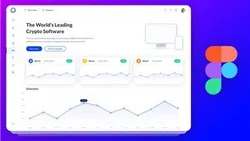
Learn How to Design a Website in Figma


Start your review of How to design & prototype a Mobile UI&UX Design Experience using Figma design tool - Learn Figma