
How to illustrate using Affinity Designer - Complete Workflow! 
Learn how to create stunning illustrations with Affinity Designer in this comprehensive course! In this video, RSKT will show you the steps they take when creating illustrations using Affinity Designer. You'll learn how to create rough sketches, main shape outlines, details, clipping masks, basic and additional shading, hard shadows and highlights, and adjustments. Plus, you'll get a quick recap at the end. With this course, you'll be able to create beautiful illustrations with ease! ▼
ADVERTISEMENT
Course Feature
![]() Cost:
Cost:
Free
![]() Provider:
Provider:
Youtube
![]() Certificate:
Certificate:
No Information
![]() Language:
Language:
English
![]() Start Date:
Start Date:
2021-04-08 00:00:00
Course Overview
❗The content presented here is sourced directly from Youtube platform. For comprehensive course details, including enrollment information, simply click on the 'Go to class' link on our website.
Updated in [July 21st, 2023]
Welcome to the "How to illustrate using Affinity Designer - Complete Workflow!" course, where you'll embark on an exciting journey of illustration creation with Affinity Designer. This video tutorial is designed for artists and designers of all levels who want to explore the possibilities of Affinity Designer for bringing their illustrations to life. Led by a talented instructor, you'll learn the step-by-step process of transforming a rough sketch into a captivating illustration. The course covers essential techniques like shaping outlines, adding details, applying clipping masks, shading, shadows, highlights, and fine adjustments to perfect your artwork. Whether you're an illustrator seeking to enhance your skills or a beginner eager to learn, this course offers valuable insights to boost your creativity and proficiency with Affinity Designer. Get ready to immerse yourself in the world of illustration and bring your artistic visions to life with this complete workflow course.
Course Provider

Provider Youtube's Stats at AZClass
Discussion and Reviews
0.0 (Based on 0 reviews)
Explore Similar Online Courses

Headless CMS vs Traditional CMS
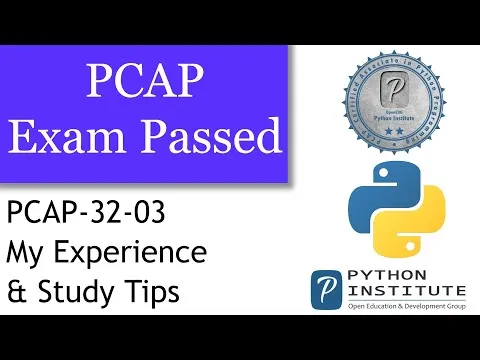
PCAP: Exam Passed Certified Associate in Python Programing training tips and lessons learned

Python for Informatics: Exploring Information

Social Network Analysis

Introduction to Systematic Review and Meta-Analysis

The Analytics Edge

DCO042 - Python For Informatics

Causal Diagrams: Draw Your Assumptions Before Your Conclusions

Whole genome sequencing of bacterial genomes - tools and applications

Character Design with Affinity Designer Art Drawing Course

T shirt Design in Affinity Designer for Desktop


Start your review of How to illustrate using Affinity Designer - Complete Workflow!