
How to Install Linux Mint (Cinnamon) on a Virtual Machine 
Installing Linux Mint (Cinnamon) on a virtual machine is a simple and straightforward process. This guide provides step-by-step instructions to help users set up a virtual machine for learning and testing purposes. ▼
ADVERTISEMENT
Course Feature
![]() Cost:
Cost:
Free
![]() Provider:
Provider:
Udemy
![]() Certificate:
Certificate:
Paid Certification
![]() Language:
Language:
English
![]() Start Date:
Start Date:
On-Demand
Course Overview
❗The content presented here is sourced directly from Udemy platform. For comprehensive course details, including enrollment information, simply click on the 'Go to class' link on our website.
Updated in [February 21st, 2023]
This course is designed to teach users how to install Linux Mint (Cinnamon) on a virtual machine for learning and testing purposes. It covers the installation process, partitioning, and bonus topics such as the Linux Mint desktop and setup.
Possible Development Paths: After completing this course, learners can explore more advanced topics in Linux, such as system administration, scripting, and programming. They can also look into other Linux distributions, such as Ubuntu, Debian, and Fedora.
Learning Suggestions: Learners can supplement their knowledge by taking courses in Linux system administration, scripting, and programming. They can also explore other Linux distributions, such as Ubuntu, Debian, and Fedora. Additionally, they can look into other virtualization technologies, such as VMware and Hyper-V.
Course Provider

Provider Udemy's Stats at AZClass
Discussion and Reviews
0.0 (Based on 0 reviews)
Explore Similar Online Courses

Do Head Gasket Sealers Actually Work (FULL 2yr TEST with Engine Teardown)

Speed Knitting With Combined Continental

Python for Informatics: Exploring Information

Social Network Analysis

Introduction to Systematic Review and Meta-Analysis

The Analytics Edge

DCO042 - Python For Informatics

Causal Diagrams: Draw Your Assumptions Before Your Conclusions

Whole genome sequencing of bacterial genomes - tools and applications
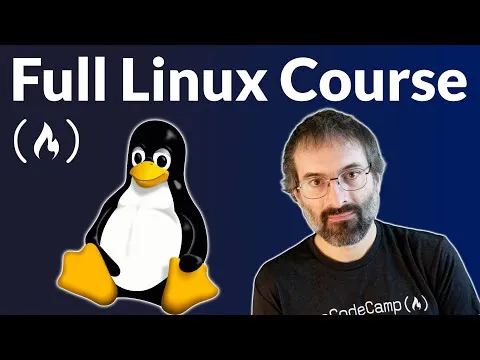
Introduction to Linux : Full Course for Beginners

The 50 Most Popular Linux & Terminal Commands - Full Course for Beginners


Start your review of How to Install Linux Mint (Cinnamon) on a Virtual Machine