
How to make an Ecommerce Chatbot for your Shopify Store 
Create an automated chatbot for your Shopify store in just one hour and start seeing results. Enjoy increased sales, 75% open rates, auto upselling, and abandoned cart recovery. ▼
ADVERTISEMENT
Course Feature
![]() Cost:
Cost:
Free
![]() Provider:
Provider:
Udemy
![]() Certificate:
Certificate:
No Information
![]() Language:
Language:
English
![]() Start Date:
Start Date:
On-Demand
Course Overview
❗The content presented here is sourced directly from Udemy platform. For comprehensive course details, including enrollment information, simply click on the 'Go to class' link on our website.
Updated in [April 29th, 2023]
Welcome to the course "How to make an Ecommerce Chatbot for your Shopify Store"! In this course, you will learn how to set up your own Smart, AI-Powered, Chatbot for your Stores, increase your Store's revenues, and use Chatfuel & GoBeyond. You will also learn how big brands are winning with bots, with open rates of 75% and click through rates as high as 50%. By the end of this course, you will be able to create a smart, AI-powered bot for your online store in the next 1hr!
Possible Development Directions:
This course will provide you with the tools to create a powerful chatbot for your online store. You will learn how to use the Facebook Messenger Plugin to send website traffic to your bot, as well as how to use features such as auto upselling and abandoned cart recovery. You will also learn how to use Chatfuel & GoBeyond to create a powerful chatbot.
Related Learning Suggestions:
Once you have completed this course, you can continue to develop your chatbot by learning more about AI-powered bots and how to use them to increase your store's revenues. You can also learn more about how to use features such as auto upselling and abandoned cart recovery. Additionally, you can learn more about how to use Chatfuel & GoBeyond to create a powerful chatbot.
[Applications]
By taking this course, learners will be able to set up their own Smart, AI-Powered Chatbot for their Stores, increase their Store's revenues, and learn how to use Chatfuel & GoBeyond. Learners will be able to use the tools provided to create a bot that will increase their store's open rates, auto upselling, abandoned cart recovery, and increased sales. After completing this course, learners can apply their knowledge by implementing the Facebook Messenger Plugin to their website, sending as much of their traffic to their bot as possible, and using Chatfuel and GoBeyond to create a bot with features such as product showcase, tracking, customer service, unlimited messaging, personalization, upselling, lead generation, and abandoned cart recovery.
[Career Paths]
Job Position Paths:
1. Chatbot Developer: Chatbot developers are responsible for creating and maintaining chatbots for businesses. They must have a strong understanding of artificial intelligence, natural language processing, and machine learning. They must also be able to design and develop chatbot applications that are tailored to the needs of the business. As the demand for chatbots continues to grow, the need for experienced chatbot developers is expected to increase.
2. Chatbot Designer: Chatbot designers are responsible for creating the user interface and user experience of a chatbot. They must have a strong understanding of user interface design principles and be able to create a chatbot that is both visually appealing and easy to use. As the demand for chatbots continues to grow, the need for experienced chatbot designers is expected to increase.
3. Chatbot Marketer: Chatbot marketers are responsible for promoting and marketing chatbots. They must have a strong understanding of digital marketing and be able to create campaigns that will drive user engagement and increase sales. As the demand for chatbots continues to grow, the need for experienced chatbot marketers is expected to increase.
4. Chatbot Analyst: Chatbot analysts are responsible for analyzing the performance of chatbots. They must have a strong understanding of analytics and be able to identify areas of improvement and opportunities for growth. As the demand for chatbots continues to grow, the need for experienced chatbot analysts is expected to increase.
[Education Paths]
The recommended degree paths for learners interested in developing chatbots for ecommerce stores are:
1. Computer Science: Computer Science is a field of study that focuses on the design, development, and analysis of computer systems and software. It is a rapidly growing field, with new technologies and applications being developed every day. With a degree in Computer Science, learners can gain the skills and knowledge necessary to develop and maintain chatbot systems for ecommerce stores.
2. Artificial Intelligence: Artificial Intelligence (AI) is a field of study that focuses on the development of computer systems that can think and act like humans. AI is becoming increasingly important in the development of chatbot systems, as it allows for more natural interactions between the user and the chatbot. With a degree in Artificial Intelligence, learners can gain the skills and knowledge necessary to develop and maintain AI-powered chatbot systems for ecommerce stores.
3. Data Science: Data Science is a field of study that focuses on the analysis and interpretation of large datasets. It is a rapidly growing field, with new technologies and applications being developed every day. With a degree in Data Science, learners can gain the skills and knowledge necessary to analyze and interpret data from ecommerce stores, which can be used to develop and maintain chatbot systems.
4. Business Analytics: Business Analytics is a field of study that focuses on the analysis and interpretation of business data. It is a rapidly growing field, with new technologies and applications being developed every day. With a degree in Business Analytics, learners can gain the skills and knowledge necessary to analyze and interpret data from ecommerce stores, which can be used to develop and maintain chatbot systems.
Pros & Cons

Knowledgeable instructor

Valuable insight on chatbot technology

Examples to do on own Shopify store

Introduction to chatbots for eCommerce

Recommended for entrepreneurs

Course not updated

Instructor speaking at high level

Selling expensive app

Chatbot won't generate much profit

No coding for chatbot provided
Course Provider

Provider Udemy's Stats at AZClass
Discussion and Reviews
0.0 (Based on 0 reviews)
Explore Similar Online Courses
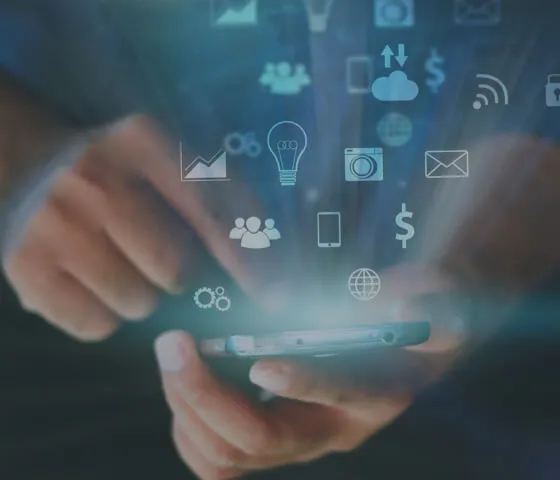
Cloud Developer using Microsoft Azure Online Course

Business Analysis Business Intelligence Analyst Course 2022

Python for Informatics: Exploring Information

Social Network Analysis

Introduction to Systematic Review and Meta-Analysis

The Analytics Edge

DCO042 - Python For Informatics

Causal Diagrams: Draw Your Assumptions Before Your Conclusions

Whole genome sequencing of bacterial genomes - tools and applications

Introduction to Advance Features in Rasa Chatbot Framework 2

Manychat Masterclass: Build Facebook Chat Bots with Manychat


Start your review of How to make an Ecommerce Chatbot for your Shopify Store